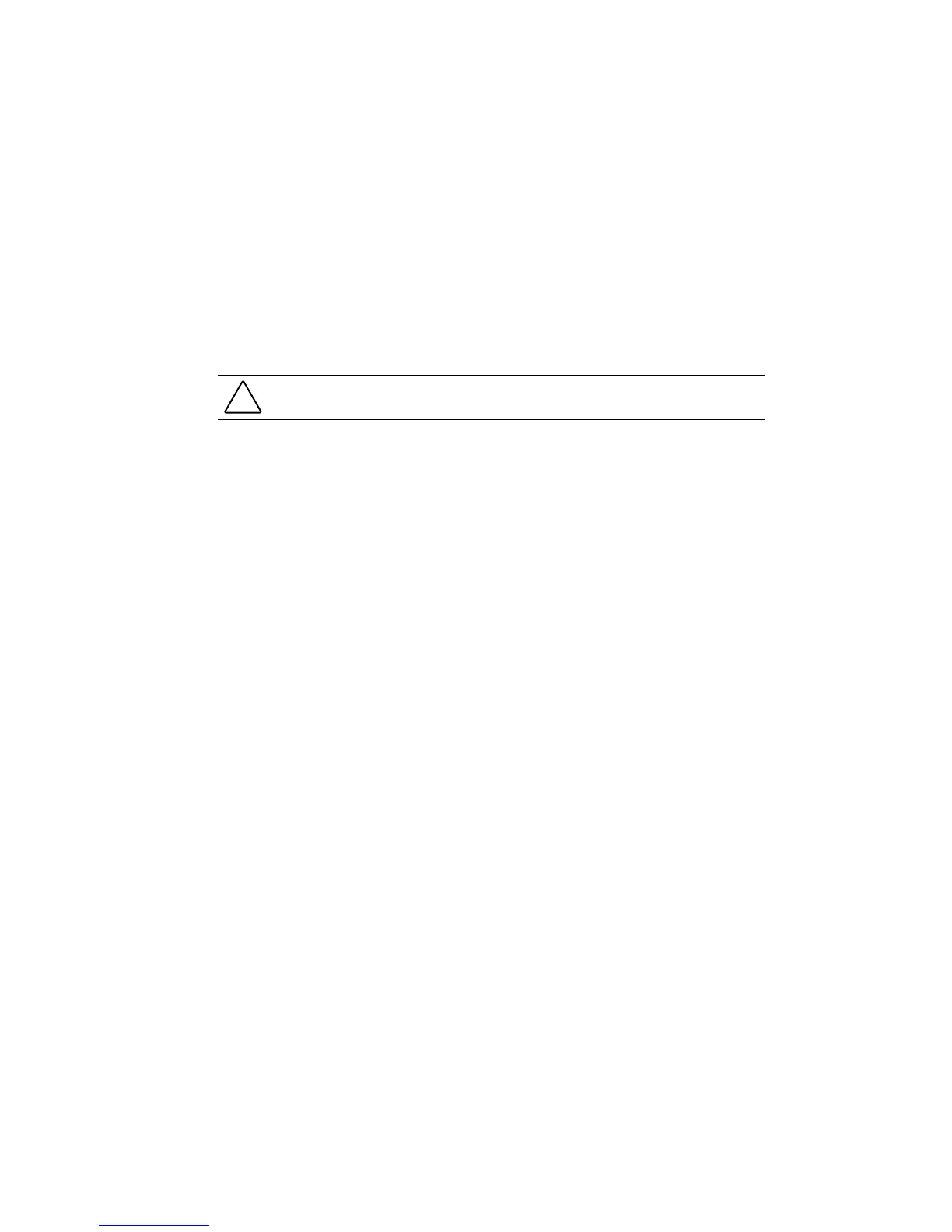Diagnostics and Troubleshooting 3-5
Utilities Access
The SmartStart and Support Software CD contains the SmartStart program and many of the
Compaq utilities needed to maintain the system, including:
■ System Configuration Utility
■ Array Configuration Utility
■ Array Diagnostic Utility (ADU)
■ ROMPaq Firmware Upgrade Utilities
■ Compaq Diagnostics
CAUTION: Do not select the Erase utility when running the SmartStart and Support
Software CD. The erase utility causes data loss to the entire system.
Running the Utilities from the System Partition
If the system is installed with SmartStart, the Compaq utilities are automatically available on the
system partition. The system partition could also have been created during a manual
system installation.
To run the utilities on the system partition, start the system, and then press F10 when you see:
Press F10 for system partition utilities.
Then select the desired utility from one of the following menus:
■ System Configuration menu
G System Configuration Utility
G Array Configuration Utility
■ Diagnostics and Utilities menu
G Compaq Diagnostics (Test and INSPECT)
G The ROMPaq Firmware Upgrade Utility
