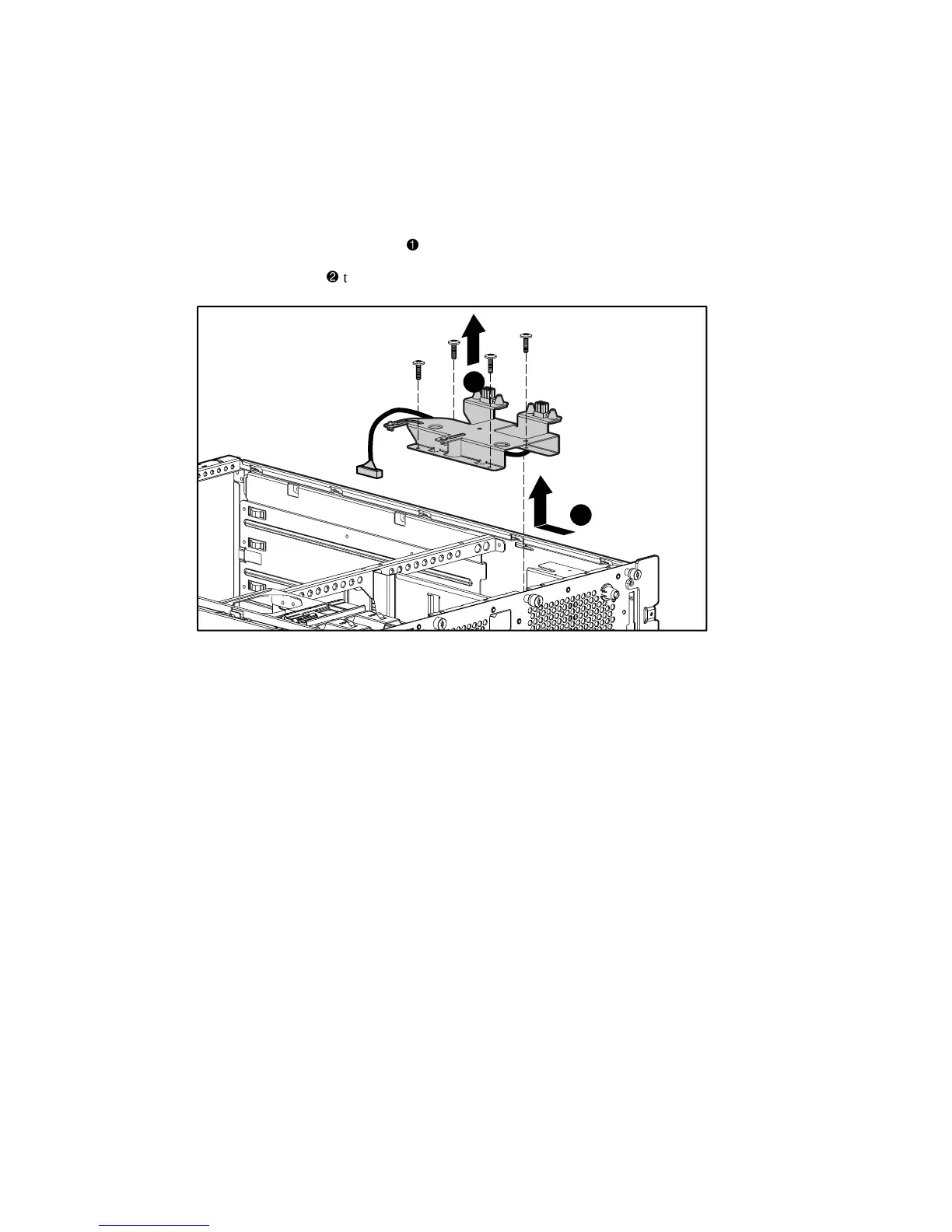2-16 Compaq ProLiant ML570 Maintenance and Service Guide
System Fan Basket Adapter with Cable
To remove the system fan basket adapter with cable:
1. Remove the system fan basket. See “System Fan Basket” earlier in this chapter.
2. Remove the four T-15 screws
securing the system fan basket adapter to the chassis.
3. Slide the adapter
toward the center of the chassis, then lift the adapter out of the chassis.
1
2
Figure 2-9. Removing the system fan basket adapter with cable
Reverse steps 1 through 3 to replace the system fan basket adapter with cable.