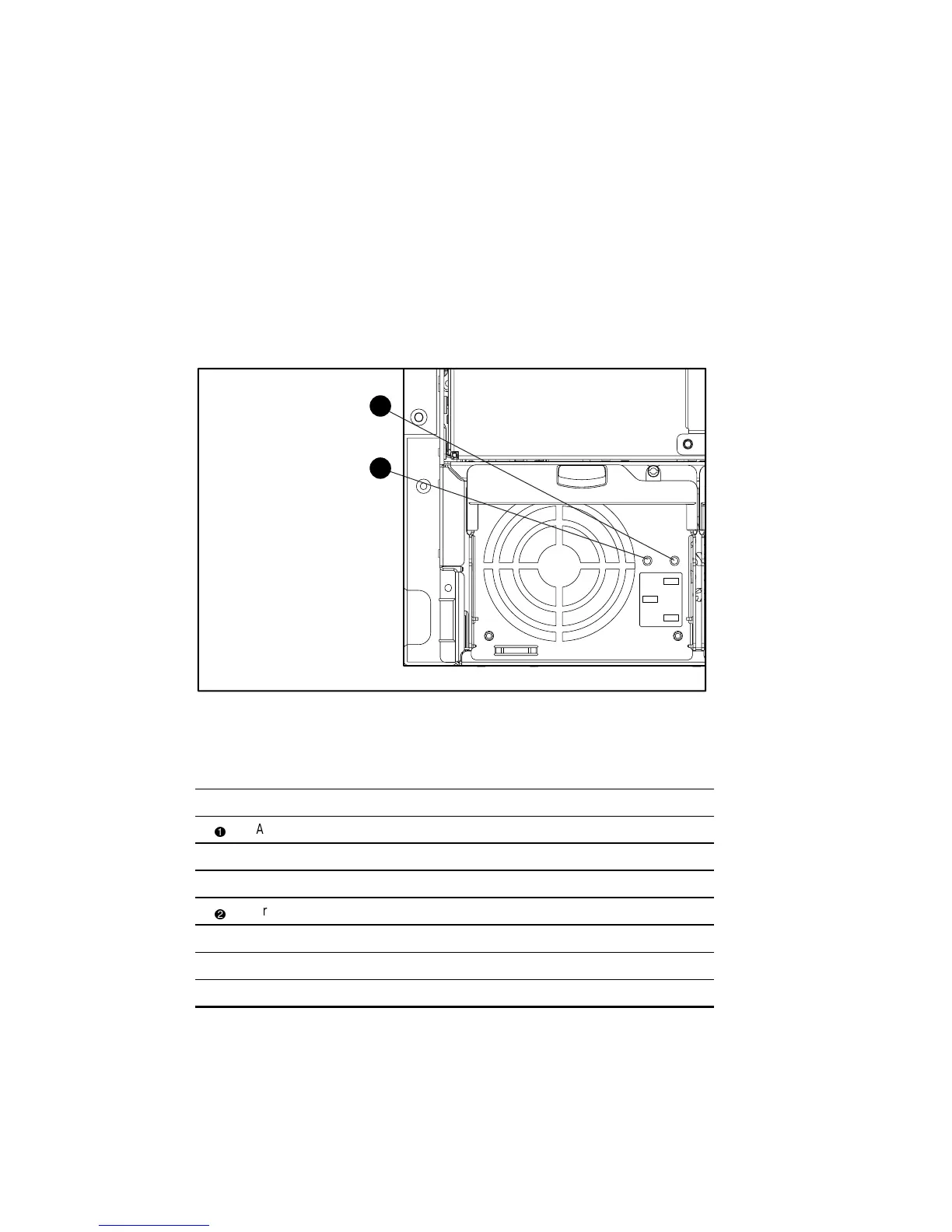4-18 Compaq ProLiant ML570 Server
Hot-Plug Power Supply Diagnostic LED Indicators
The hot-plug power supply diagnostic LED indicators show the condition of each hot-plug
power supply. If the front panel power supply LED indicator is amber, check the individual
power supply diagnostic LED indicator to determine which power supply has failed. View the
diagnostic LED indicator from the rear of the server.
Figure 4-14 shows the power supply diagnostic LED indicators and their functions for the
ProLiant ML570 server. Table 4-14 identifies the functions of the hot-plug power supply. To
replace a hot-plug power supply, see “Hot-Plug Power Supplies” in Chapter 2. The status and
diagnostic LED indicator color resets when the power supply is replaced or when AC power is
restored to the power supply.
1
2
Figure 4-14. Hot-plug power supply diagnostic LED indicators
Table 4-14
Hot-Plug Power Supply Diagnostic LED Indicators
Item Description Status Condition
AC power On System is On
(Green) Flashing System is in standby
Off No AC power present
Error Off Power supply is operational (OK)
(Amber) On Power supply failure—replace power supply
All On No AC power present to any power supply
Flashing Electric current limit exceeded (overload)
