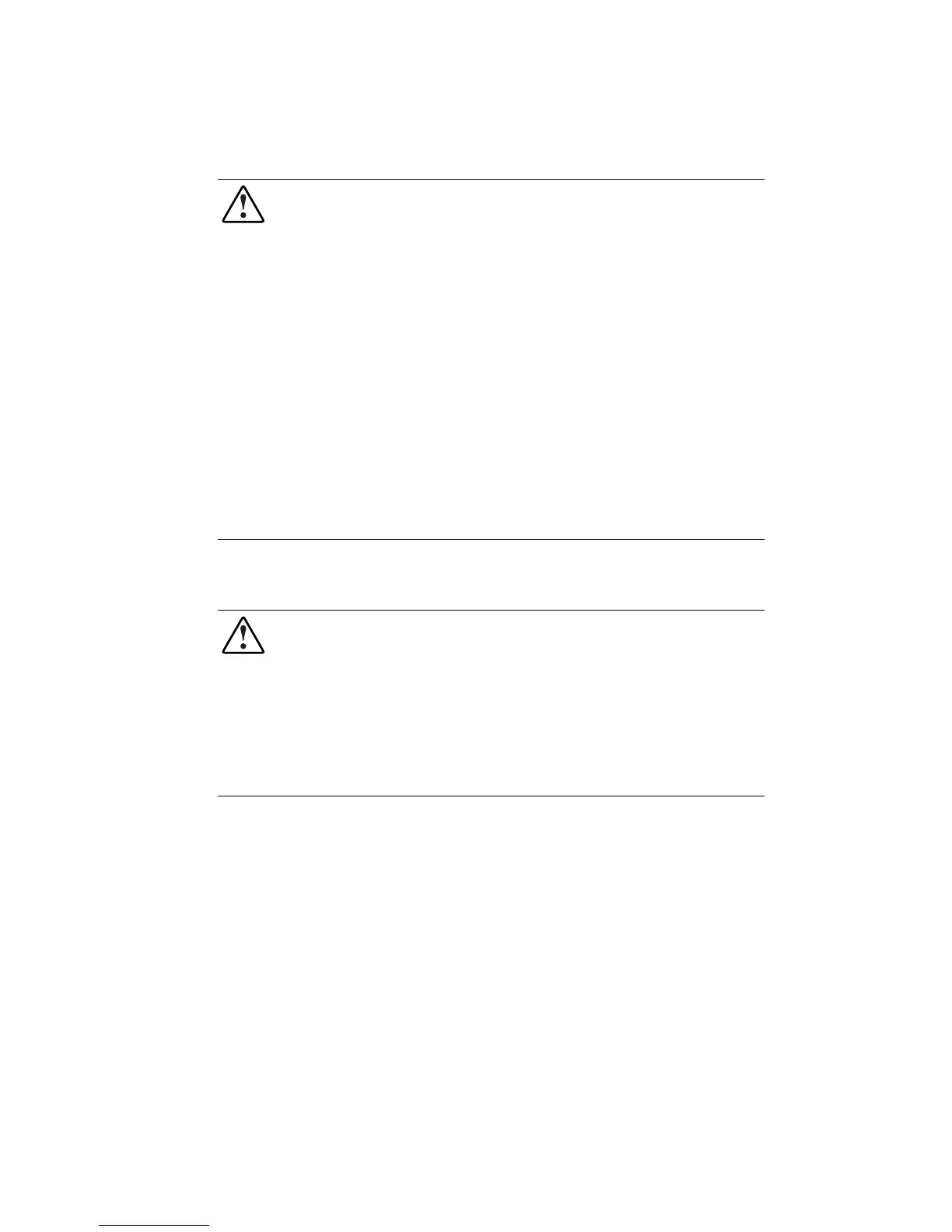2-6 Compaq ProLiant ML570 Maintenance and Service Guide
Rack Warnings
WARNING: To reduce the risk of personal injury or damage to the equipment, be sure that:
■ The leveling jacks are extended to the floor.
■ The full weight of the rack rests on the leveling jacks.
■ The stabilizing feet are attached to the rack if it is a single-rack installation.
■ The racks are coupled in multiple-rack installations.
■ Only one component is extended at a time. A rack may become unstable if more than one
component is extended for any reason.
■ You are careful when pressing the component rail release latches and sliding the
component into the rack. The slide rails could pinch your fingertips.
■ You load the rack from the bottom up and load the heaviest item into the rack first.
■ You do not attempt to move equipment racks without adequate assistance due to their
height and weight.
■ You do not attempt to move an equipment rack on an incline that is greater than
10 degrees from horizontal.
■ You do not attempt to move a fully loaded equipment rack. Remove equipment from the
rack before moving the rack.
Server Warnings and Precautions
WARNING: To reduce the risk of personal injury or damage to the equipment:
■ The ProLiant ML570 server weighs at least 62 kilograms (137 pounds) when fully
assembled.
■ Observe local health and safety requirements and guidelines for manual material handling.
■ Obtain adequate assistance to lift and stabilize the product during installation or removal.
■ Remove all pluggable power supplies and modules to reduce the weight of the product.
■ Make sure that the product is properly mated with the rails. Products that are improperly
mated with the rails may be unstable.
