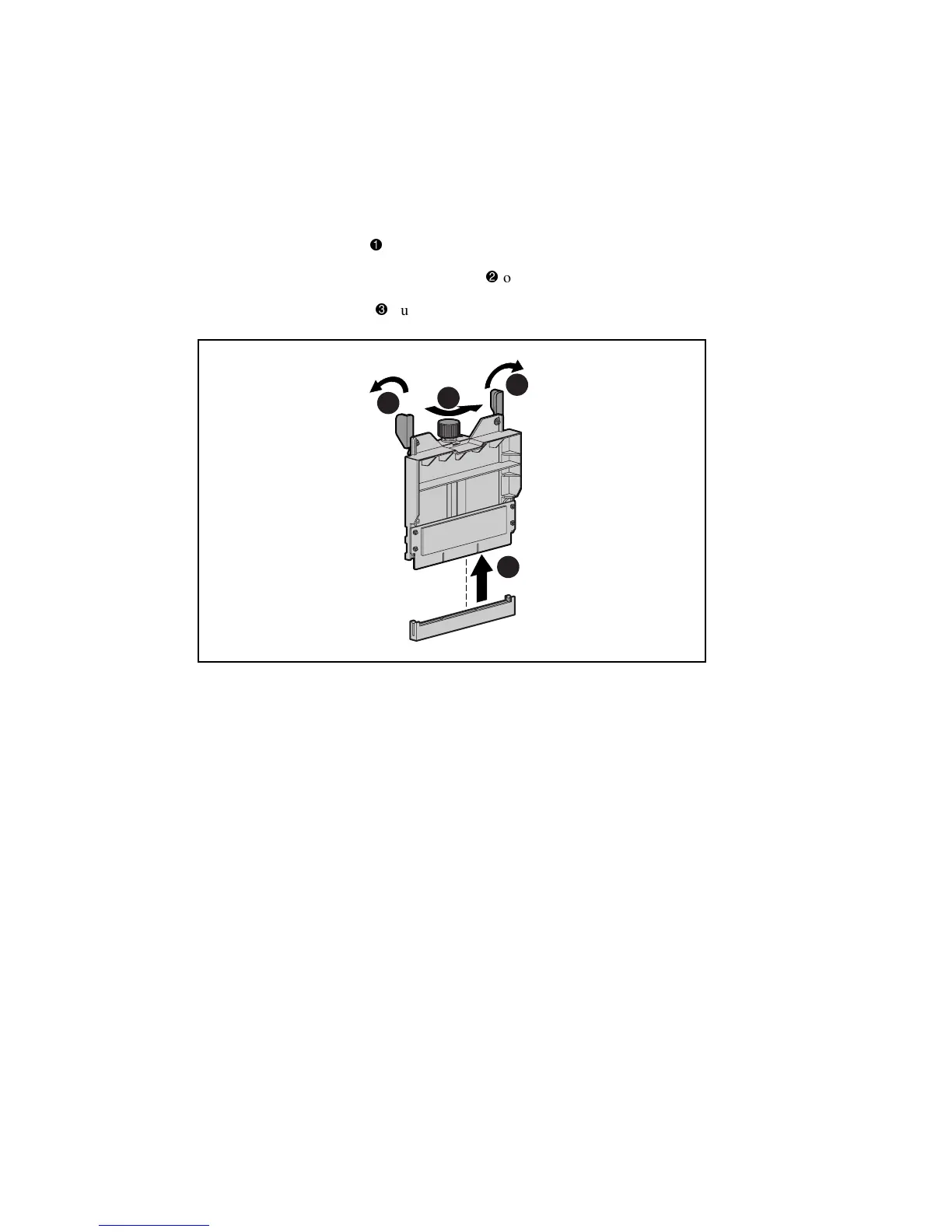Removal and Replacement Procedures 2-49
Terminator Boards
To remove the terminator board:
1. Perform the preparation procedures. See “Preparation Procedures” earlier in this chapter.
2. Loosen the thumbscrew
securing the terminator board to the system board.
3. Pull up, then swing open the ejector levers
on both sides of the terminator board.
4. Lift the terminator board
out of the system board slot.
1
2
2
3
Figure 2-39. Removing the terminator board
Reverse steps 1 through 4 to replace the terminator board.