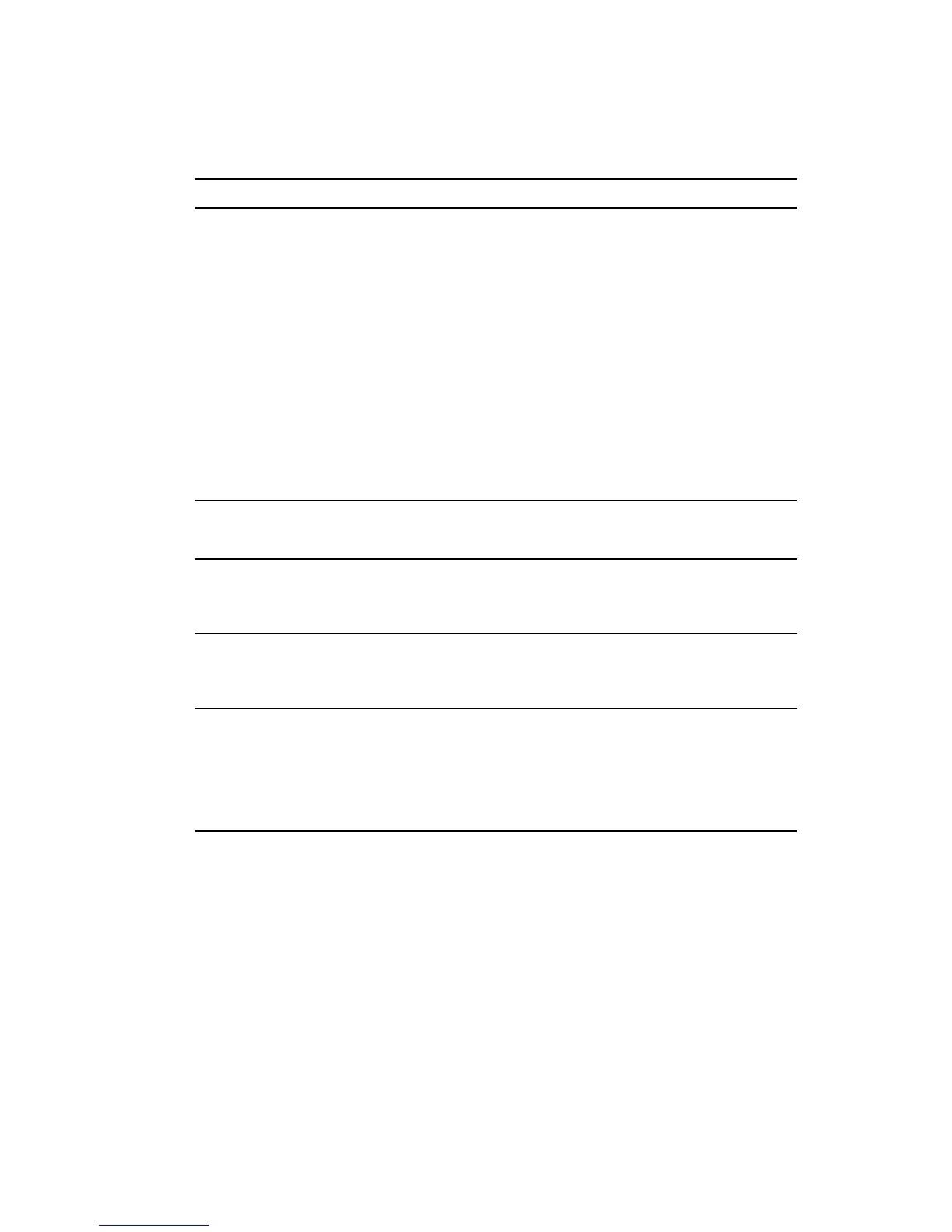Diagnostics and Troubleshooting 3-51
Table 3-18
Array Diagnostic Utility (ADU) Error Messages
continued
Message Description Recommended Action
Unable to retrieve
identify controller
data. Controller may
be disabled or failed.
SOLUTION: Power
down the system.
Verify that the
controller is fully
seated. Then power
the system on and
look for helpful error
messages displayed
by the controller. If
this doesn’t help,
contact your
COMPAQ service
provider.
ADU requested the identify
controller data from the controller
but was unable to obtain it. This
usually indicates that the controller
is not seated properly or has failed.
1. Power down the server.
2. Verify the controller is fully seated.
3. Restart the server.
4. Resolve any error messages displayed by
the controller.
If this does not solve the problem, contact a
Compaq authorized service provider.
Unknown disable
code
A code was returned from the array
accelerator board that ADU does
not recognize.
Obtain the latest version of ADU.
Unrecoverable read
error
Read parity errors were detected
when attempting to read the same
data from both sides of the
mirrored memory. Data loss occurs.
Replace the array accelerator board.
Warning bit detected A monitor and performance
threshold violation may have
occurred. The status of a logical
drive may not be OK.
Check the other error messages for an indication
of the problem.
WARNING – Drive
Write Cache is
enabled on X
Drive has its internal write cache
enabled. The drive may be a
third-party drive or the operating
parameters of the drive may have
been altered. Condition may cause
data corruption if power to the drive
is interrupted.
Replace the drive with a Compaq drive, or restore
the operating parameter of the drive.
continued
