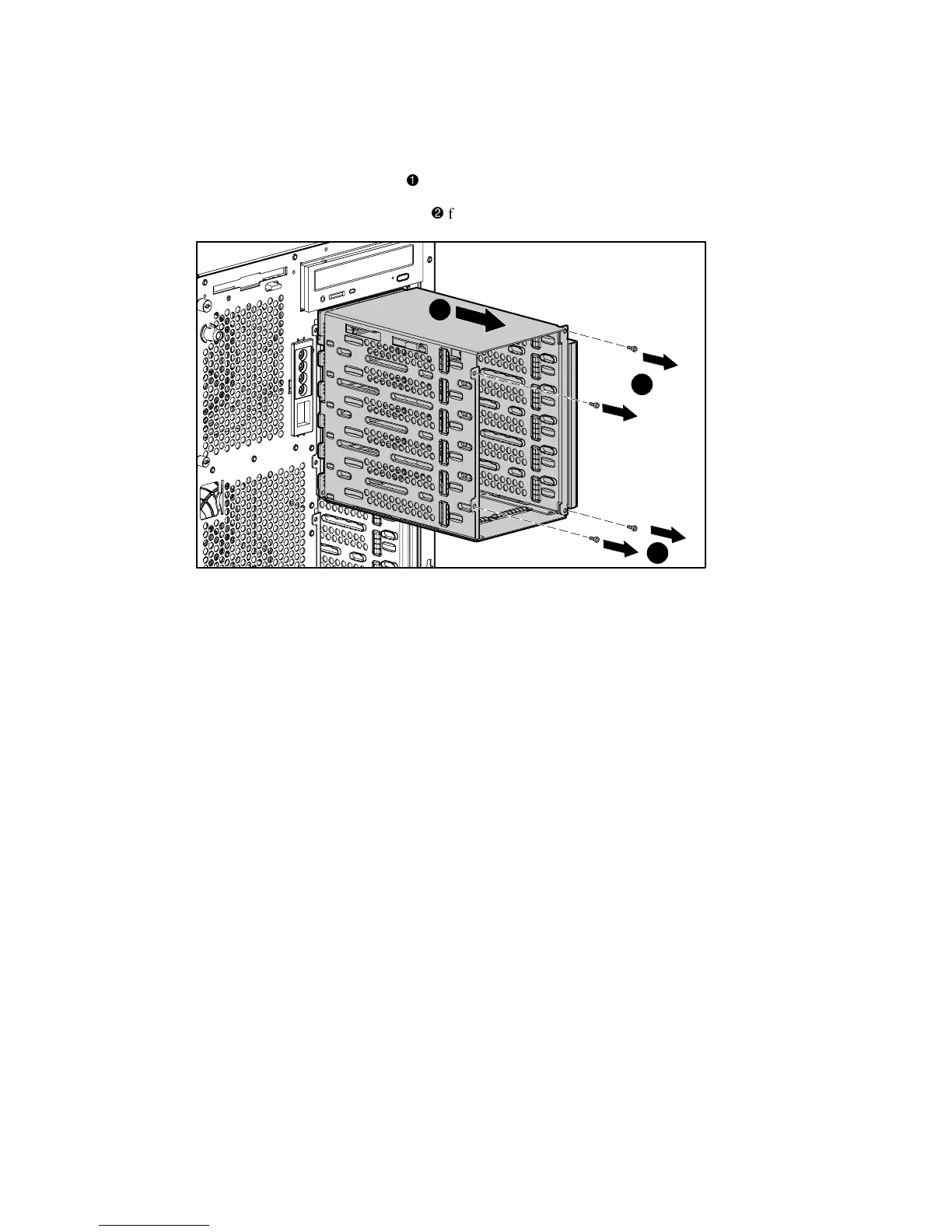Removal and Replacement Procedures 2-25
5. Remove the drive fans. See “Hot-Plug Hard Drive Fans” earlier in this chapter.
6. Remove the four T-15 screws
securing the hard drive cage to the chassis.
7. Pull the hard drive cage assembly
from the front of the chassis.
1
1
2
Figure 2-16. Removing the hard drive cage
Reverse steps 1 through 7 to replace the hard drive cage, or cover the opening with a SCSI hard
drive blanking panel to maintain proper cooling.
