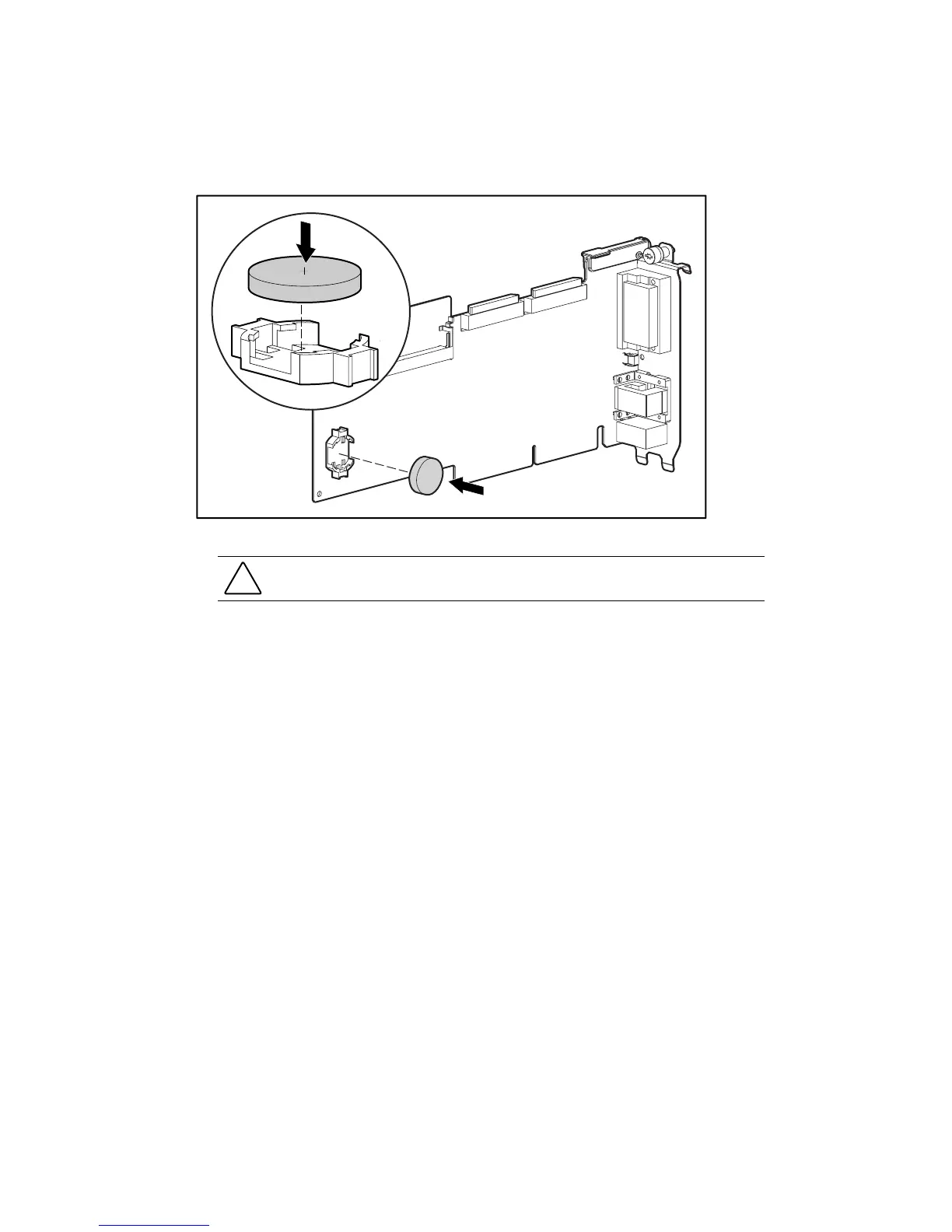Removal and Replacement Procedures 2-59
5. Snap the replacement battery into the battery connector on the peripheral board as shown
in Figure 2-49.
Figure 2-49. Installing the replacement battery on the peripheral board
CAUTION: Loss of BIOS settings occurs when the flat disk battery is removed. BIOS settings
must be reconfigured whenever the battery is replaced.
6. Run the System Configuration Utility to reconfigure the system. See Chapter 3,
“Diagnostics and Troubleshooting” for more information.
