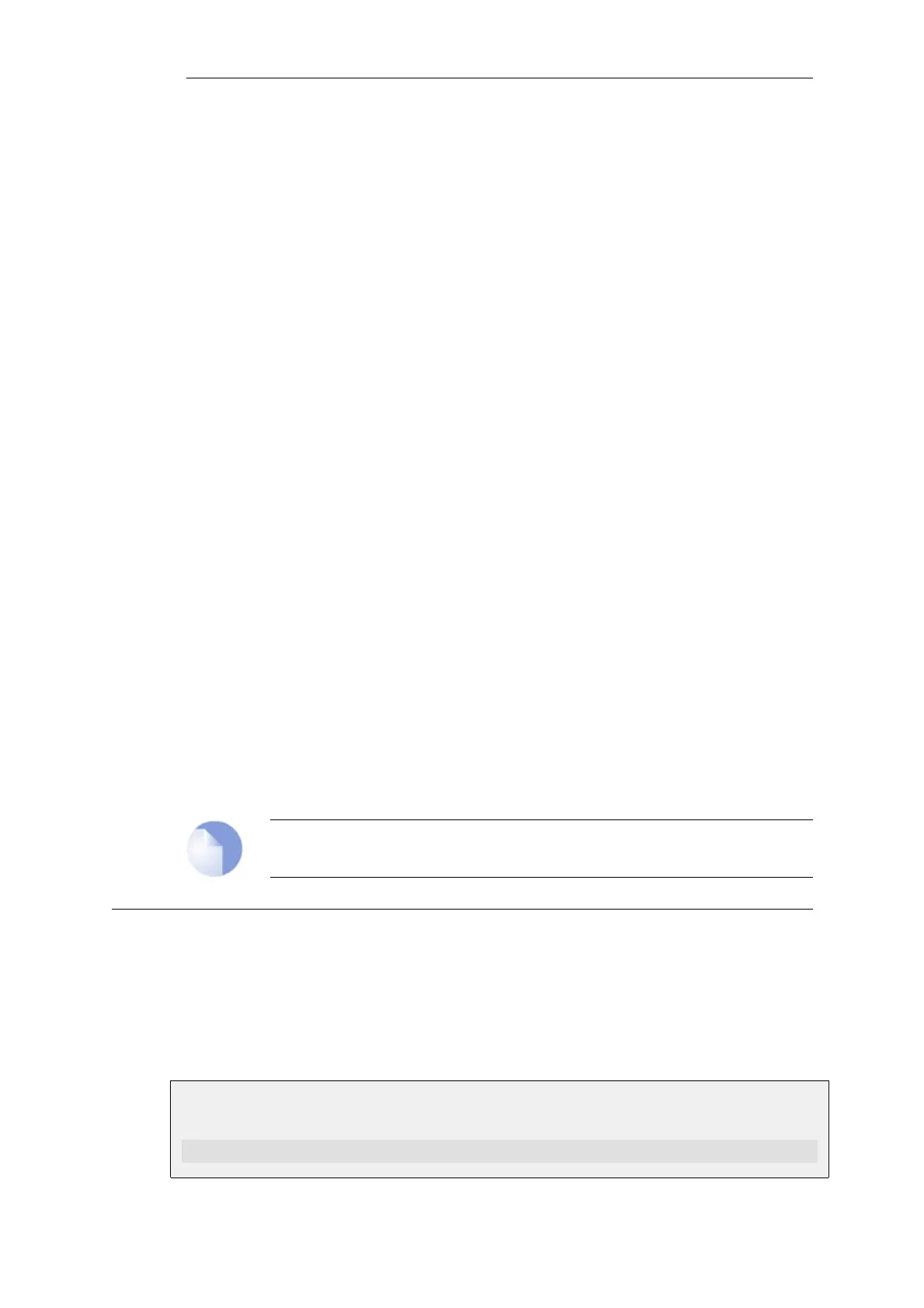-destif=<Interface> Destination interface to filter on.
-destip=<IPAddress> Destination IP address or network to filter on.
-destport=<0...65535> Destination port to filter on.
-endtime=<DateTime> End time of log snooping. Format: year-month-day
[HH:MM:SS].
-event=<String> Log event to filter on.
-ipproto={TCP | UDP | ICMP | <String>} Protocol to filter on.
-logid=<Integer> Numeric log ID to filter on.
-num=<Integer> Total log limit, number of logs.
-off Stop log session.
-on Start log session.
-pattern=<String> Free text filter supporting wildcards.
-rate=<Integer> Rate limit, logs/sec. Only applicable for real time
logs.
-severity={EMERGENCY | ALERT |
CRITICAL | ERROR | WARNING | NOTICE |
INFO | DEBUG}
Log severity to filter on. Equal or higher severity
matches.
-source={MEMLOG | REALTIME | BOTH} Log source. (Default: realtime)
-srcif=<Interface> Source interface to filter on.
-srcip=<IPAddress> Source IP address or network to filter on.
-srcport=<0...65535> Source port to filter on.
-starttime=<DateTime> Start time of log snooping. Format:
year-month-day [HH:MM:SS].
Note
Requires Administrator privileges.
2.4.5. ls
Lists device data accessible by SCP.
Description
Lists device data which are available through SCP.
Example 2.24. Transfer script files to and from the device
Upload: scp myscript user@sgw-ip:script/myscript
Chapter 2: Command Reference
100
