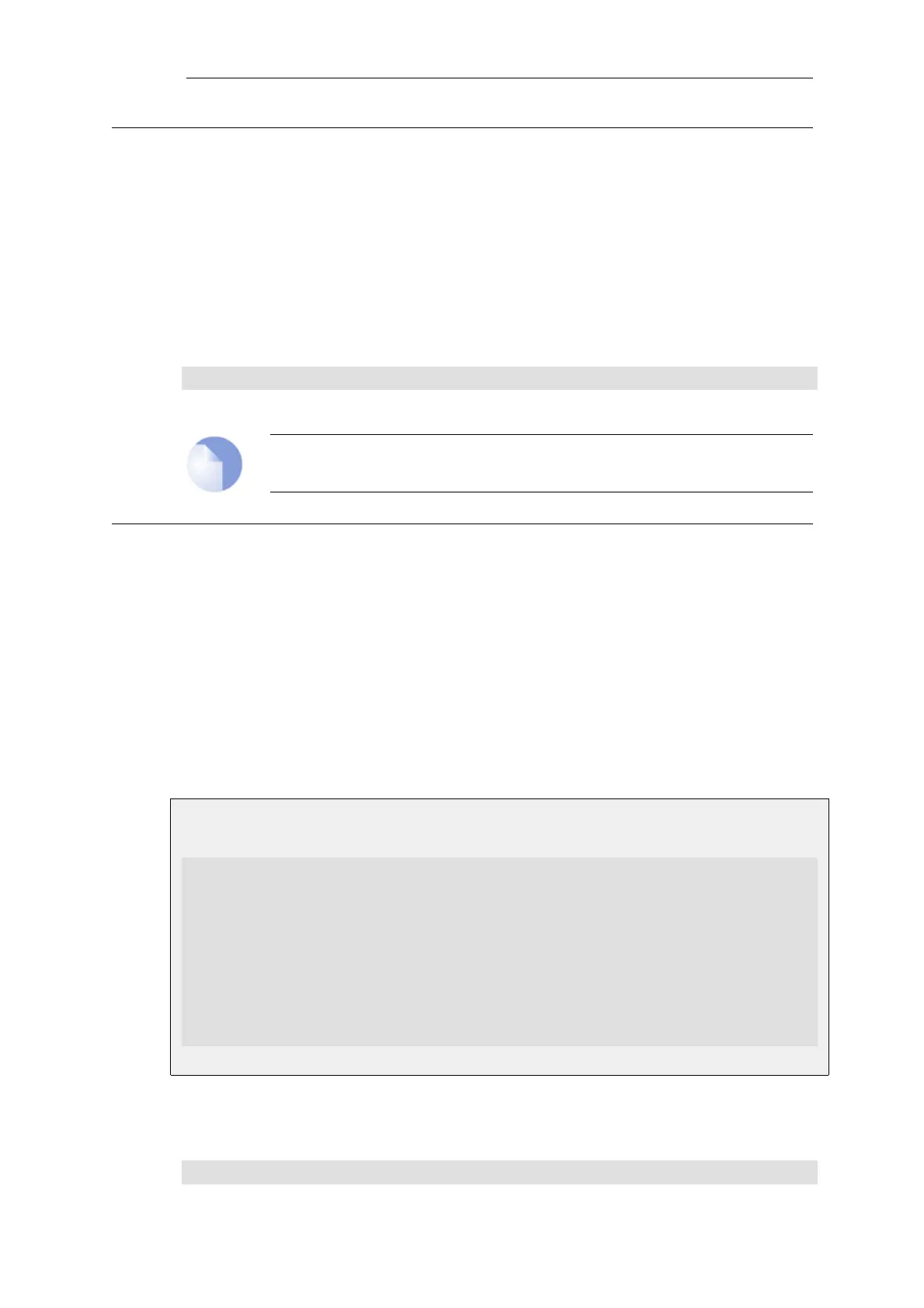2.1.3. cancel
Cancel ongoing commit.
Description
Cancel commit operation immediately, without waiting for the timeout.
Usage
cancel
Note
Requires Administrator privileges.
2.1.4. cc
Change the current context.
Description
Change the current configuration context.
A context is a group of objects that are dependent on and grouped by a parent object. Many
objects lie in the "root" context and do not have a specific parent. Other objects, e.g. User objects
lie in a sub-context (or child context) of the root - in this case in a LocalUserDatabase. In order to
add or modify users you have to be in the correct context, e.g. a LocalUserDatabase called
"exampledb". Only objects in the current context can be accessed.
Example 2.2. Change context
Change to a sub/child context:
gw-world:/> cc LocalUserDatabase exampledb
gw-world:/exampledb>
Go back to the parent context:
gw-world:/ospf1/area1> cc ..
gw-world:/ospf1> cc ..
gw-world:/>
Go back to the root context:
gw-world:/ospf1/area1> cc
gw-world:/>
or
gw-world:/ospf1/area1> cc /
gw-world:/>
Usage
cc [<Category>] <Type> <Identifier>
Chapter 2: Command Reference
24
