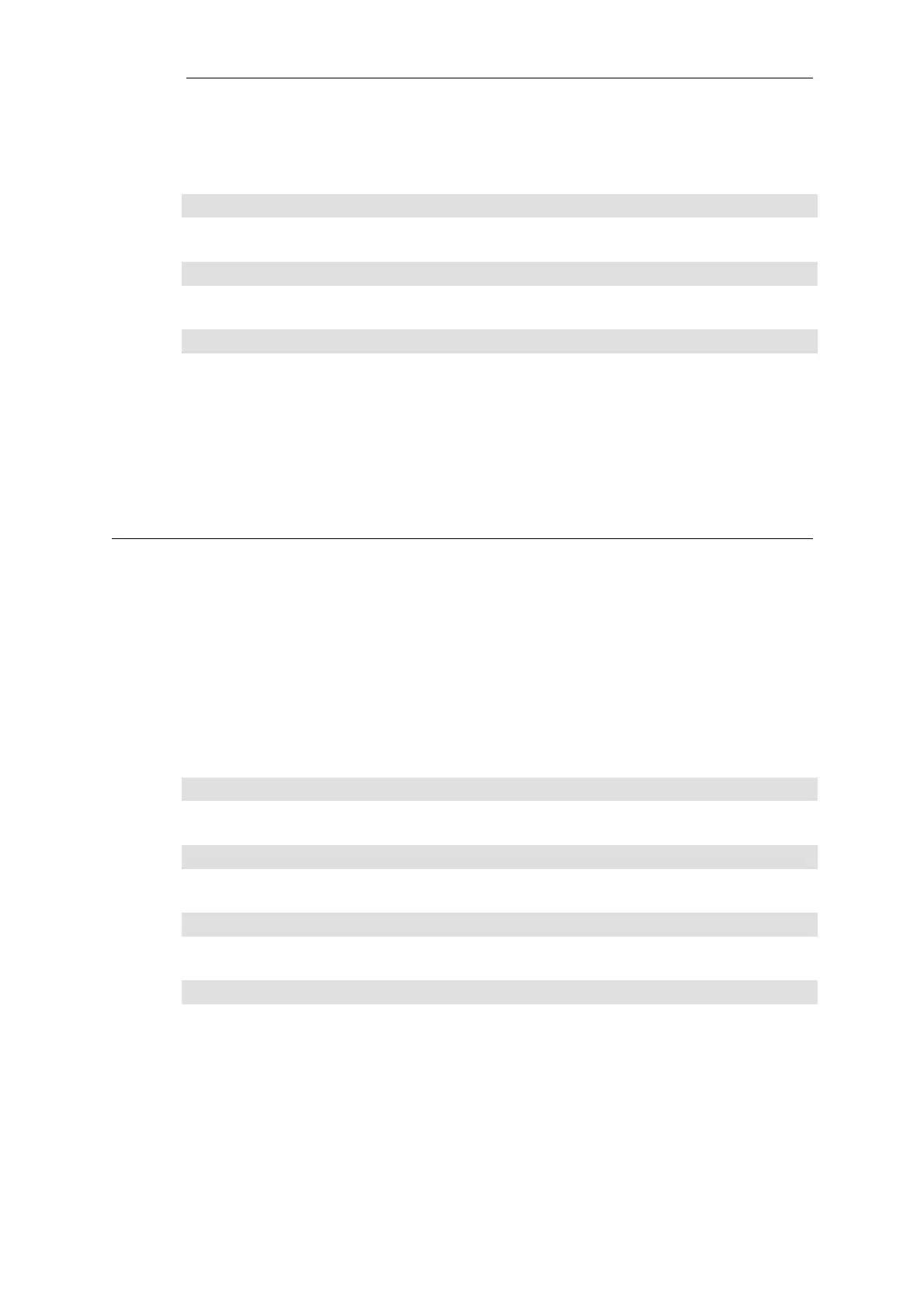Usage
buffers
List the 20 most recently freed buffers.
buffers -recent
Decode the most recently freed buffer.
buffers <Num>
Decode buffer number <Num>.
Options
-recent Decode most recently freed buffer.
<Num> Decode given buffer number.
2.2.12. cam
CAM table information.
Description
Show information about the CAM table(s) and their entries.
Usage
cam -num=<n>
Show CAM table information.
cam <Interface> [-num=<n>]
Show interface-specified CAM table information.
cam <Interface> [-flush]
Flush CAM table information of specified interface.
cam -flush
Flush CAM table information.
Options
-flush Flush CAM table. If interface is specified, only
entries using this interface are flushed. (Admin
only)
-num=<n> Limit list to <n> entries per CAM table. (Default: 20)
Chapter 2: Command Reference
40
