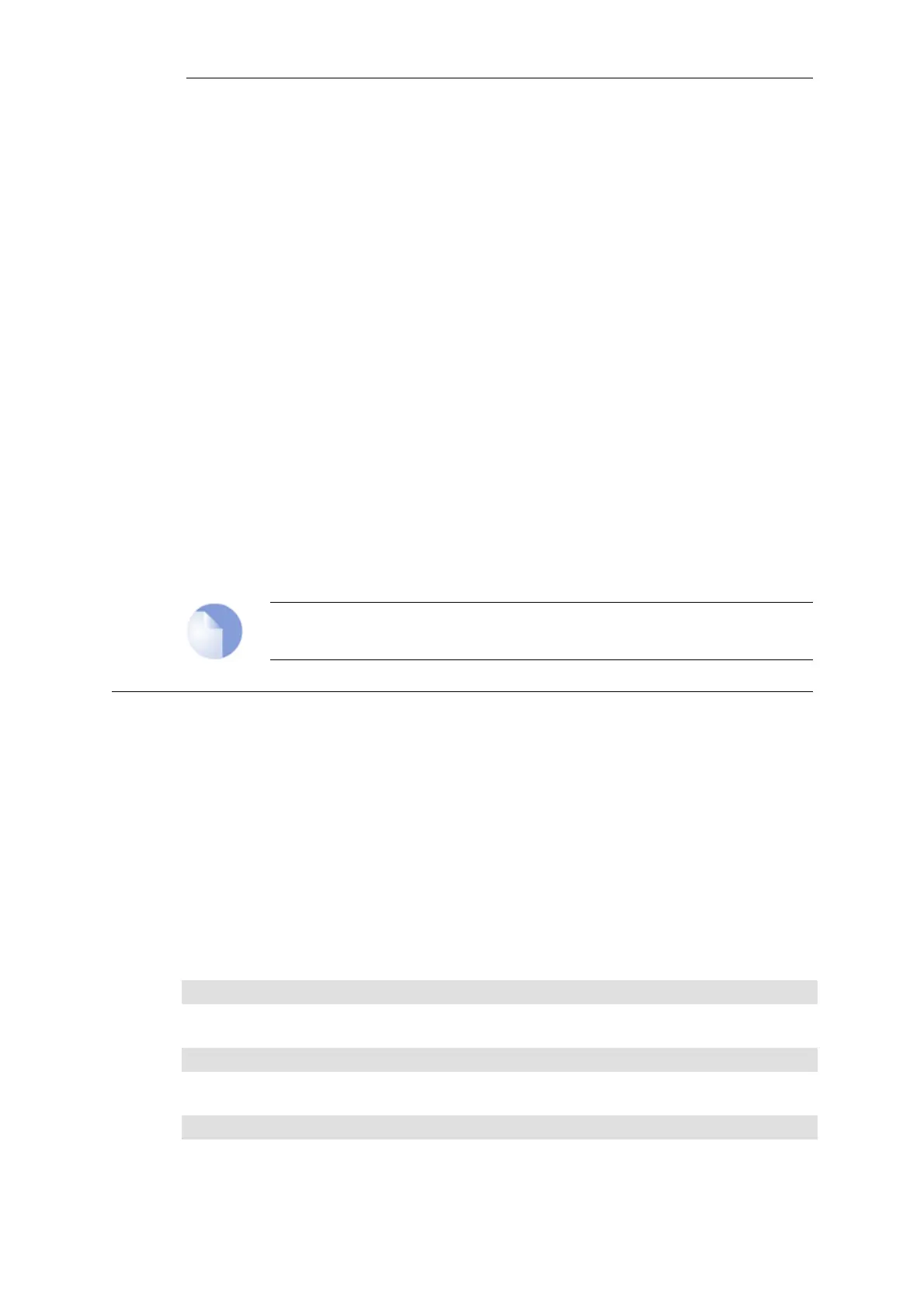-proto=<0...255> IP protocol filter.
-show Show a captured packets brief.
-size=<value> Size (kb) of buffer to store captured packets in
memory (default 512kb).
-snaplen=<value> Maximum length of each packet to capture.
-srcport=<0...65535> Source TCP/UDP port filter.
-start Start capture.
-status Show capture status.
-stop Stop capture.
-tcp TCP filter.
-udp UDP filter.
-wipe Remove all captured packets from memory.
-write Write the captured packets to disk.
<interface(s)> Name of interface(s).
Note
Requires Administrator privileges.
2.2.64. pipes
Show pipes information.
Description
Show list of configured pipes / pipe details / pipe users.
Note: The "pipes" command is not executed right away; it is queued until the end of the second,
when pipe values are calculated.
Usage
pipes
List all pipes.
pipes -users [<Pipe>] [-expr=<String>]
List users of a given pipe.
pipes -show [<Pipe>] [-expr=<String>]
Show pipe details.
Chapter 2: Command Reference
73
