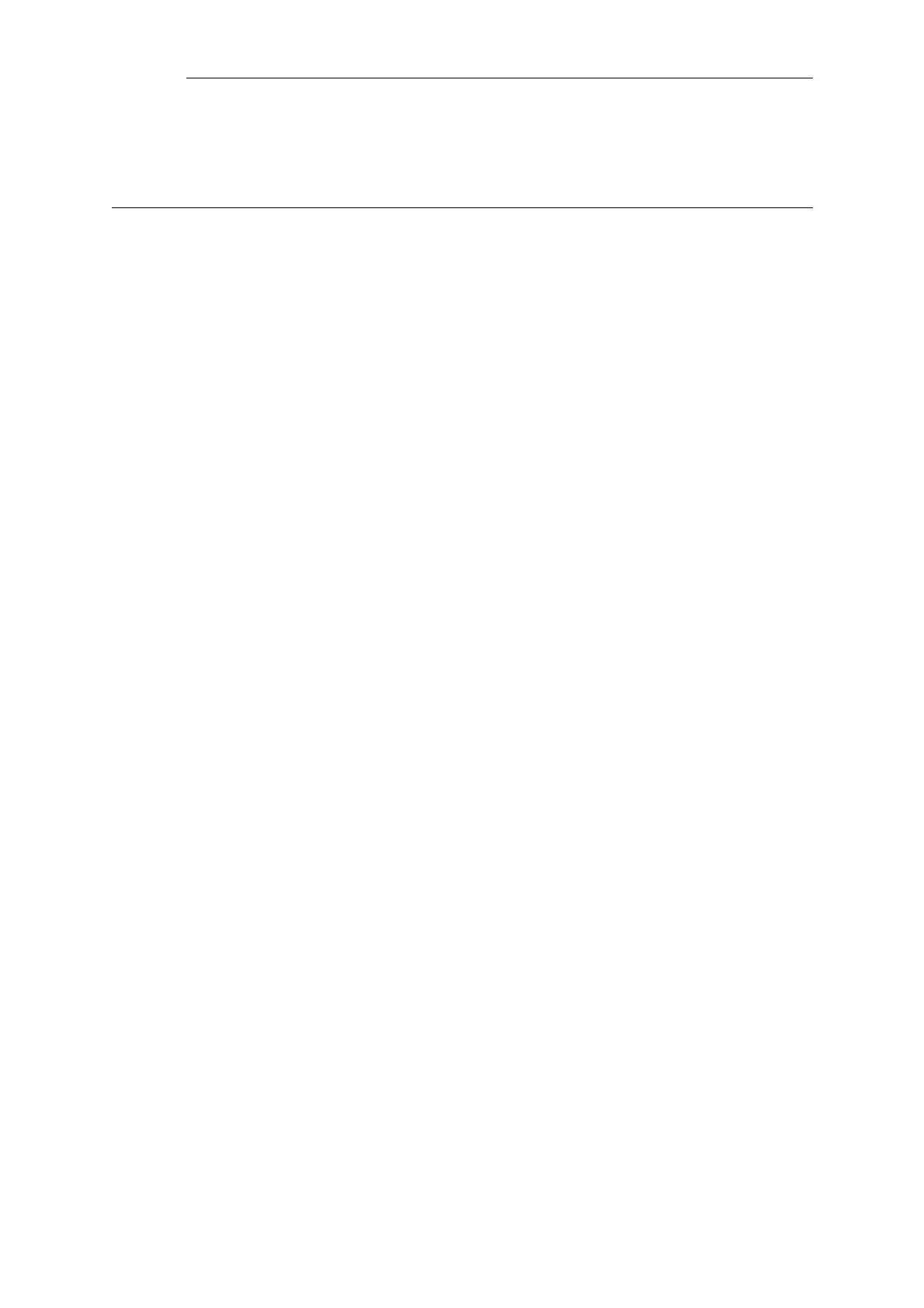3.4. ALG
This is a category that groups the following object types.
3.4.1. ALG_FTP
Description
Use an FTP Application Layer Gateway to manage FTP traffic through the system.
Properties
Name Specifies a symbolic name for the ALG. (Identifier)
AllowServerPassive Allow server to use passive mode (unsafe for
server). (Default: No)
ServerPorts Server data ports. (Default: 1024-65535)
AllowClientActive Allow client to use active mode (unsafe for client).
(Default: No)
ClientPorts Client data ports. (Default: 1024-65535)
AllowUnknownCommands Allow unknown commands. (Default: No)
AllowSITEEXEC Allow SITE EXEC. (Default: No)
MaxLineLength Maximum line length in control channel. (Default:
256)
MaxCommandRate Maximum number of commands per second.
(Default: 20)
Allow8BitStrings Allow 8-bit strings in control channel. (Default: Yes)
AllowResumeTransfer Allow RESUME even in case of content scanning.
(Default: No)
Antivirus Disabled, Audit or Protect. (Default: Disabled)
ScanExclude List of files to exclude from antivirus scanning.
(Optional)
CompressionRatio A compression ratio higher than this value will
trigger the action in Compression Ratio Action, a
value of zero will disable all compression checks.
(Default: 20)
CompressionRatioAction The action to take when high compression
threshold is violated, all actions are logged.
(Default: Drop)
AllowEncryptedZip Allow encrypted zip files, even though the
contents can not be scanned. (Default: No)
MaxArchiveDepth The maximum number of archive "layers" that the
antivirus engine will extract. (Default: 5)
Chapter 3: Configuration Reference
117
