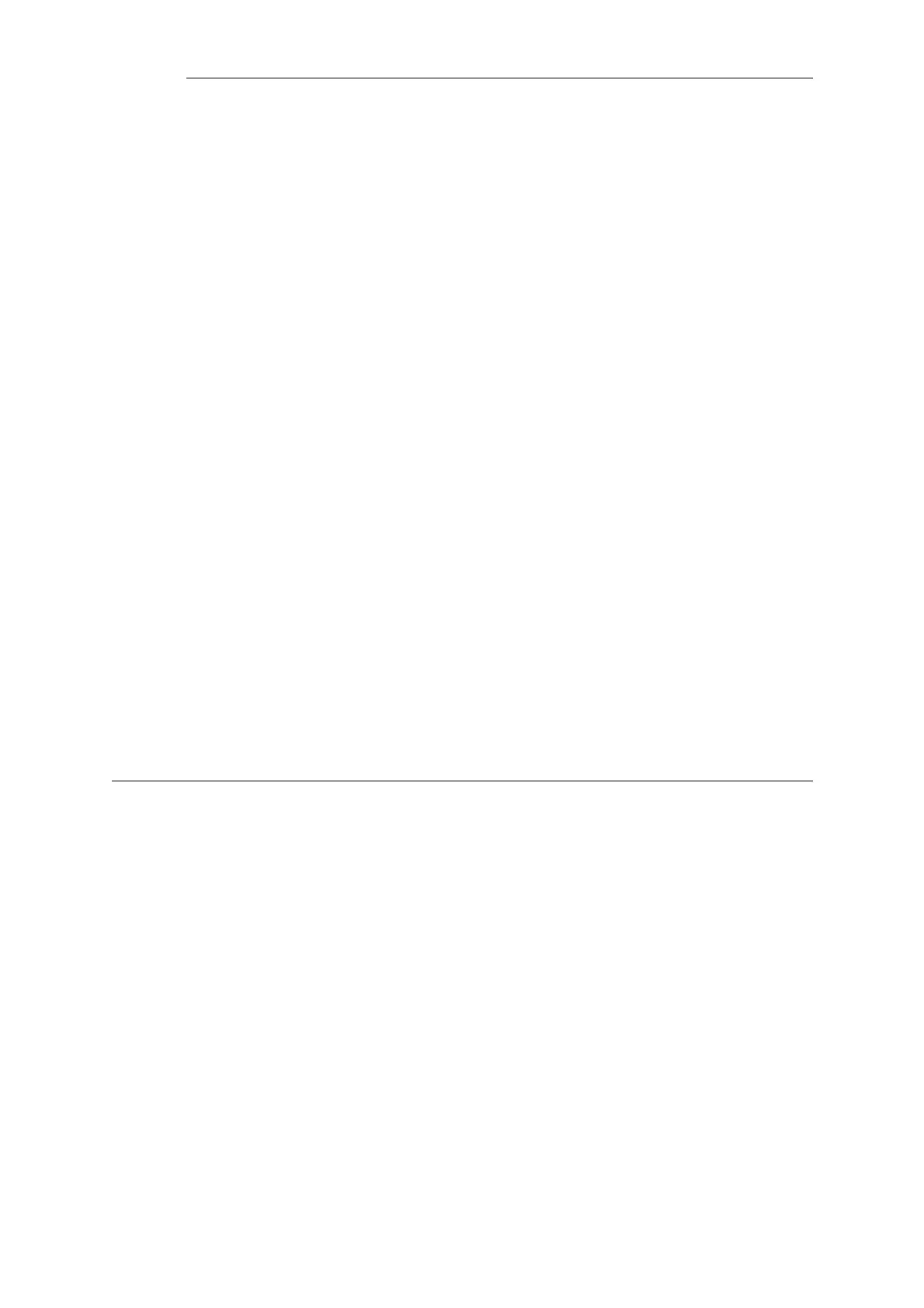DebugDDesc Enables or disabled logging of database
description packets and also specifies the details of
the log. (Default: Off)
DebugExchange Enables or disabled logging of exchange packets
and also specifies the details of the log. (Default:
Off)
DebugLSA Enables or disabled logging of LSA events and also
specifies the details of the log. (Default: Off)
DebugSPF Enables or disabled logging of SPF calculation
events and also specifies the details of the log.
(Default: Off)
DebugRoute Enables or disabled logging of routing table
manipulation events and also specifies the details
of the log. (Default: Off)
AuthType Specifies the authentication type for the OSPF
protocol exchanges. (Default: None)
AuthPassphrase Specifies the passphrase used for authentication.
(Optional)
AuthMD5ID Specifies the MD5 key ID used for MD5 digest
authentication.
AuthMD5Key A 128-bit key used to produce the MD5 digest.
(Optional)
LogEnabled Enable logging. (Default: Yes)
LogSeverity Specifies with what severity log events will be sent
to the specified log receivers. (Default: Default)
Comments Text describing the current object. (Optional)
3.90.1. OSPFArea
Description
An OSPF area is a sub-domain within the OSPF process which collects OSPF interfaces, neighbors,
aggregates and virtual links.
Properties
Name Specifies a symbolic name for the area. (Identifier)
AreaID Specifies the area id, if 0.0.0.0 is specified this is the
backbone area.
Stub Enable to make the router automatically advertises
a default route so that routers in the stub area can
reach destinations outside the area. (Default: No)
StubSummarize Become a default router for stub area (Summarize).
(Default: Yes)
Chapter 3: Configuration Reference
255
