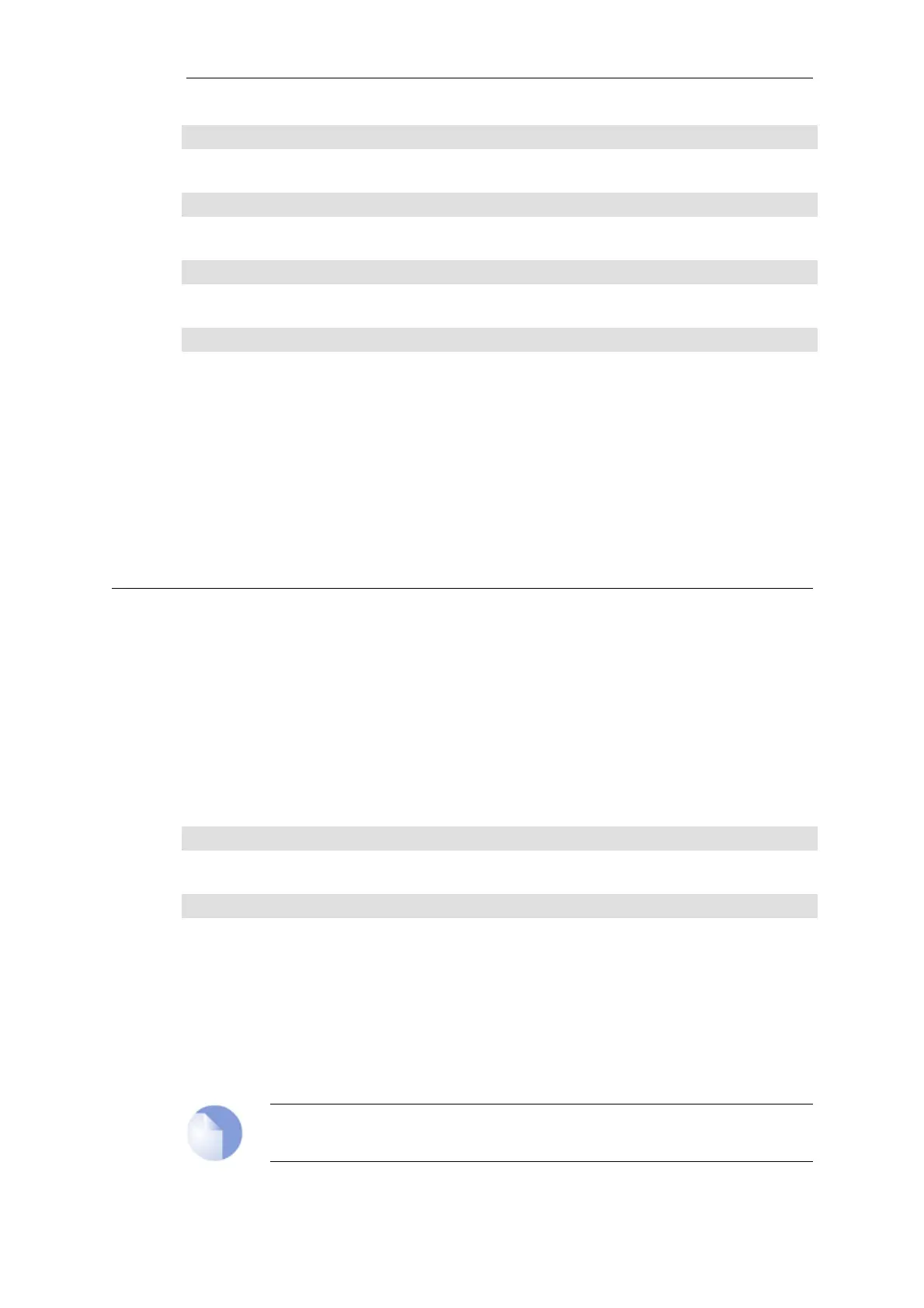authagent -version
Shows the state of the configured Authentication Agents including the protocol version.
authagent
Shows the state of the configured Authentication Agents.
authagent {ALL | <AuthAgent>}
Shows the state of the configured Authentication Agents.
authagent -reconnect {ALL | <AuthAgent>}
Closes the connection with the Agent and attempst to reconnect.
Options
-reconnect Closes the connection with the Agent and
attempst to reconnect. (Admin only)
-version Show protocol version.
{ALL | <AuthAgent>} Authentication Agent name.
2.2.8. authagentsnoop
Toggle snooping and displaying of Authentication Agents traffic.
Description
Toggle snooping and displaying of Authentication Agents queries and responses on-screen.
Usage
authagentsnoop
Show snooped Authentication Agents.
authagentsnoop {ALL | NONE | <AuthAgent>} [-verbose]
Snoop specified Authentication Agent.
Options
-verbose Verbose.
{ALL | NONE | <AuthAgent>} Authentication Agent name.
Note
Requires Administrator privileges.
Chapter 2: Command Reference
37
