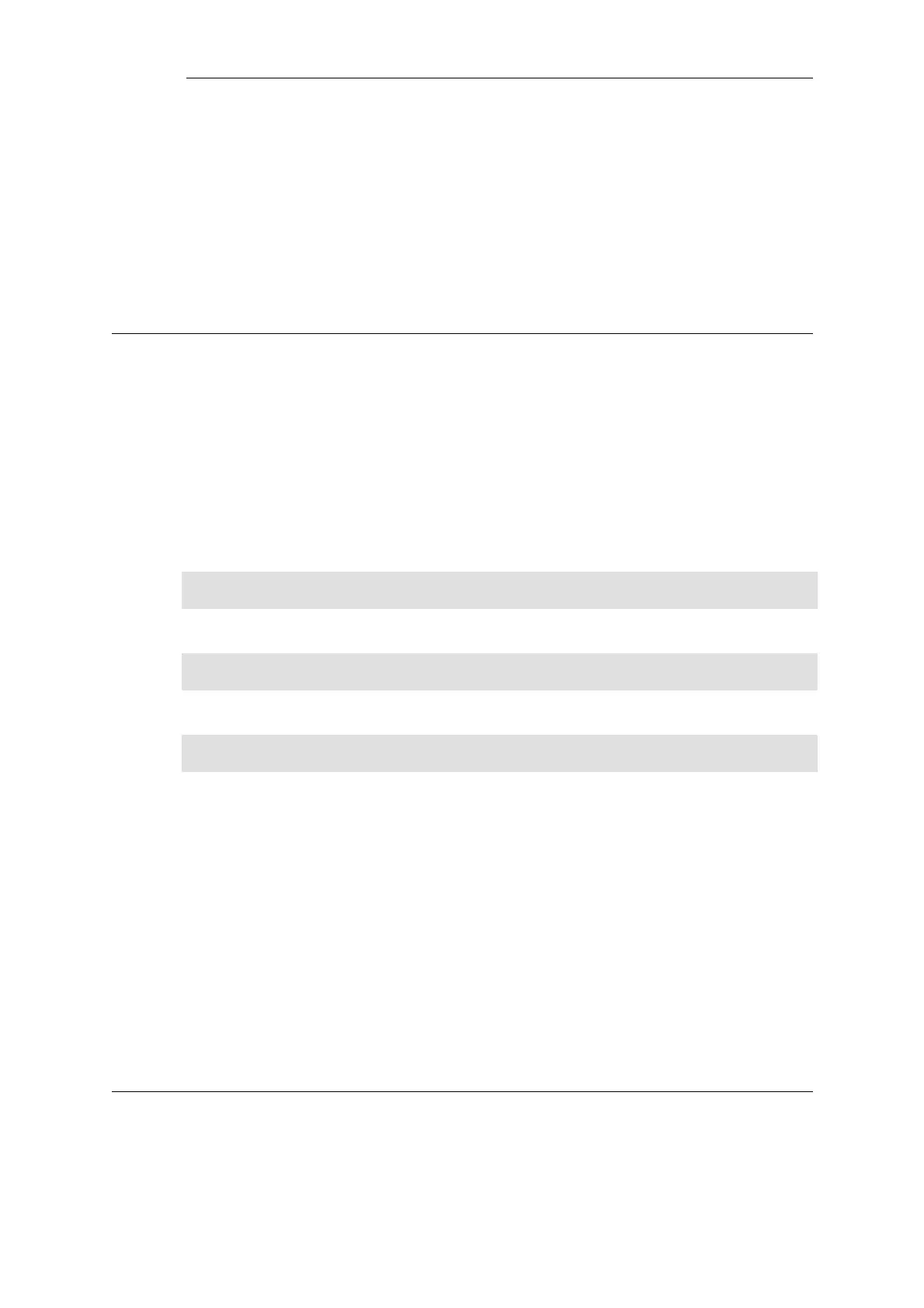Options
-expr=<String> Pipe wildcard(*) expression.
-show Show pipe details.
-users List users of a given pipe.
<Pipe> Show pipe details.
2.2.65. pptp
Show PPTP information.
Description
Shows PPTP information and statistics.
Usage
pptp -state={ALL | ACTIVE | LISTENING | CHILDONLY} [-child]
[-num=<Integer>]
Show all PPTP sessions.
pptp -pptpserver=<PPTP/L2TP Server> [-state={ALL | ACTIVE |
LISTENING | CHILDONLY}] [-child] [-num=<Integer>]
List PPTP sessions.
pptp -pptpclient=<PPTP/L2TP Client> [-state={ALL | ACTIVE |
LISTENING | CHILDONLY}] [-child] [-num=<Integer>]
List PPTP sessions.
Options
-child Include child sessions.
-num=<Integer> Number of entries to list.
-pptpclient=<PPTP/L2TP Client> Only show sessions belonging to this PPTP client
(L2TPClient with TunnelProtocol == PPTP).
-pptpserver=<PPTP/L2TP Server> Only show sessions belonging to this PPTP server
(L2TPServer with TunnelProtocol == PPTP).
-state={ALL | ACTIVE | LISTENING |
CHILDONLY}
Show sessions with specified state. (Default: active)
2.2.66. pptpalg
Show PPTP ALG information.
Chapter 2: Command Reference
74
