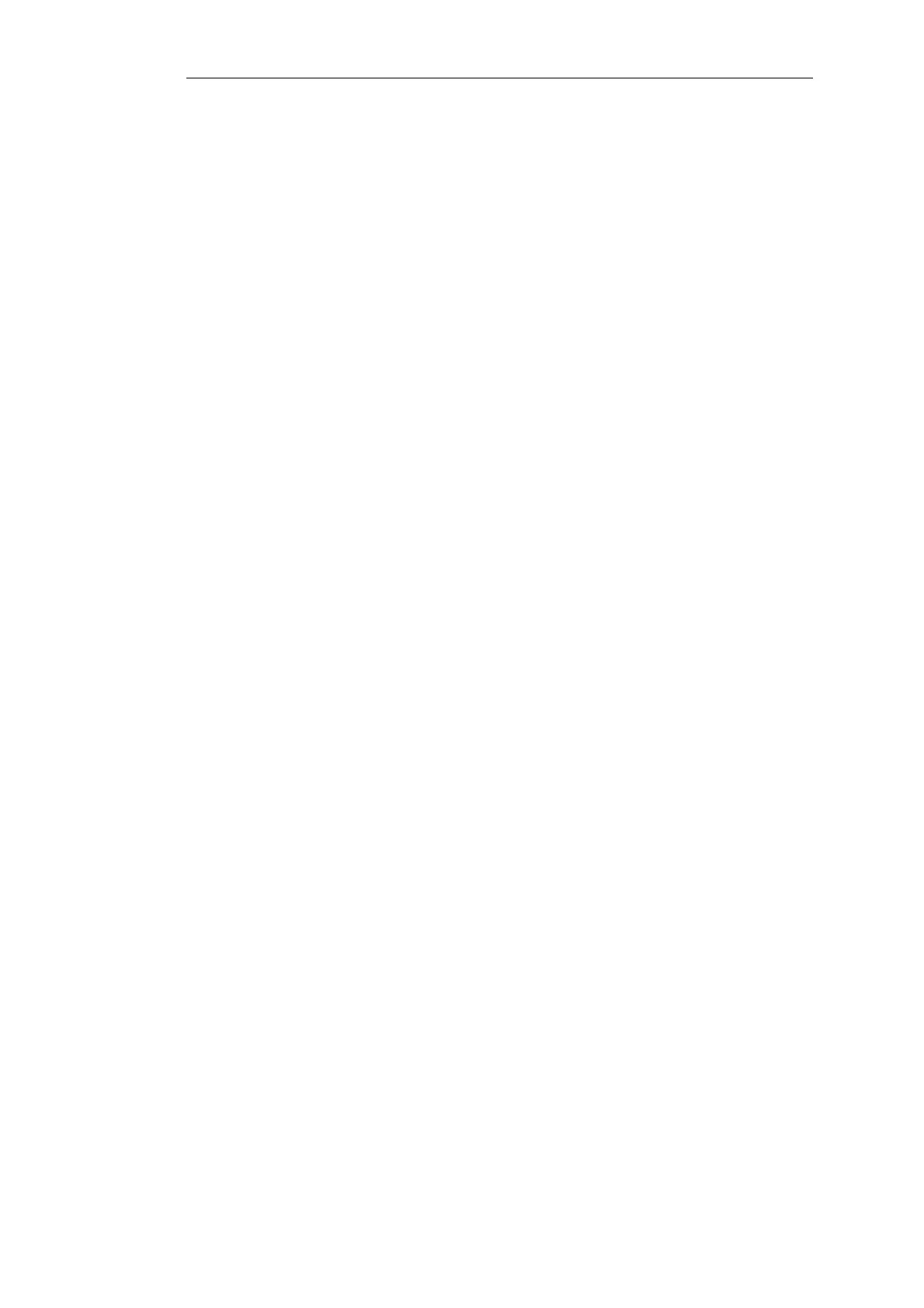3.37. Ethernet
Description
An Ethernet interface represents a logical endpoint for Ethernet traffic.
Properties
Name Specifies a symbolic name for the interface.
(Identifier)
EthernetDevice Hardware settings for the Ethernet interface.
VLanQoSInherit Set whether VLANs using the interface should
inherit the IP QoS bits. (Default: No)
ReceiveMulticastTraffic Sets the multicast receive mode of the interface.
(Default: Auto)
LACPPortPriority Port priority value to be sent in LACP messages.
(Default: 1)
IP The IP address of the interface.
Network The network of the interface.
DefaultGateway The default gateway of the interface. (Optional)
Broadcast The broadcast address of the connected network.
(Optional)
EnableIPv6 Enable processing of IPv6 traffic on this interface.
(Default: No)
IPv6IP The IP address of the interface.
IPv6Network The network of the interface.
IPv6DefaultGateway The default gateway of the interface. (Optional)
RouterDiscovery Uses Router information (ND RA) from local
network to auto-configure Network and Default
Gateway addresses. (Default: No)
AutoIPv6IP Automatically configures IP Address using Network
Address and EUI-64. (Default: No)
DHCPv6Enabled Enable DHCPv6 client on this interface. (Default:
No)
PrivateIP The private IP address of this high availability node.
(Optional)
PrivateIP6 The private IP6 address of this high availability
node. (Default: localhost6)
NOCHB This will disable sending Cluster Heartbeats from
this interface (used by HA to detect if a node is
online and working). (Optional)
Chapter 3: Configuration Reference
171
