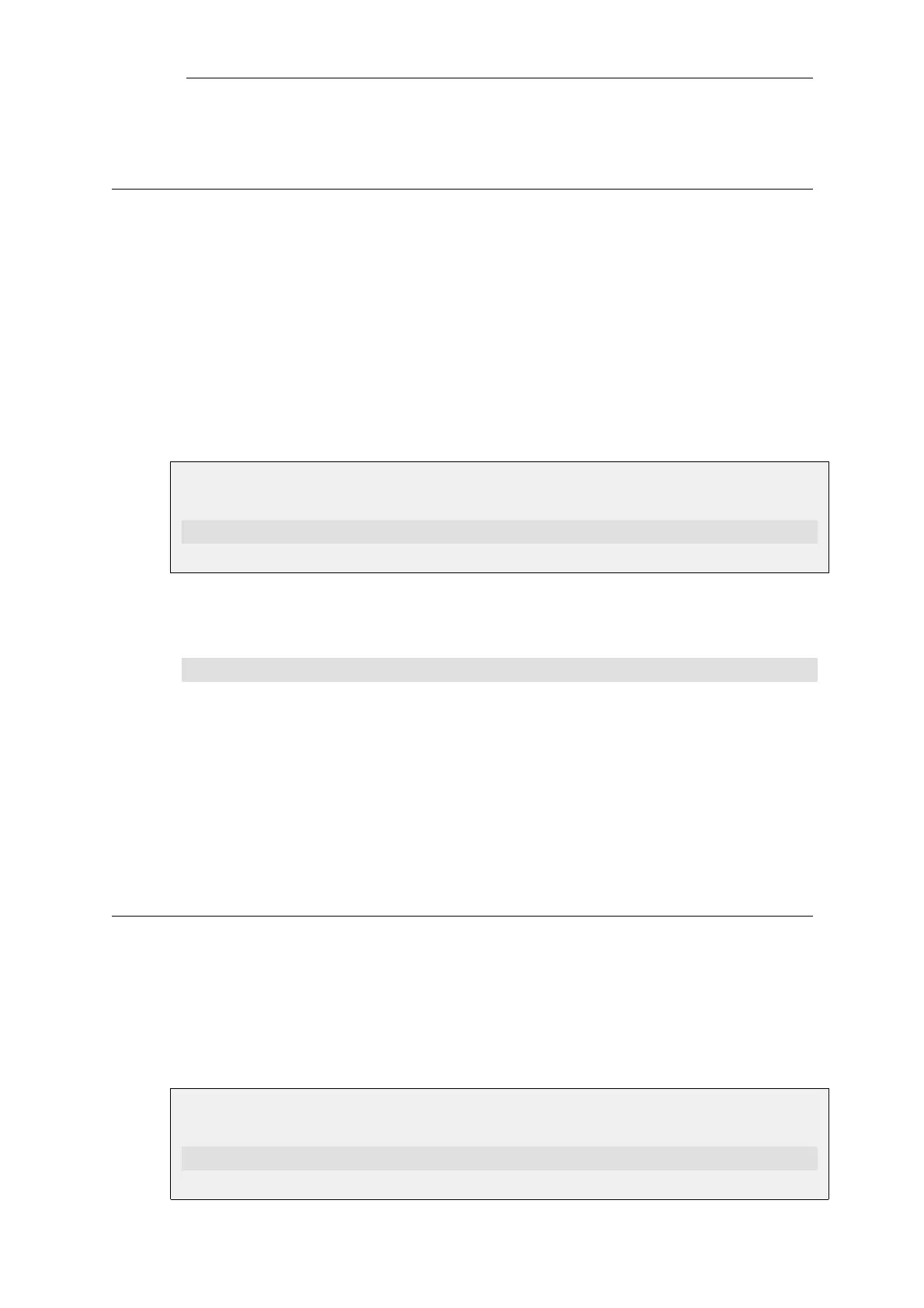<table name> Name of routing table.
2.2.72. rtmonitor
Real-time monitor information.
Description
Show information about real-time monitor objects, and real-time monitor alerts.
All objects matching the specified filter are displayed. The filter can be the name of an object, or
the beginning of a name. If no filter is specified, all objects are displayed.
If the option "monitored" is specified, only objects that have an associated real-time monitor
alert are displayed.
Example 2.11. Show all monitored objects in the alg/http category
gw-world:/> rtmonitor alg/http -m
Usage
rtmonitor [<filter>] [-terse] [-monitored] [-num={ALL | <Integer>}]
Options
-monitored Only show monitored objects.
-num={ALL | <Integer>} Maximum number of entries to show (default: 20).
-terse Only show object name.
<filter> Object filter.
2.2.73. rules
Show rules lists.
Description
Shows the content of the various types of rules, i.e. main ruleset, pipe ruleset, etc.
Example 2.12. Show a range of rules
rules -verbose 1-5 7-9
Chapter 2: Command Reference
78
