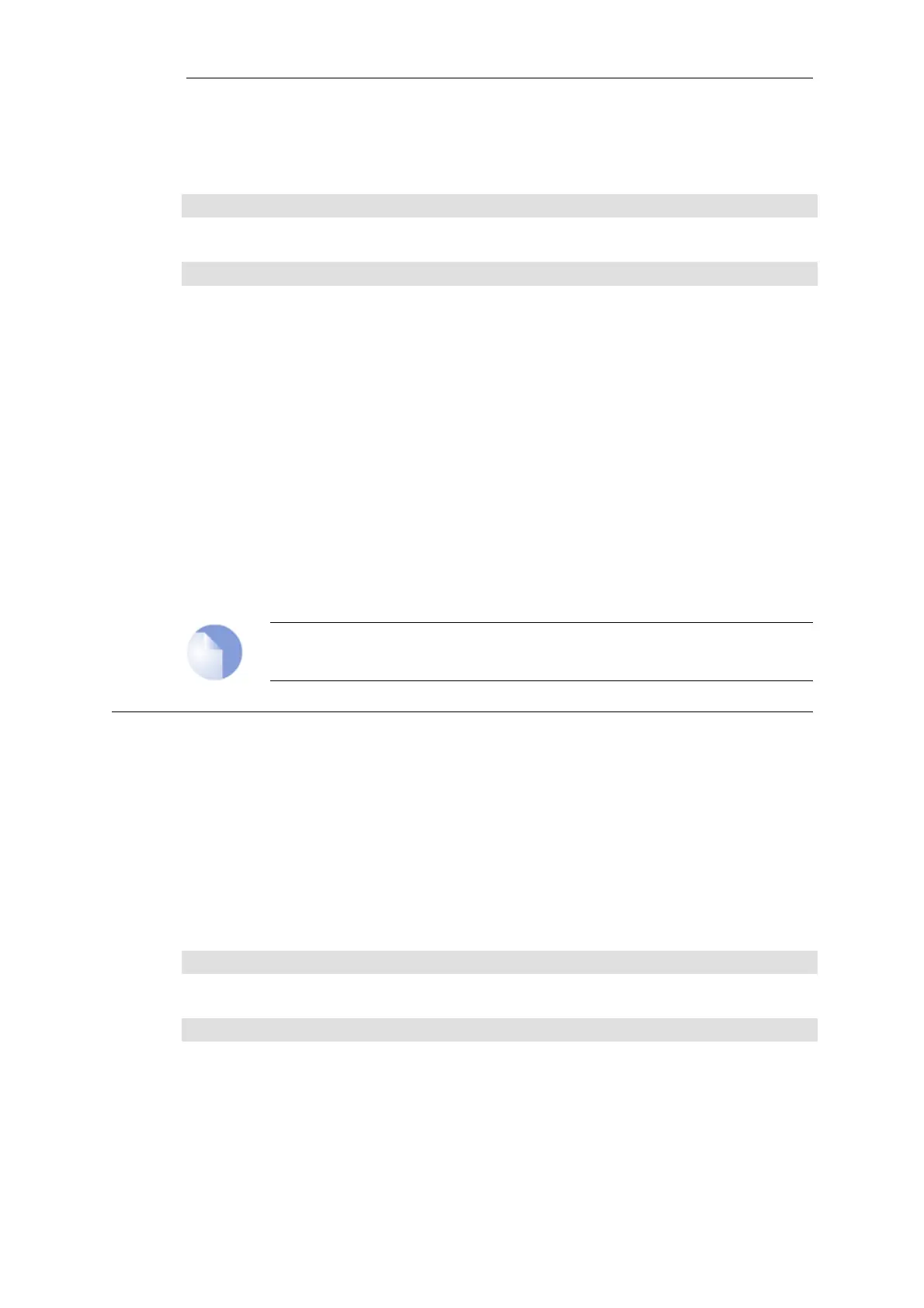Usage
reject [<Category>] <Type> [<Identifier>] [-recursive]
Reject changes made to the specified object.
reject -all
Reject all changes in the configuration.
Options
-all Reject all changes in the configuration.
-recursive Recursively reject changes.
<Category> Category that groups object types.
<Identifier> The property that identifies the configuration
object. May not be applicable depending on the
specified <Type>.
<Type> Type of configuration object to perform operation
on.
Note
Requires Administrator privileges.
2.1.9. reset
Reset unit configuration and/or binaries.
Description
Reset configuration or binaries to factory defaults.
Usage
reset -configuration
Reset the configuration to factory defaults.
reset -unit
Reset the unit to factory defaults.
Options
-configuration Reset configuration to factory default.
-unit Reset unit to factory defaults.
Chapter 2: Command Reference
28
