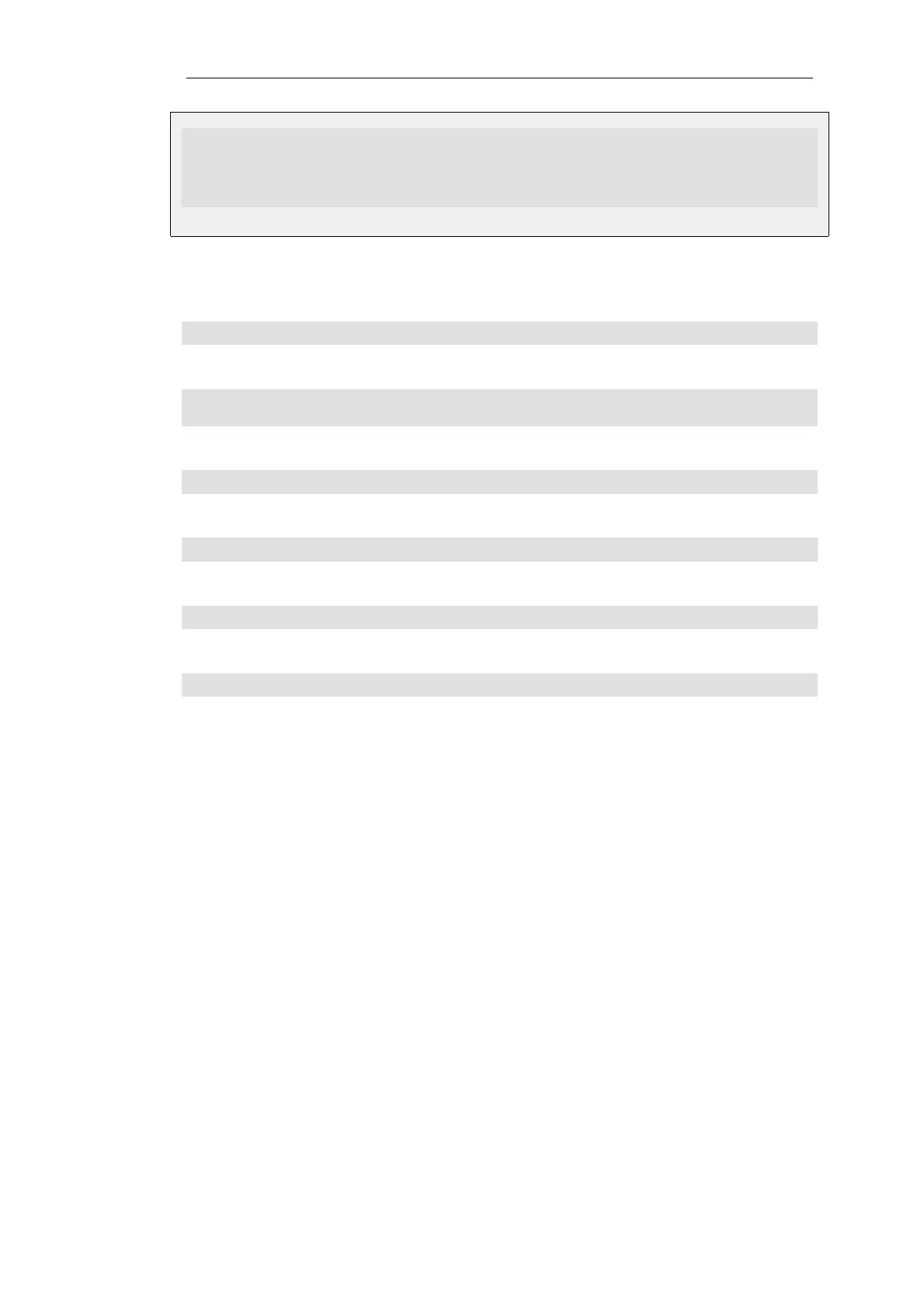"script.sgs":
add IP4Address Name=$1 Address=$2 Comment="$0: \$100".
:/> script -execute -name=script.sgs ip_test 127.0.0.1
is executed as line:
add IP4Address Name=ip_test Address=127.0.0.1 Comment="script.sgs: $100"
Usage
script -create [[<Category>] <Type> [<Identifier>]] [-name=<Name>]
Create configuration script from specified object, class or category.
script -execute [-verbose] [-force] [-quiet] -name=<Name>
[<Parameters>]...
Execute script.
script -show [-all] [-name=<Name>]
Show script in console window.
script -store [-all] [-name=<Name>]
Store a script to persistent storage.
script -remove [-all] [-name=<Name>]
Remove script.
script
List script files.
Options
-all Apply to all scripts.
-create Create configuration script from specified object,
class or category.
-execute Execute script.
-force Force script execution.
-name=<Name> Name of script.
-quiet Quiet script execution.
-remove Remove script.
-show Show script in console window.
-store Store a script to persistent storage.
-verbose Verbose mode.
<Category> Category that groups object types.
Chapter 2: Command Reference
102
