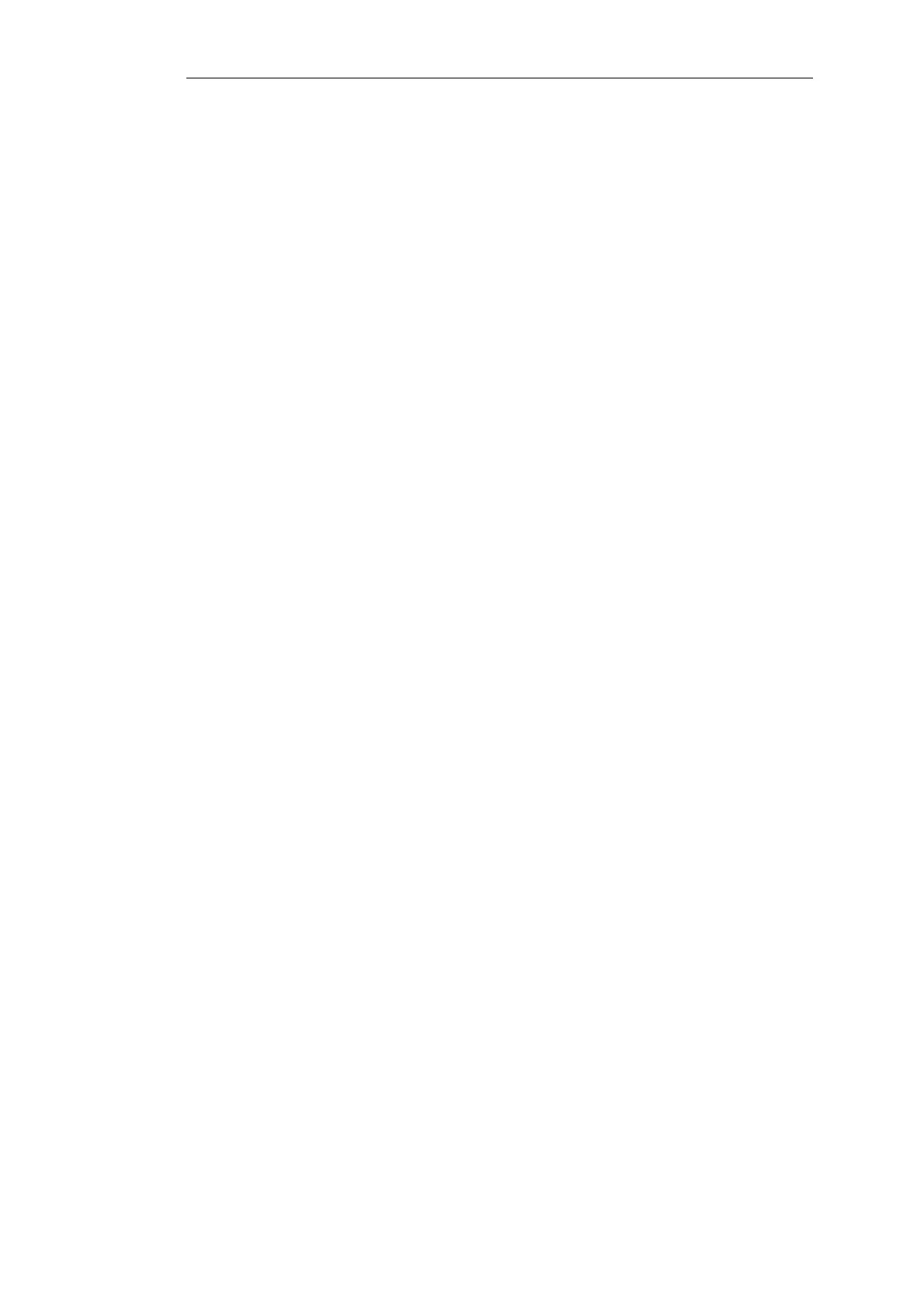RemoveScripts Remove Javascript/VBScript. (Default: No)
RemoveApplets Remove Java applets. (Default: No)
RemoveActiveX Remove ActiveX objects (including Flash). (Default:
No)
ForceSafeSearch Force SafeSearch on Google, Bing and Yahoo!
search engines. (Default: No)
VerifyUTF8URL Verify that URLs does not contain invalid UTF8
encoding. (Default: No)
BlackURLDisplayReason Message to show when there is an attempt to
access a blacklisted site. (Optional)
HTTPBanners HTTP ALG HTML Banners. (Default: Default)
MaxDownloadSize The maximum allowed file size in kB. (Optional)
FileListType Specifies if the file list contains files to allow or
deny. (Default: Block)
FailModeBehavior Standard behaviour on error: Allow or Deny.
(Default: Deny)
File List of file types to allow or deny. (Optional)
VerifyContentMimetype Verify that file extentions correspond to the MIME
type. (Default: No)
Antivirus Disabled, Audit or Protect. (Default: Disabled)
ScanExclude List of files to exclude from antivirus scanning.
(Optional)
CompressionRatio A compression ratio higher than this value will
trigger the action in Compression Ratio Action, a
value of zero will disable all compression checks.
(Default: 20)
CompressionRatioAction The action to take when high compression
threshold is violated, all actions are logged.
(Default: Drop)
AllowEncryptedZip Allow encrypted zip files, even though the
contents can not be scanned. (Default: No)
MaxArchiveDepth The maximum number of archive "layers" that the
antivirus engine will extract. (Default: 5)
ZDEnabled Enable ZoneDefense Block. (Default: No)
ZDNetwork Hosts within this network will be blocked at
switches if a virus is found.
AllowFilteringReclassification Allow reclassification of sites. (Default: No)
WebContentFilteringMode Disabled, Audit or Enable. (Default: Disabled)
FilteringCategories Web content categories to block. (Optional)
NonManagedAction Action to take for content that hasn't been
Chapter 3: Configuration Reference
119
