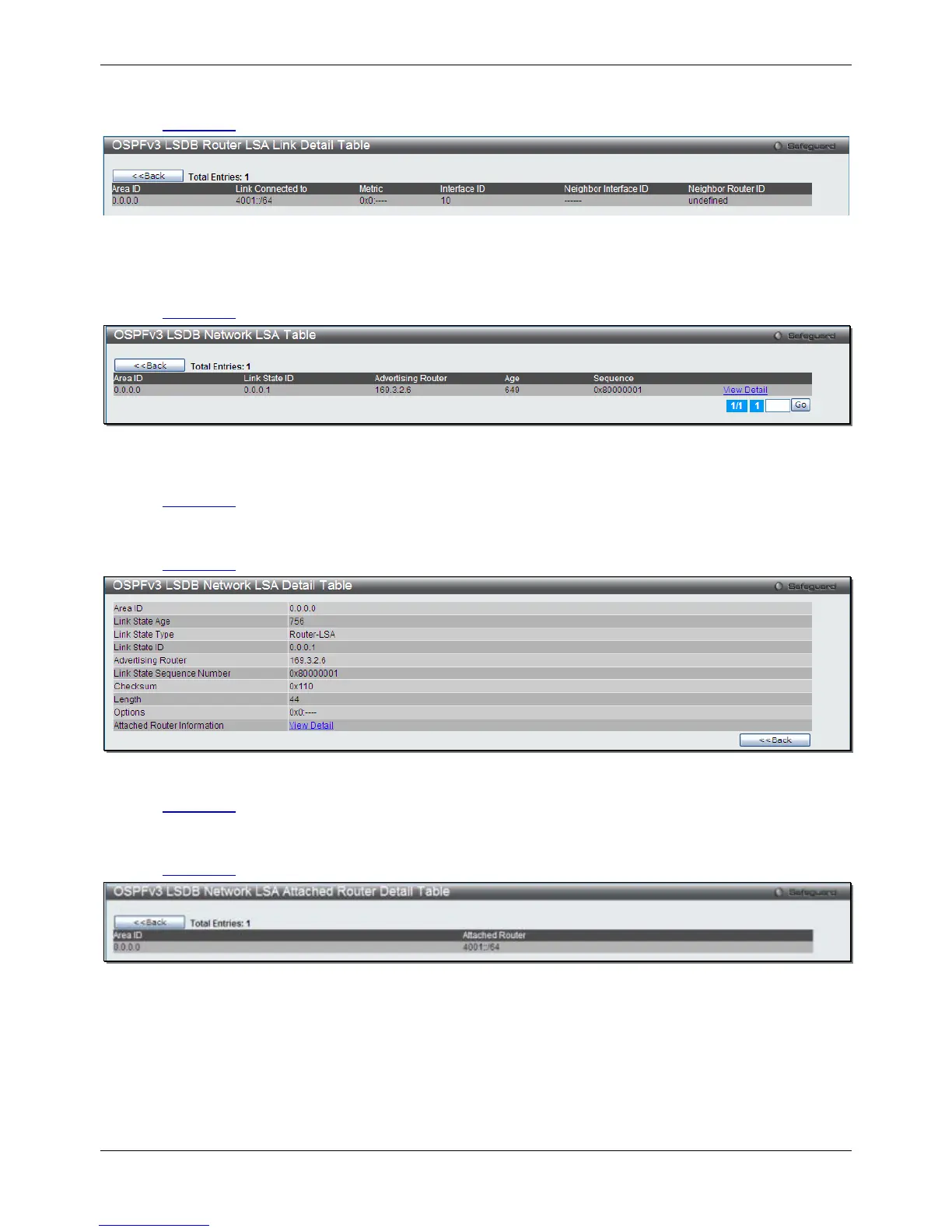xStack® DGS-3120 Series Layer 3 Managed Gigabit Ethernet Switch Web UI Reference Guide
211
Click the <<Back button to return to the previous window.
Click the View Detail link under Link Information, the following window will appear.
Figure 5-69 OSPFv3 LSDB Router Router LSA Link Detail Table window
Click the <<Back button to return to the previous window.
Click the View Detail link under Network LSA in the OSPFv3 LSDB Table window, the following window will appear.
Figure 5-70 OSPFv3 LSDB Network LSA Table window
Click the <<Back button to return to the previous window.
Click the View Detail link to under the specific column to view the details of the specific entry.
Enter a page number and click the Go button to navigate to a specific page when multiple pages exist.
Click the View Detail link to see the following window.
Figure 5-71 OSPFv3 LSDB Network LSA Detail Table window
Click the View Detail link to under the Attached Router Information to more information.
Click the <<Back button to return to the previous window.
Click the View Detail link under Attached Router Information, the following window will appear.
Figure 5-72 OSPFv3 LSDB Network LSA Attached Router Detail Table window
Click the <<Back button to return to the previous window.
