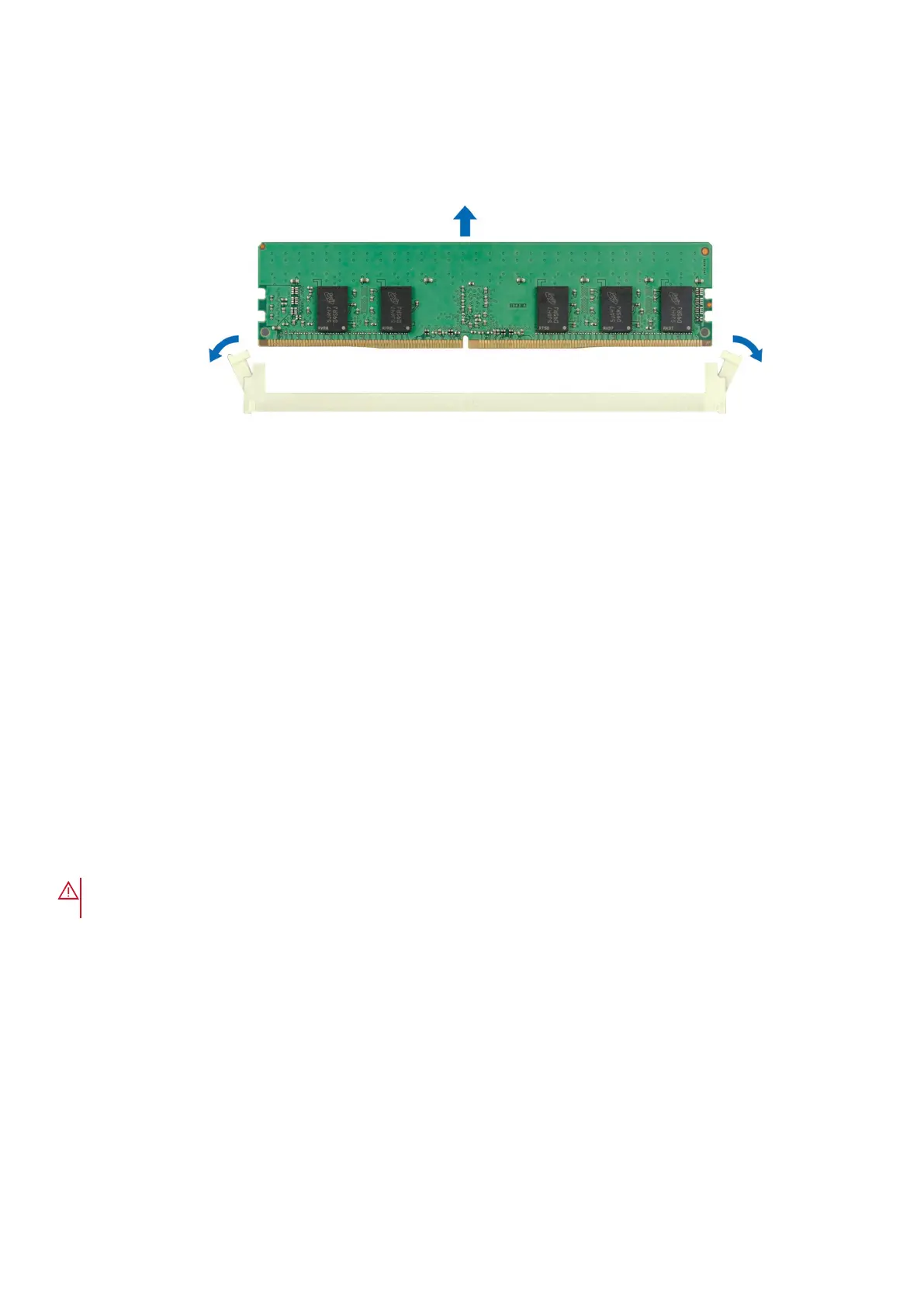Figure 78. Removing a memory module
Next steps
1. Installing the memory module.
2. If you are removing the memory module permanently, install a memory module blank. The procedure to install a memory
module blank is similar to that of the memory module.
.
Removing the DIMM sensor clips
There are two DIMM sensor clips installed on memory slots A1 and A2.
Prerequisites
1. Follow the safety guidelines listed in Safety instructions.
2. Follow the procedure listed in Before working inside your system.
3. Remove the 2U sled from the 1U sled.
WARNING:
The memory modules are hot to touch for some time after the system has been powered off. Allow
the memory modules and clips to cool before handling them.
Steps
1. Locate the appropriate DIMM sensor clips A1 and A2 and the respective cables connected to the system board.
2. Disconnect the cables connected from DIMM sensor clips A1 and A2 to heater ports on the system board.
3. To release the DIMM sensor clips, pull up and lift them from the front-facing side of the sled's DIMM slots to disengage
them.
108
Installing and removing system components
