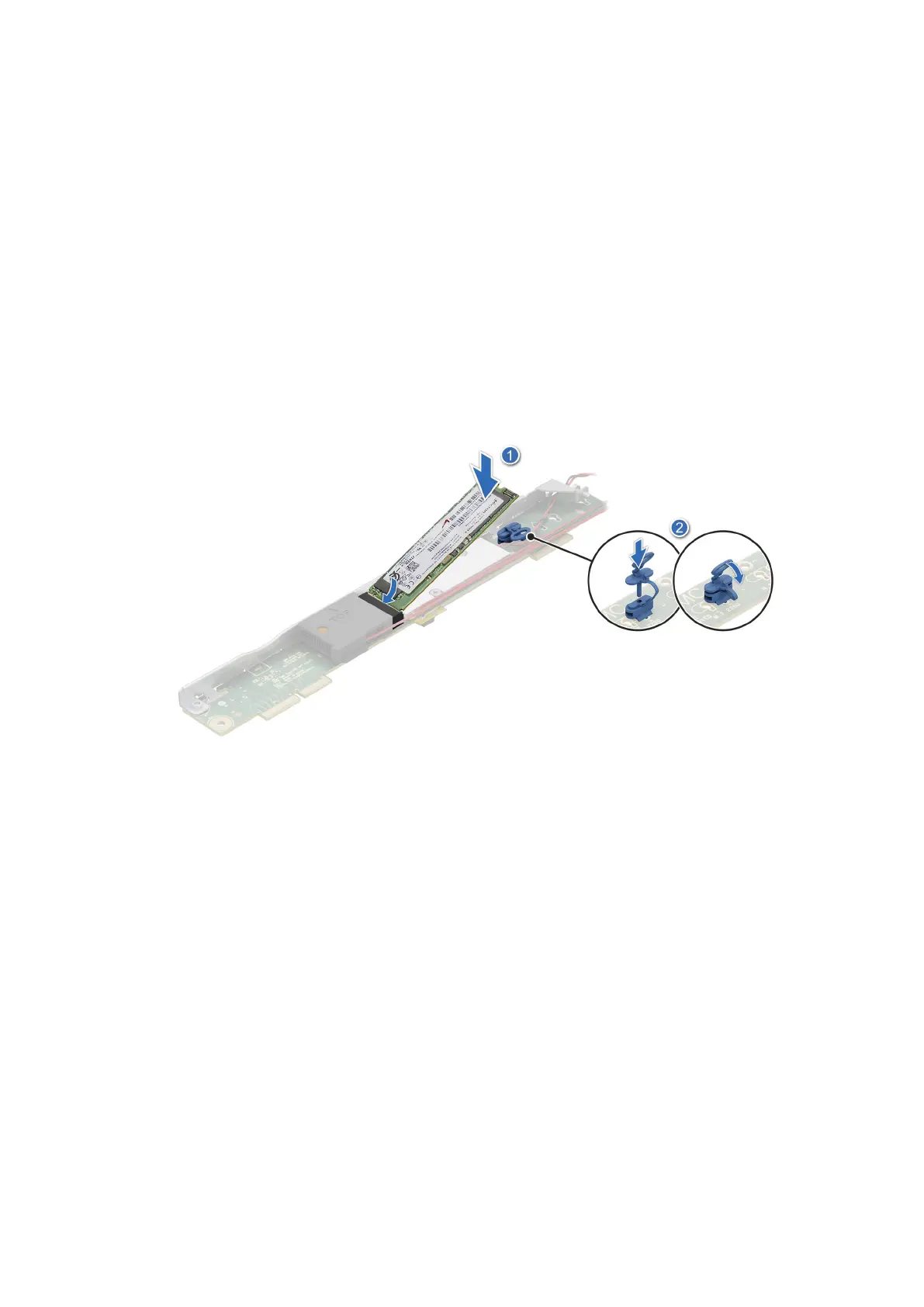Next steps
Replace the ROR N1 NVMe module.
Installing the NVMe module on the ROR N1 module
Prerequisites
1. Follow the safety guidelines listed in Safety instructions.
2. Follow the procedure listed in Before working inside your system.
3. Remove the latch on the snap clip and rotate the latch to a vertical position.
Steps
1. Align the NVMe module at an angle with the ROR N1 module connector.
2. Insert the NVMe module firmly until it is fully seated in the ROR N1 module connector.
3. To secure the NVMe module on the ROR N1 module, insert the engage pin to rotate the latch to a vertical position and then
insert the latch into the snap clip.
Figure 35. Installing the ROR N1 NVMe module
Next steps
1. Installing the ROR N1 module.
2. Follow the procedure listed in the After working inside your system.
2U sled
This is a service technician replaceable part only.
Removing the side cover
Prerequisites
1. Follow the safety guidelines listed in Safety Instructions.
2. Follow the procedure listed in Before working inside your system.
3. Remove the M.2 direct riser module.
Installing and removing system components
73
