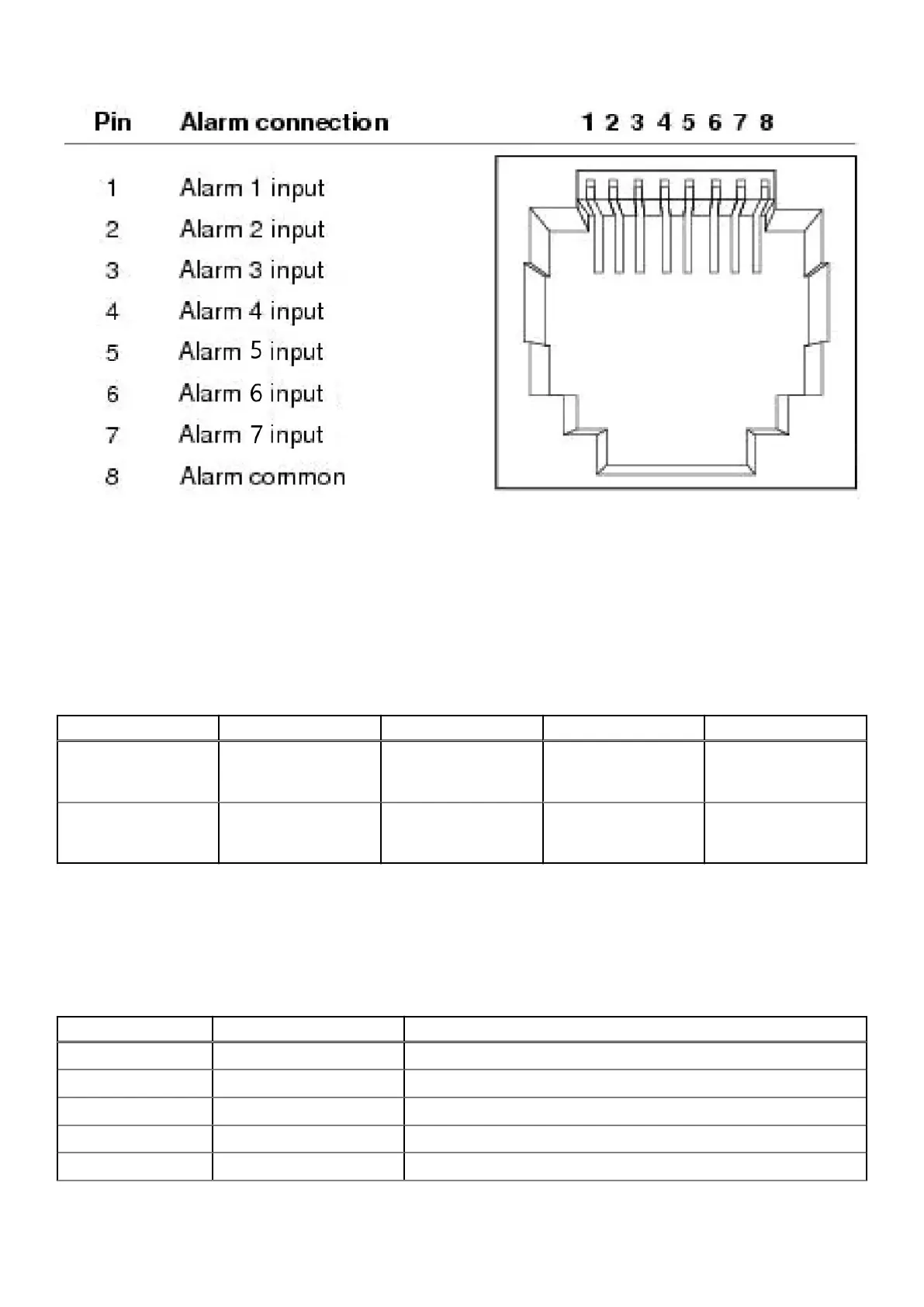Figure 14. Dry input connection diagram
The seven dry inputs are interruptible inputs to iDRAC. They have the following characteristics:
● Monitored by iDRAC for state transition and LC event are for each state transition.
● NOT modeled as IPMI sensors but LC event only sensors. The current state of the input is not monitored or displayed
anywhere.
● Event log - transitions (Open to close or close to Open) are logged in LC only.
Debounce — A debounce of 100mseconds is provided on all inputs.
Table 13.
Event and Error Messages
Message ID Message RRA DD Severity
DCI1000 Dry input <input index>
is transitioned to Open
state.
None. None Severity -3 (Info)
DCI1001 Dry input <input index>
is transitioned to Close
state.
None. None Severity -3 (Info)
Video specifications
The PowerEdge XR8620t system supports integrated Matrox G200 graphics controller embedded in the iDRAC (BMC) chip with
16 MB of video frame buffer.
Table 14.
Supported video resolution options
Resolution Refresh rate (Hz) Color depth (bits)
640 x 480 60 8, 16, 32
800 x 600 60 8, 16, 32
1024 x 768 60 8, 16, 32
1152 x 864 60 8, 16, 32
1280 x 800 60 8, 16, 32
Technical specifications 23
