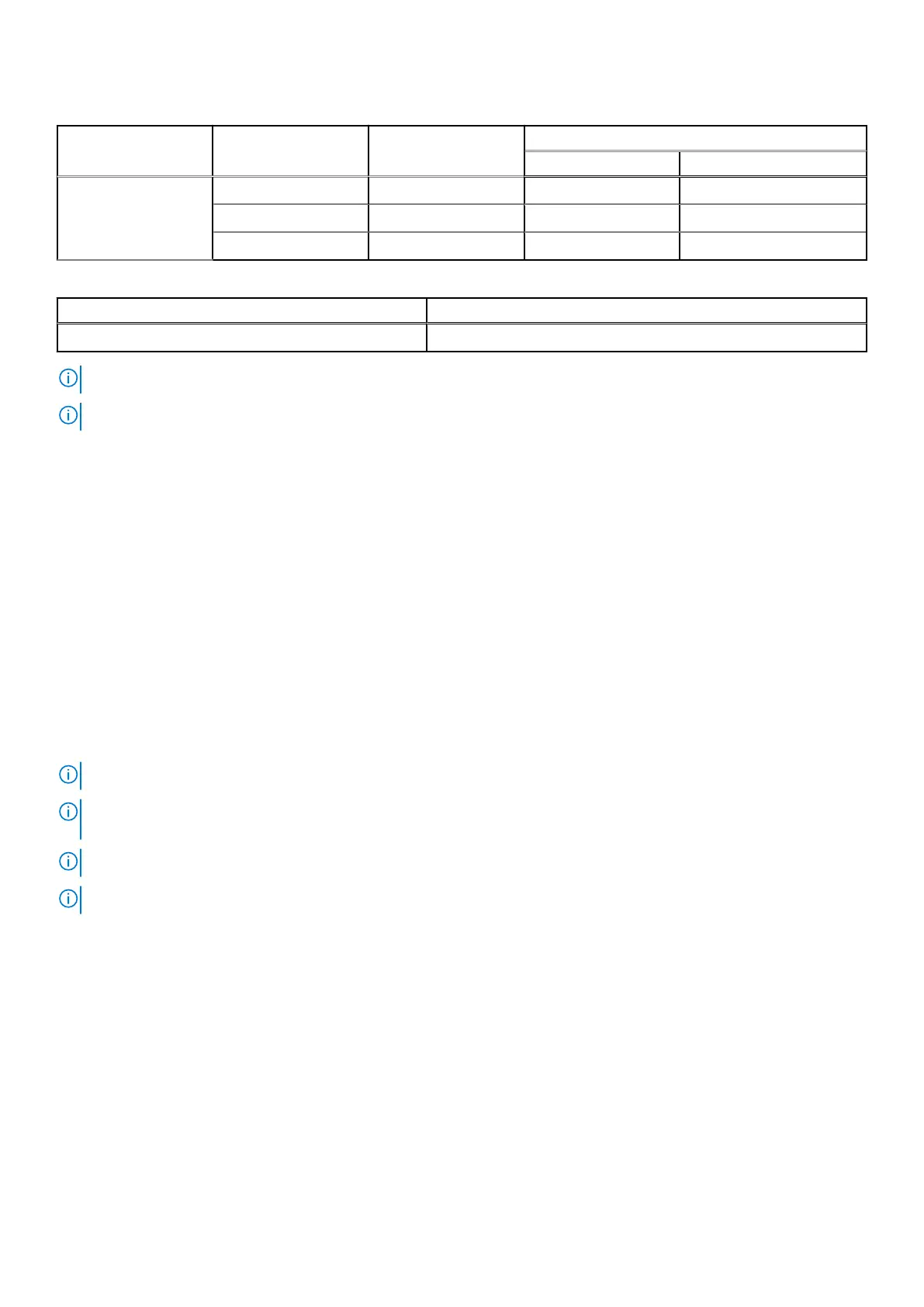Table 6. Memory specifications
DIMM type DIMM rank DIMM capacity
Single processor
Minimum RAM Maximum RAM
RDIMM
Single rank 16 GB 32 GB 128 GB
Dual rank 32 GB 64 GB 256 GB
Dual rank 64 GB 128 GB 512 GB
Table 7. Memory module sockets
Memory module sockets Speed
8, 288-pin 4800 MT/s
NOTE: The processor may reduce the performance of the rated DIMM speed.
NOTE: Memory DIMM slots are not hot swappable.
Heater Solution
Heater Solution Summary
XR8000 needs to support an operating temperature range of ‐20 to 65°C with a non‐operational range of ‐40 to 65°C. The
following major components do not support an industrial range and may need to be heated before they can be powered on:
● Intel Xeon‐SP SPR CPU – minimum temperature is 0°C
● Intel Emmitsburg PCH south bridge – minimum temperature is 0°C
● iDRAC temperature range of 0°C to 70°C
● CPLD temperature range of 0°C to 85°C
● DIMM memory – minimum temperature is 0°C
● M.2 drives – temperature range is 85°C with selected range of 0°C to 85°C
● Adapter cards – temperature ranges vary depending on the manufacturer.
NOTE: Only XR8620t supports Heater Solution configuration.
NOTE: After pressing the power button, it takes approximately 4 minutes for the heater to warm the system from -20°C to
5°C before the power is applied to initiate system startup.
NOTE: Heater Manger is tested to -20°C.
NOTE: Heater Manager will monitor and maintain each heater zone's temperature while system is on.
Sub-System details
In cold environments components will need to be heated to an operational temperature range before they can be powered up.
A small industrial range microcontroller called the heater manager is needed to measure the temperature via strategically placed
temperature sensors and to apply current to the heating pad(s).
System heating is separated into a maximum of ten zones for different parts of the system. Each zone has one or more heating
pads (connected in parallel) and one or more temperature sensors. Each zone can have a different minimum temperature but in
general they are all the same and above 0C. Below table shows a potential list of heater modules in Dell PowerEdge XR8000.
Heaters in the top U will connect to the 2U_PDB for easy serviceability.
Once the heater manager has power, it turns on the green heater LED (HM_SYS_PH_LED_N) and determines the temperature
of each zone. Any zone below the threshold (e.g., 4°C) will have its heater turned on until the zone is up to temperature. The
heater manager should continue to monitor the temperature and turn on the heater pad if the temperature ever drops below a
threshold (e.g., 2°C). If no heating is required because the system is already above the heating thresholds, then the LED should
Technical specifications
17
