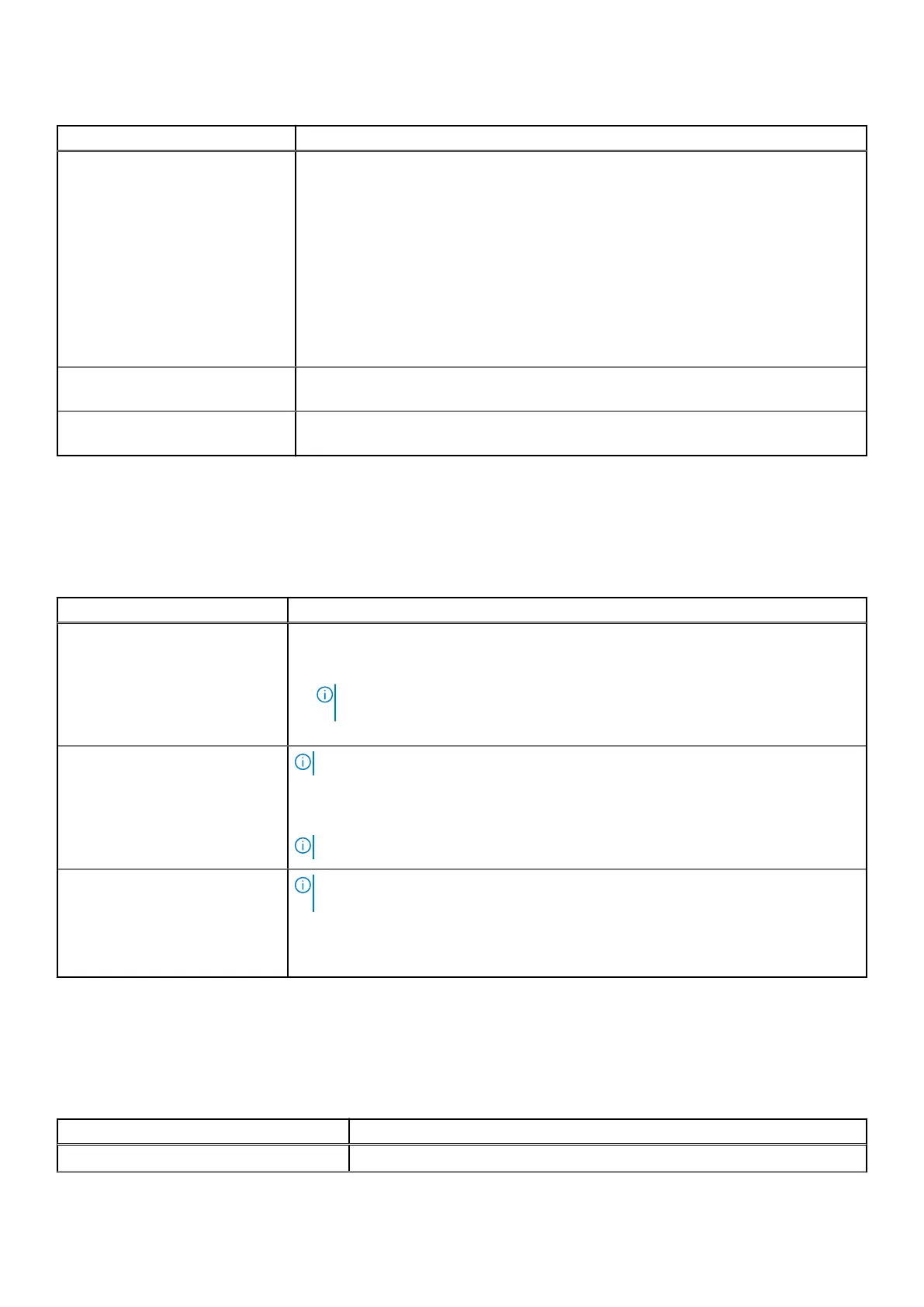Table 59. System Security details(continued)
Option Description
Below are the details of different boot modes available in the Secure Boot Mode
option.
User Mode In User Mode, PK must be installed, and BIOS performs
signature verification on programmatic attempts to update
policy objects. The BIOS allows unauthenticated programmatic
transitions between modes.
Deployed Mode Deployed Mode is the most secure mode. In Deployed Mode,
PK must be installed and the BIOS performs signature verification
on programmatic attempts to update policy objects. Deployed
Mode restricts the programmatic mode transitions.
Secure Boot Policy Summary Specifies the list of certificates and hashes that secure boot uses to authenticate
images.
Secure Boot Custom Policy
Settings
Configures the Secure Boot Custom Policy. To enable this option, set the Secure Boot
Policy to Custom option.
Redundant OS Control
To view the Redundant OS Control screen, power on the system, press F2, and click System Setup Main Menu > System
BIOS > Redundant OS Control.
Table 60.
Redundant OS Control details
Option Description
Redundant OS Location Enables you to select a backup disk from the following devices:
● None
● BOSS PCIe Cards (Internal M.2 Drives)
NOTE: RAID configurations and NVMe cards are not included, as BIOS does not
have the ability to distinguish between individual drives in those configurations.
●
NVMe Direct Riser (Internal M.2 NVMe Direct Riser Disk n)
Redundant OS State
NOTE: This option is disabled if Redundant OS Location is set to None.
When set to Visible, the backup disk is visible to the boot list and OS. When set to
Hidden, the backup disk is disabled and is not visible to the boot list and OS. This option
is set to Visible by default.
NOTE: BIOS disables the device in hardware, so it is not accessed by the OS.
Redundant OS Boot
NOTE: This option is disabled if Redundant OS Location is set to None or if
Redundant OS State is set to Hidden.
When set to Enabled, BIOS boots to the device specified in Redundant OS Location.
When set to
Disabled, BIOS preserves the current boot list settings. This option is set to
Disabled by default.
Miscellaneous Settings
To view the Miscellaneous Settings screen, power on the system, press F2, and click System Setup Main Menu > System
BIOS > Miscellaneous Settings.
Table 61.
Miscellaneous Settings details
Option Description
System Time Enables you to set the time on the system.
Pre-operating system management applications 53
