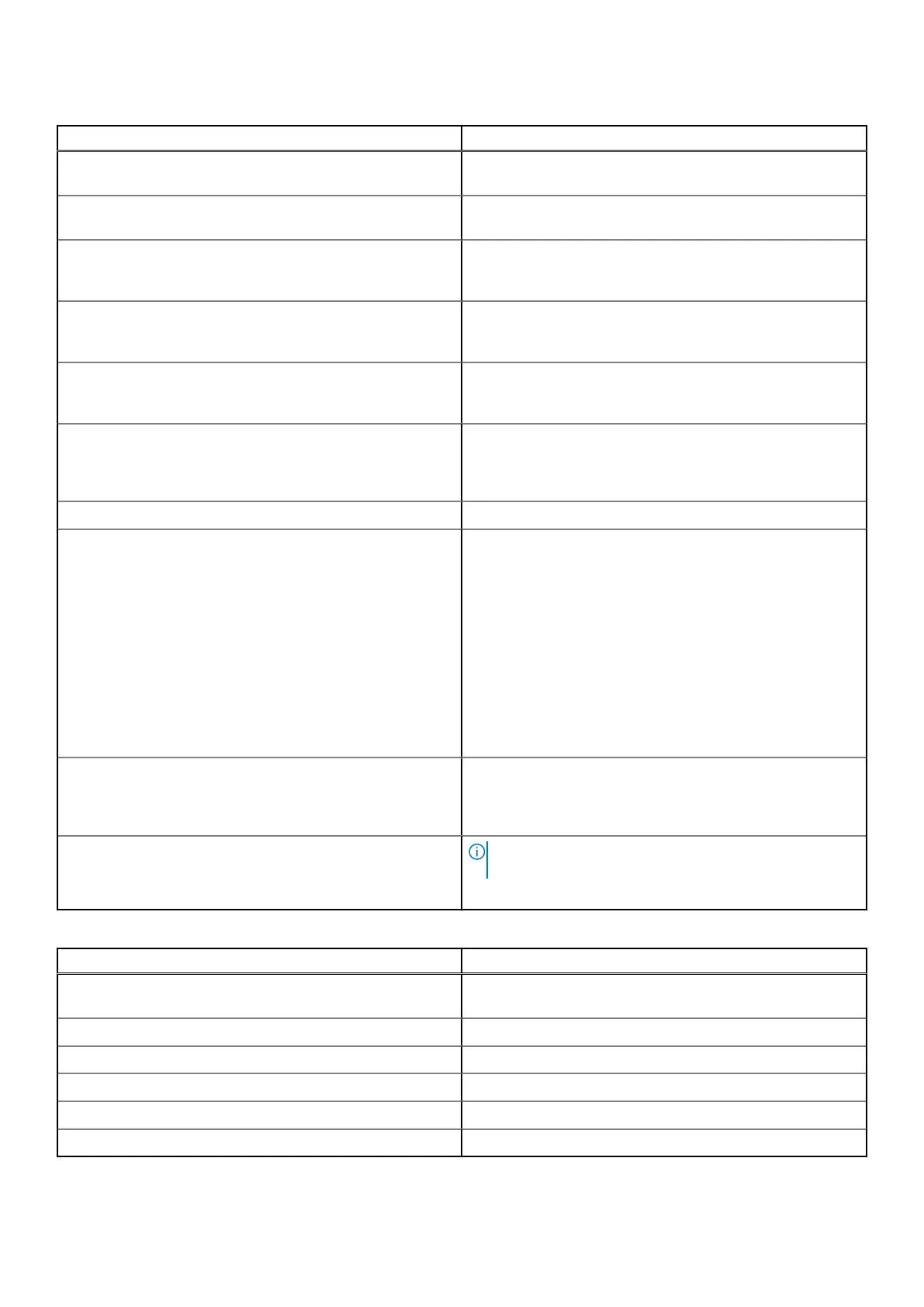Table 41. Processor Settings details(continued)
Option Description
Technology frequency when the Dell-controlled Turbo feature
is enabled.
Number of Cores per Processor Controls the number of enabled cores in each processor. This
option is set to All by default.
CPU Physical Address Limit Limit CPU physical address to 46 bits to support older Hyper-
V. If enabled, automatically disables TME-MT. This option is
set to Enabled by default.
AMP Prefetch This option enables one of the Mid-Level Cache (MLC)
AMP hardware Prefetcher. This option is set to Disabled by
default.
Homeless Prefetch This option allows L1 Data Cache Unit (DCU) to prefetech,
when the Fill Buffers (FB) is full. Auto maps to hardware
default setting. This option is set to Auto by default.
Uncore Frequency RAPL This setting controls whether the Running Average Power
Limit (RAPL) balancer is enabled or not. If enabled, it
activates the uncore power budgeting. This option is set to
Enabled by default.
Processor Core Speed Specifies the maximum core frequency of the processor.
Local Machine Check Exception Enables or disables the local machine check exception. This
is an extension of the MCA Recovery mechanism providing
the capability to deliver Uncorrected Recoverable (UCR)
Software Recoverable Action Required (SRAR) errors to
one or more specific logical processors threads receiving
previously poisoned or corrupted data. When enabled, the
UCR SRAR Machine Check Exception is delivered only to the
affected thread rather than broadcast to all threads in the
system. The feature supports operating system recovery for
cases of multiple recoverable faults that are detected close,
which would otherwise result in a fatal machine check event.
The feature is available only on Advanced RAS processors.
This option is set to
Enabled by default.
CPU Crash Log Support This field controls Intel CPU Crash Log feature for collection
of previous crash data from shared SRAM of Out-of -Band
Management Service Module at post reset. This option is set
to Disabled by default.
PROCESSOR n
NOTE: Depending on the number of processors, there
might be up to n processors listed.
The following settings are displayed for each processor:
Table 42. Processor n details
Option Description
Family-Model-Stepping Specifies the family, model, and stepping of the processor as
defined by Intel.
Brand Specifies the brand name.
Level 2 Cache Displays the amount of memory in the processor cache.
Level 3 Cache Displays the amount of memory in the processor cache.
Number of Cores Specifies the number of cores per processor.
Microcode Specifies the processor microcode version.
Pre-operating system management applications 41
