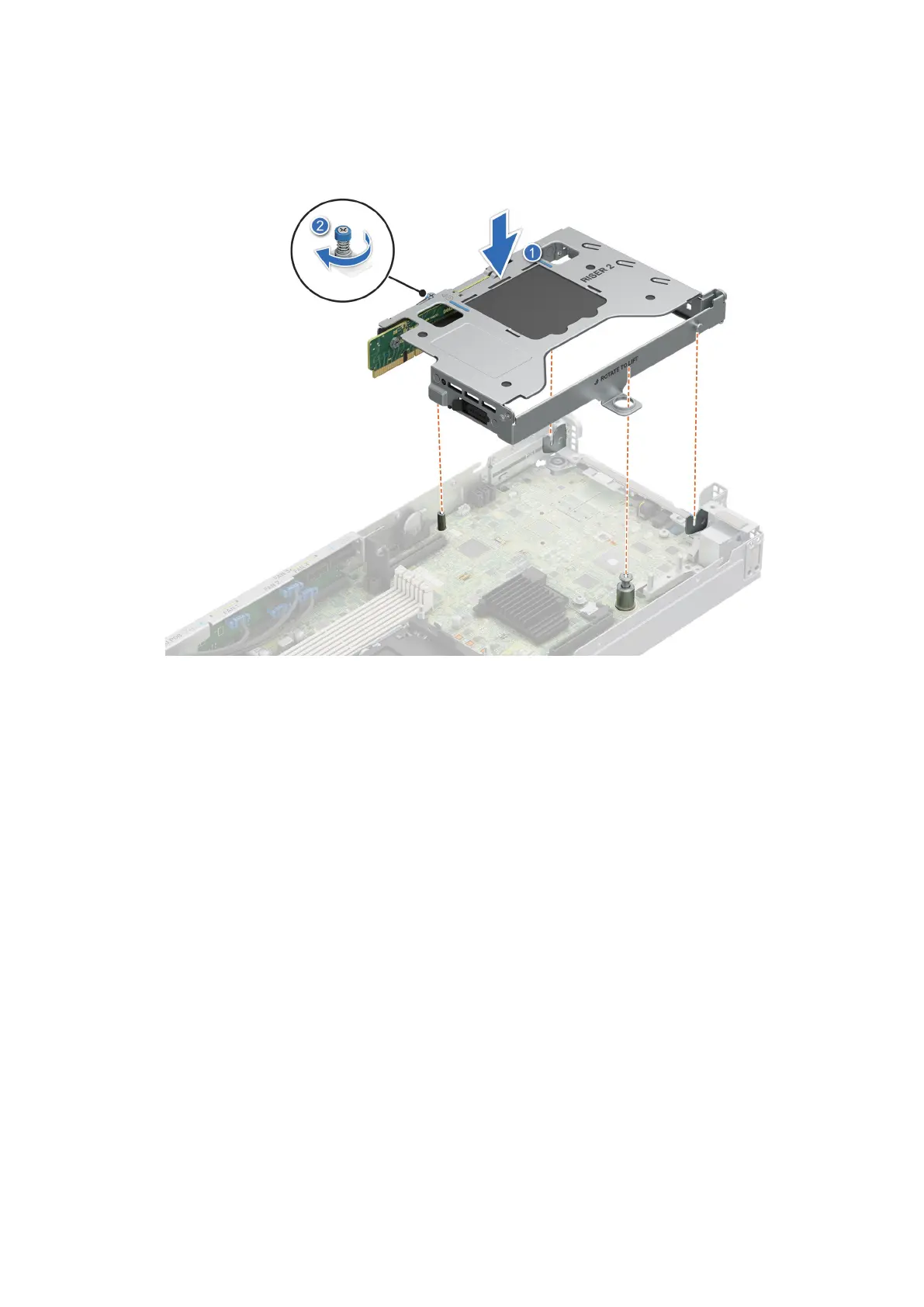Steps
1. Align the riser with the riser slot on the 1U node.
2. Using both hands, lower the riser 2 until it is seated firmly.
3. Using a Phillips 2 screwdriver, tighten the captive screw to secure the expansion card riser 2 on to the 1U node.
Figure 57. Installing the expansion card riser 2
4. For HM Configuration, connect heater and sensor cables from the HM PCIe card on the riser to heater(heater 4) and
sensor(sensor 2) ports on the system board.
Installing and removing system components
91
