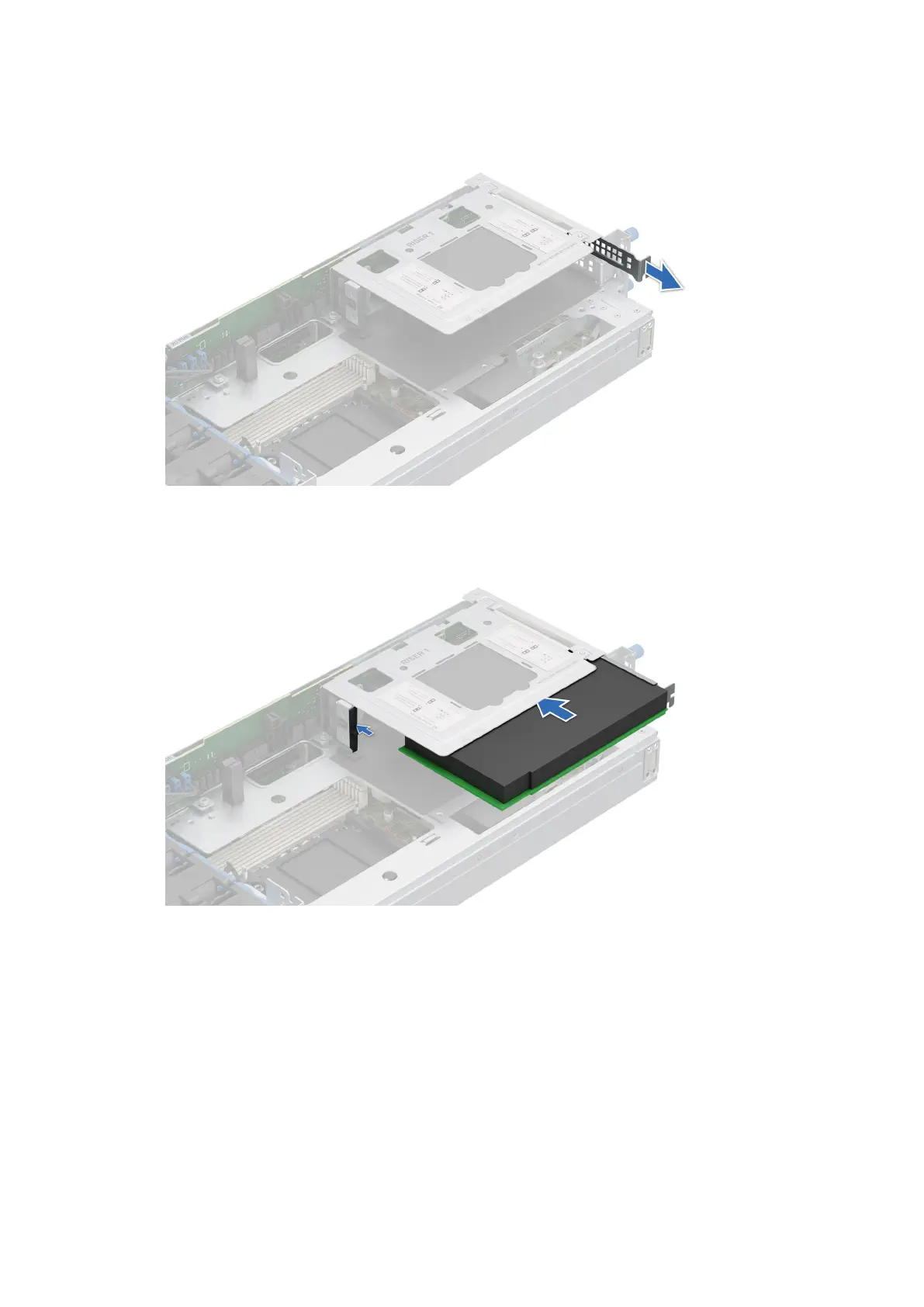Steps
1. Remove the expansion card filler bracket by sliding it out of the sled.
Figure 61. Removing the expansion card filler bracket
2. Using both hands, insert the PCIe card into the riser slot till it clicks into place.
Figure 62. Installing the PCIe card on Riser
Next steps
Replace the side cover.
94
Installing and removing system components
