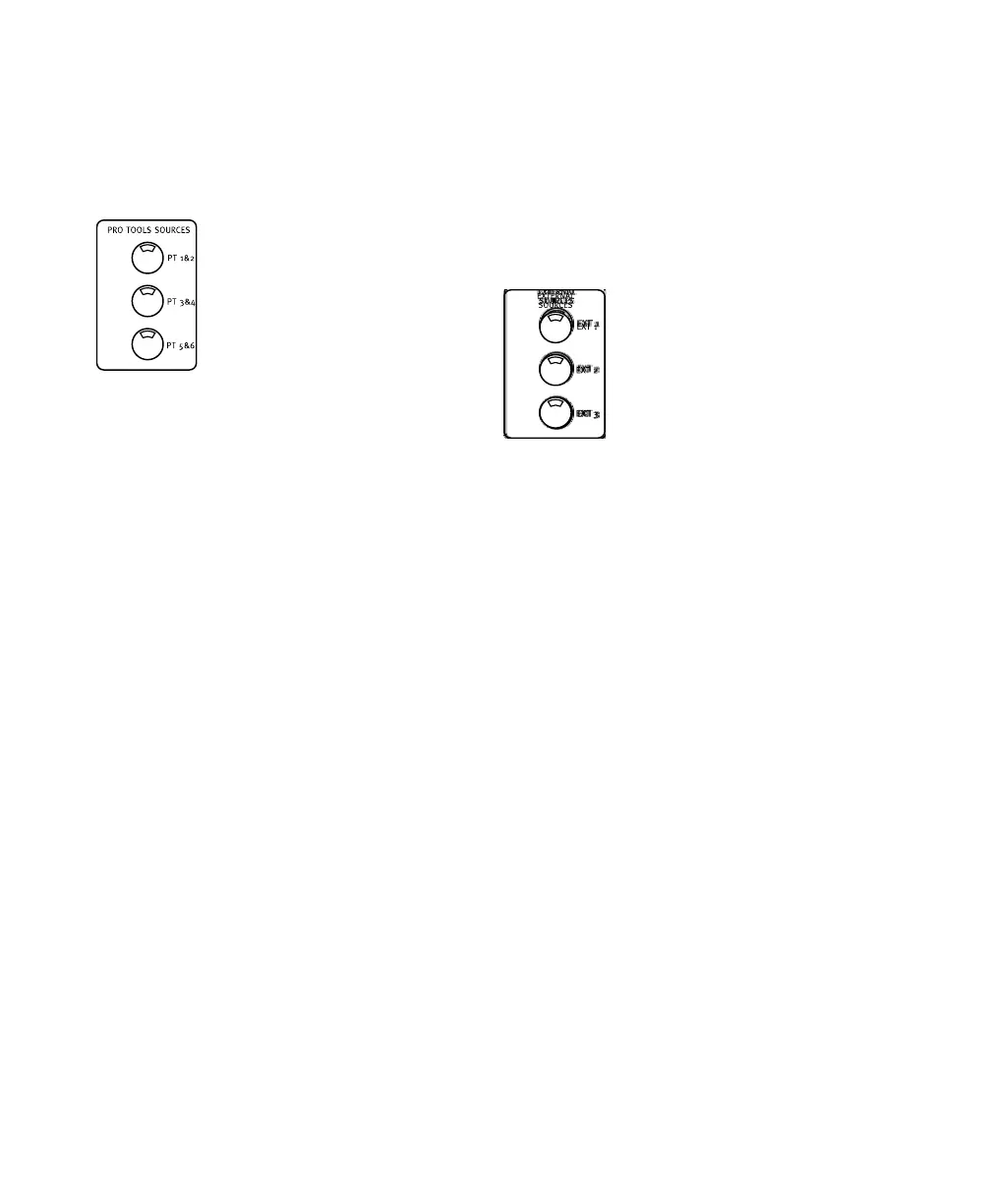Control 24 Reference Guide16
Stereo Inputs from Pro Tools
Three pairs of stereo inputs are provided for
routing Pro Tools audio interface output pairs to
Control 24’s Control Room Monitor section.
In Stereo mode, you can select any combination
of the three pairs (labeled PT 1&2, PT 3&4, and
PT 5&6) in the Pro Tools SOURCES section.
These choices give you the opportunity to create
multiple submixes from within Pro Tools, and
select them individually or in combination
from the Control Room Monitor section.
See “Basic Monitoring Connections (2-In & 2-
Out)” on page 14 for a description of how to
connect Pro Tools main L/R mix (Stereo Mix
mode).
External Source Inputs
In addition to the three pairs of Pro Tools Source
inputs, Control 24 provides three pairs of alter-
nate source inputs. (Cue/headphone mixes can
be accommodated in a different way, as ex-
plained in “Connecting Cue Mix Systems” on
page 17.)
For alternate source input in Stereo Monitoring
mode from tape or DAT machines, CD players,
or other 2-track players, you will need to con-
nect a breakout cable with the appropriate con-
nectors to the 25-pin D-Sub connector labeled
“External Source Inputs” on the back of
Control 24.
These external sources can be monitored while
listening in stereo mode by pushing one or more
of the External Sources buttons in the Control
Room Monitor section.
Pro Tools Stereo Source Selector Buttons
External Stereo Source Selector Buttons
Control_24.book Page 16 Wednesday, January 17, 2001 2:51 AM