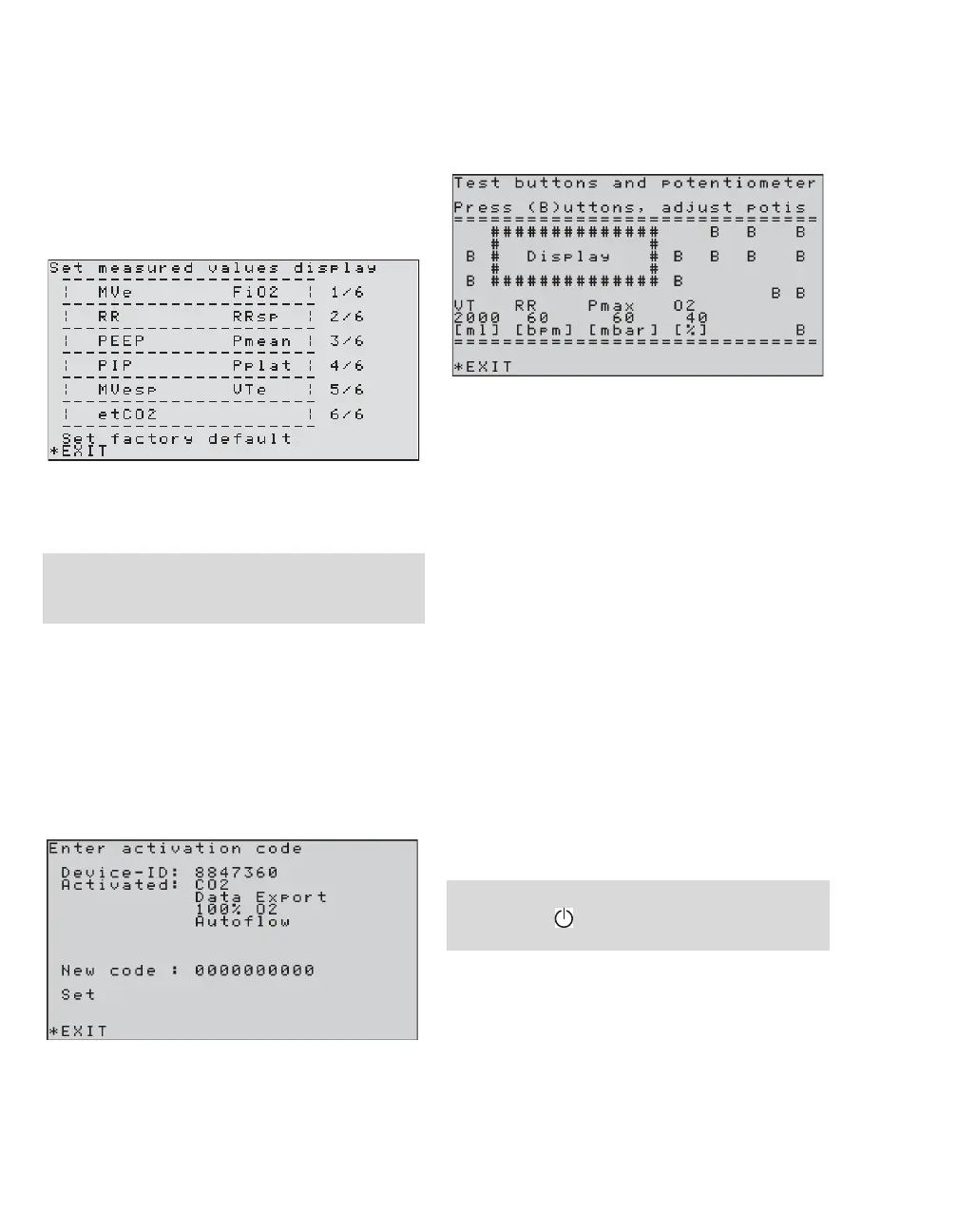Configuration
100 Instructions for use Oxylog 3000 plus SW 1.n
Configuring the measured values windows
In the measured values window, 6 pairs of different
values can be displayed. An overview of all
measured values is displayed on the 7th page of
the Settings window.
The layout of measured value pairs on the
individual pages of the measured values window
can be changed. etCO
2 is optional.
Each measured value can be freely selected in any
position and is only displayed at that position.
To define the 11 values displayed:
Start configuration on page 1/6 and continue
through to 6/6.
Activating options
The activation codes for options can be entered.
The activated options are then displayed.
For possible options, refer to "List of accessories"
on page 163.
Checking keys and control knobs
The operating elements on the front panel are
displayed schematically on the screen.
– Display = screen
– B = buttons
To test the control knobs, set the following values:
– VT to 500 mL
– RR to 20/min
– Pmax to 40 mbar
– FiO
2 to 40 %
These settings are displayed on the screen.
To test the buttons:
1 Briefly press the corresponding button.
The associated letter on the screen changes
from "B" to "X". If the button has an indicator, it
will be illuminated by the device. If there are
buttons without an indicator, the yellow warning
indicator will light up on the device.
The function of the rotary knob is not included in the
test.
11637170
NOTE
It is advisable to display the FiO2 value during ven-
tilation.
11437170
09437170
NOTE
Pressing the key for longer than 3 seconds
switches the ventilator off.
