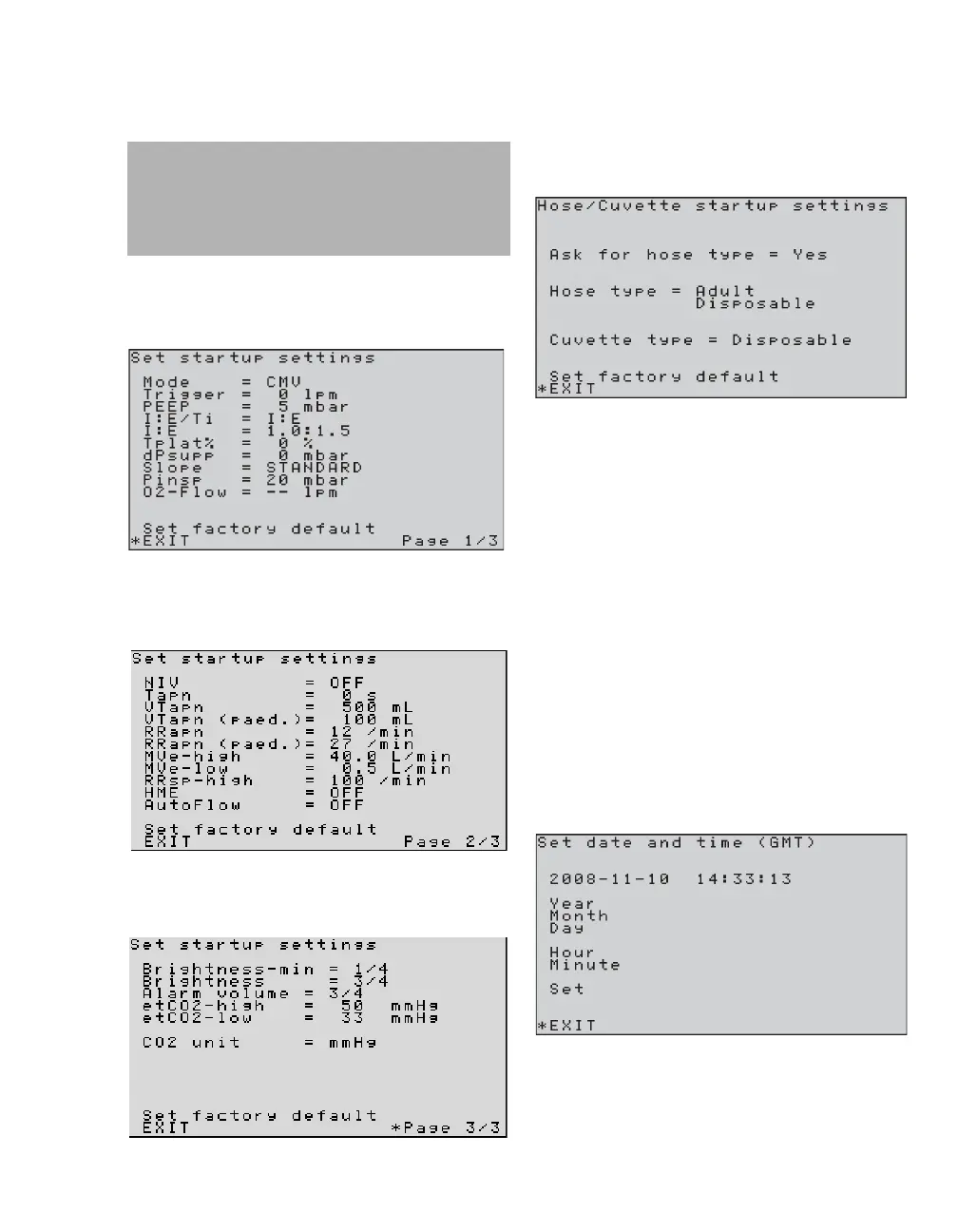Instructions for use Oxylog 3000 plus SW 1.n 99
Configuration
The start-up settings for the parameters are
displayed on the screen when the ventilator is
switched on. The settings can be adjusted.
Advance to the second page:
1 Select the Page line and confirm with the rotary
knob.
Restore default settings:
2 Select and confirm line Set factory default.
Configuring the start-up settings for the
breathing hose and cuvette
– Ask for hose type = Yes: When switching on the
device, prior to ventilation, the user is first
prompted to select the hose type.
– Ask for hose type = No: When switching on the
device, it directly starts ventilating after the self
test, with the start-up settings for the breathing
hose type.
– Hose type: Current start-up setting for the
breathing hose (Adult Reusable, Adult
Disposable or Pediatric Disposable).
– Cuvette type (optional): Current start-up setting
for the CO2 cuvette type (Reusable or
Disposable).
Setting the date and time
The date and time can be set.
1 Set the current date and time in the Year,
Month, Day, Hour and Minute fields and
confirm.
2 Confirm date and time with Set.
WARNING
Configuring different start-up alarm settings
for the same or similar equipment in any sin-
gle area, e.g., an emergency department, may
present a potential hazard.
118371700983717012937171
1153717010237170
