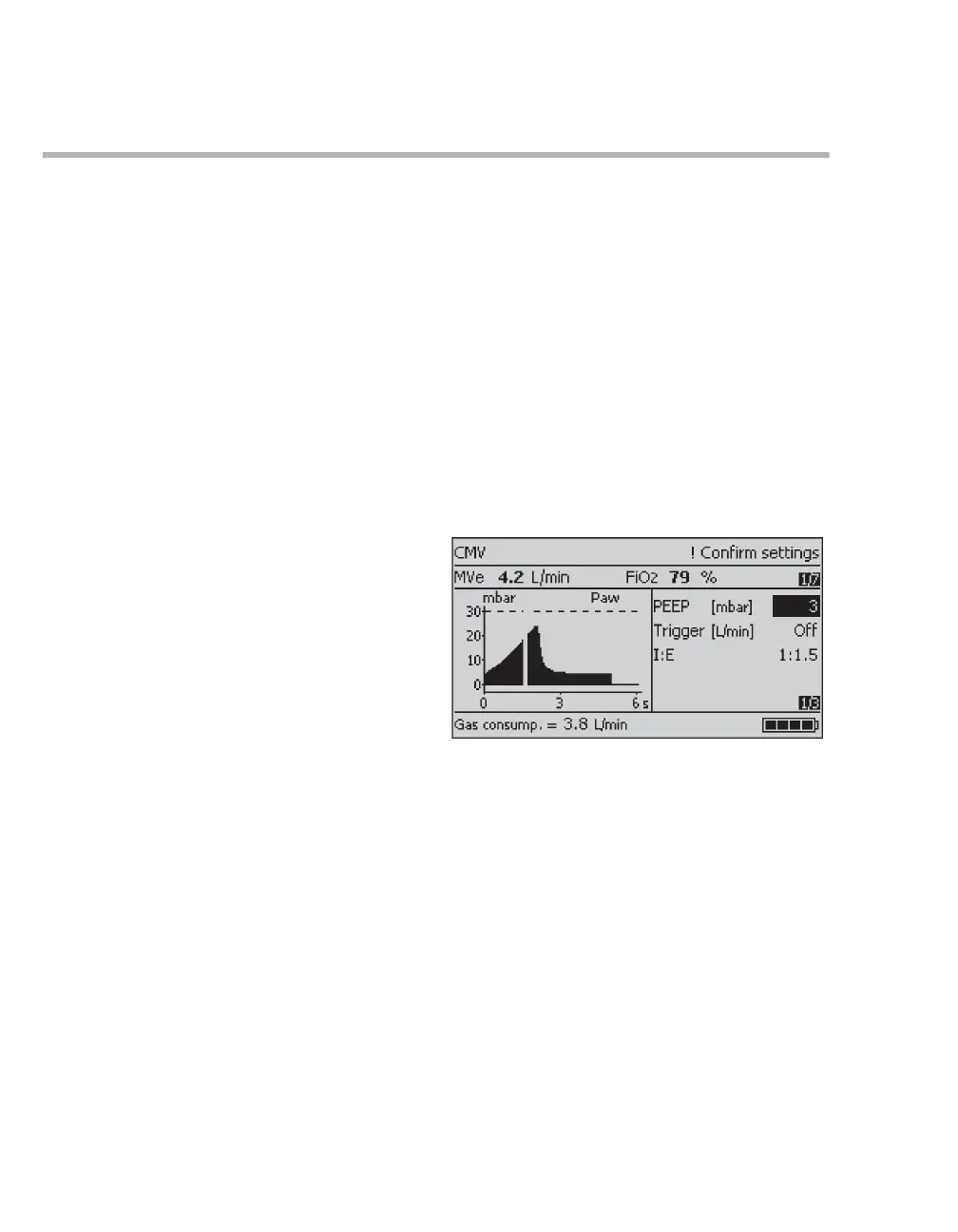Operation
64 Instructions for use Oxylog 3000 plus SW 1.n
Preparing the ventilation mode
Activating the ventilation mode
Press and hold the key for the selected
ventilation mode for approximately 3 seconds.
Or
Press a ventilation mode key and confirm by
pressing the rotary knob.
The new ventilation mode selected is now
effective.
For an overview of all ventilation modes, refer to
"Range of functions" on page 22. For a detailed
explanation of all ventilation modes, refer to
"Description" on page 153.
Setting ventilation parameters
Adjust the relevant control knob below the
display.
Or
Select, set and confirm a parameter on the
display with the rotary knob.
If the changed settings are not confirmed after
5 seconds, the alarm message ! Confirm settings
appears. If the changed settings are still not
confirmed after 10 seconds, the alarm message
! Settings not confirmed appears. Ventilation is
continued with the previous settings.
If the PEEP setting is increased to above 10 mbar,
the message Confirm: PEEP >10 mbar? is
displayed as a prompt to confirm the change. The
PEEP setting can be increased to the desired
setting after the message is confirmed with the
rotary knob.
The device can be configured to set Ti or I:E as a
primary parameter. If Ti is configured as the primary
parameter, I:E will be shown in the information
window when Ti is selected, and vice versa. This
configuration will apply to all ventilation modes.
Refer to "Customer Service Mode" on page 97.
12137171
