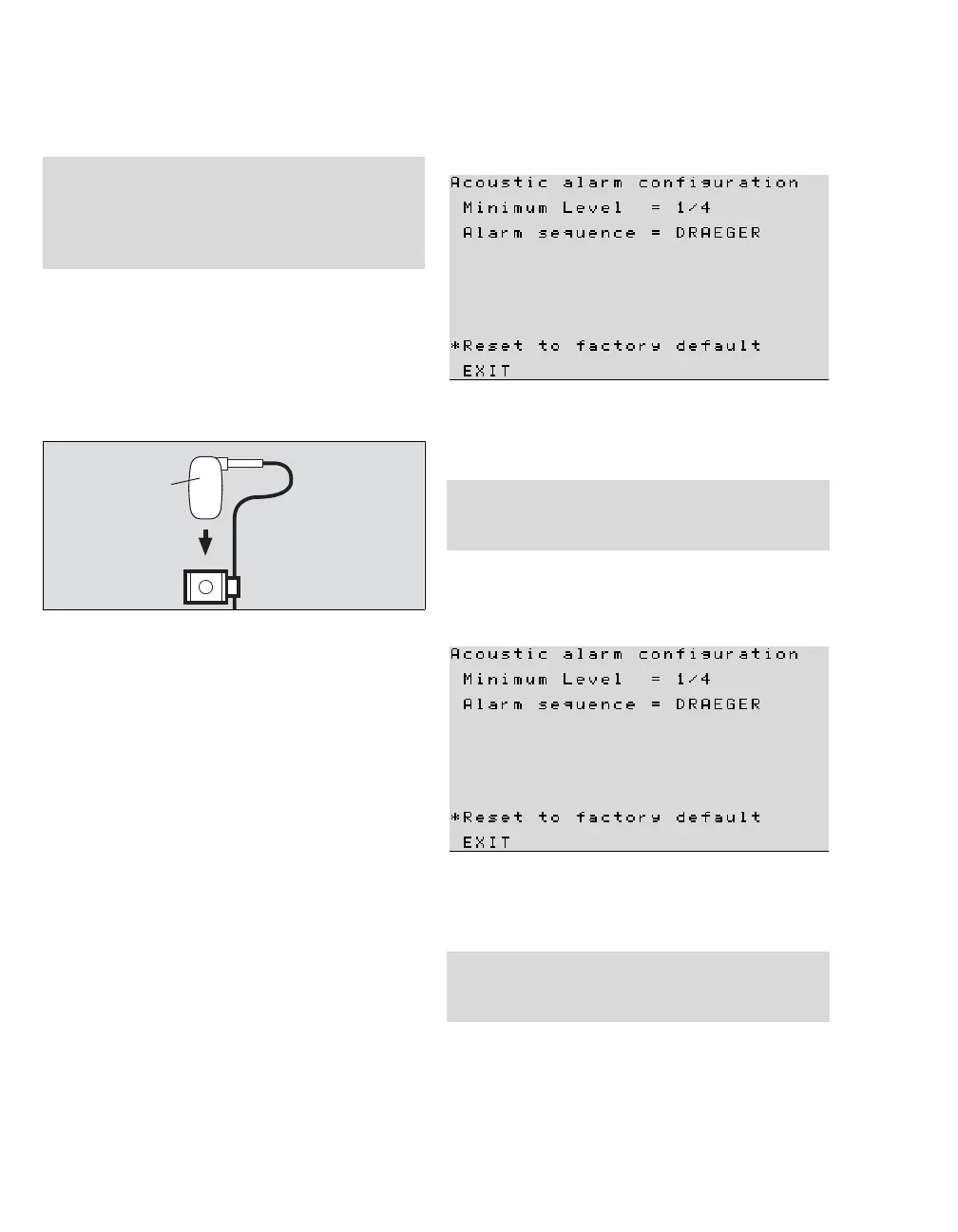Configuration
104 Instructions for use Oxylog 3000 plus SW 1.n
Performing the CO2 filter check
1 Open the CO
2 sensor page, select the Filter
check line and confirm. The screen displays the
text Place sensor on test filter.
2 Remove the CO
2 sensor from the cuvette and
attach the CO
2 sensor (A) to the test filter (B) of
the sensor cable.
3 Confirm with the rotary knob. Oxylog 3000 plus
performs the filter check and displays the
message Filter check in progress.
If the check was successful:
Oxylog 3000 plus displays the message Filter
check successful. The measured CO
2 value is
within the permissible tolerance range.
If the check was not successful:
Oxylog 3000 plus displays the alarm message
Filter check failed. The measured CO
2 value is
outside the permissible tolerance range.
Check whether the sensor (A) or test filter (B) is
soiled and clean them if necessary. Repeat the
CO2 filter check.
Setting the minimum alarm volume
1 Select the Minimum Level line and confirm.
2 Select the minimum alarm volume by turning
the rotary knob and confirm.
Setting the alarm tone type
1 Select the Alarm sequence line and confirm.
2 Select the alarm tone type DRAEGER or IEC by
turning the rotary knob and confirm.
NOTE
Before the CO2 filter check can be performed, the
CO2 zero calibration must be completed success-
fully. Otherwise the CO
2 filter check may be out-
side of the tolerance range.
177
NOTE
The user cannot set an alarm volume below the set
minimum alarm volume.
NOTE
The user cannot change the preset alarm tone
type.
