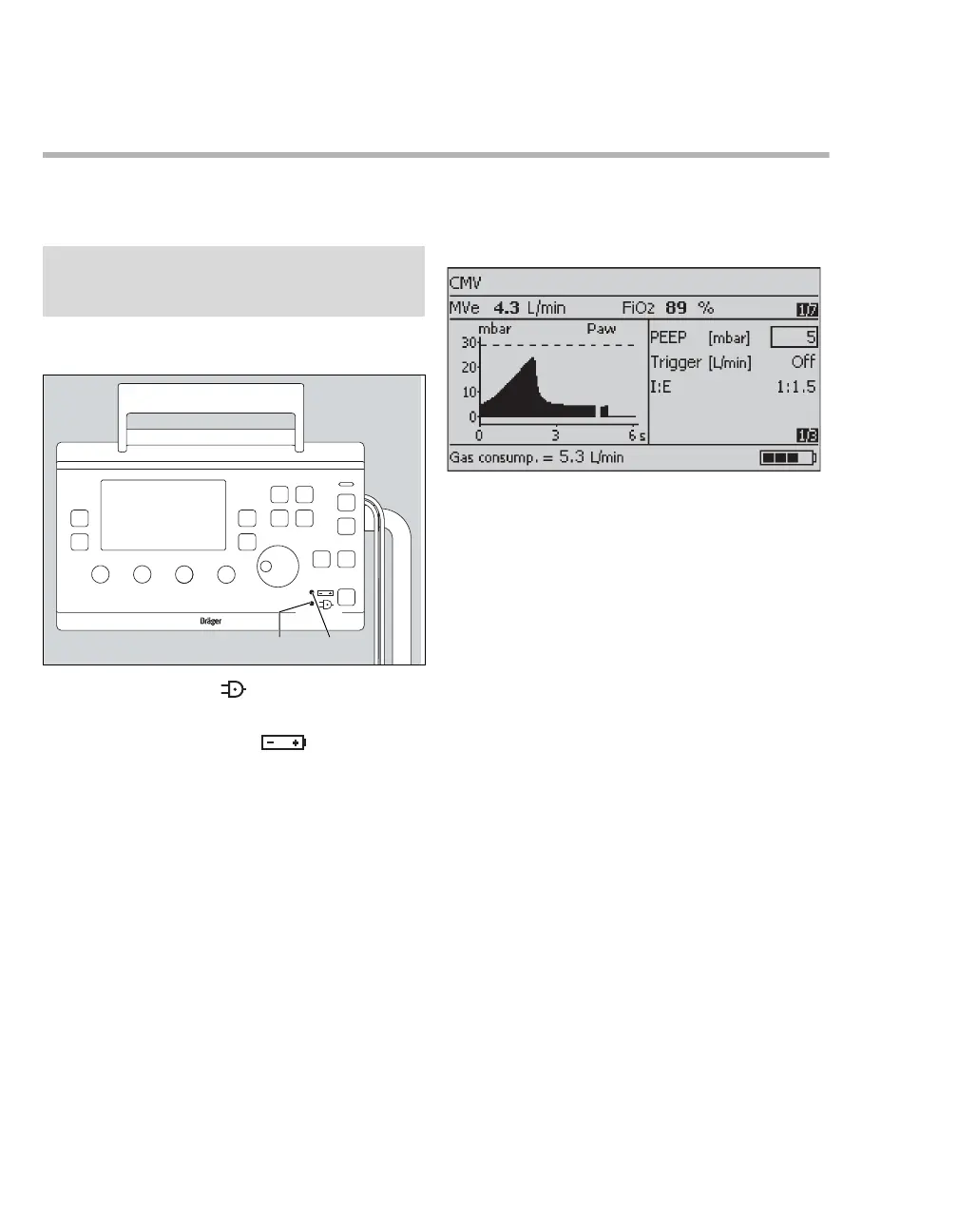Getting started
52 Instructions for use Oxylog 3000 plus SW 1.n
Charging the battery
The actual screen display may differ in appearance
or configuration.
When an external supply is available:
1 The green indicator (A) lights up when an
external power source is connected.
2 A three colored indicator (B) lights up to
show the current charge status of the internal
battery:
– Green: the battery is fully charged.
– Yellow: the battery is being charged.
– Red: a battery is not inserted or cannot be
charged.
– Indicators (A) and (B) remain off while the
ventilator is being operated from the internal
battery.
An external battery charging station connected to
the mains power supply can be used to charge an
extra battery. Refer to the "List of accessories"
on page 163 for additional information.
Indication of battery capacity in battery
operation
The remaining capacity of the battery is indicated
by Oxylog 3000 plus in increments of 25 % in the
lower right section of the information window when
the power is on.
As an example, in the above screen, the battery
is charged to 75 %.
– The accuracy of the battery capacity indicator
can vary, depending on the age and condition of
the battery. Refer to the "Technical data"
on page 139 for additional information.
– The capacity indication is overwritten when
other messages need to be shown in the
Information window.
– Additional alarms can draw attention to the
remaining operating time of the battery. Refer to
the table "Alarm – Cause – Remedy"
on page 108.
For information on screen brightness during battery
operation, refer to "Screen brightness" on page 80.
NOTE
The ambient temperature must be between 0 and
35 °C when charging the batteries.
02437170
10637171
