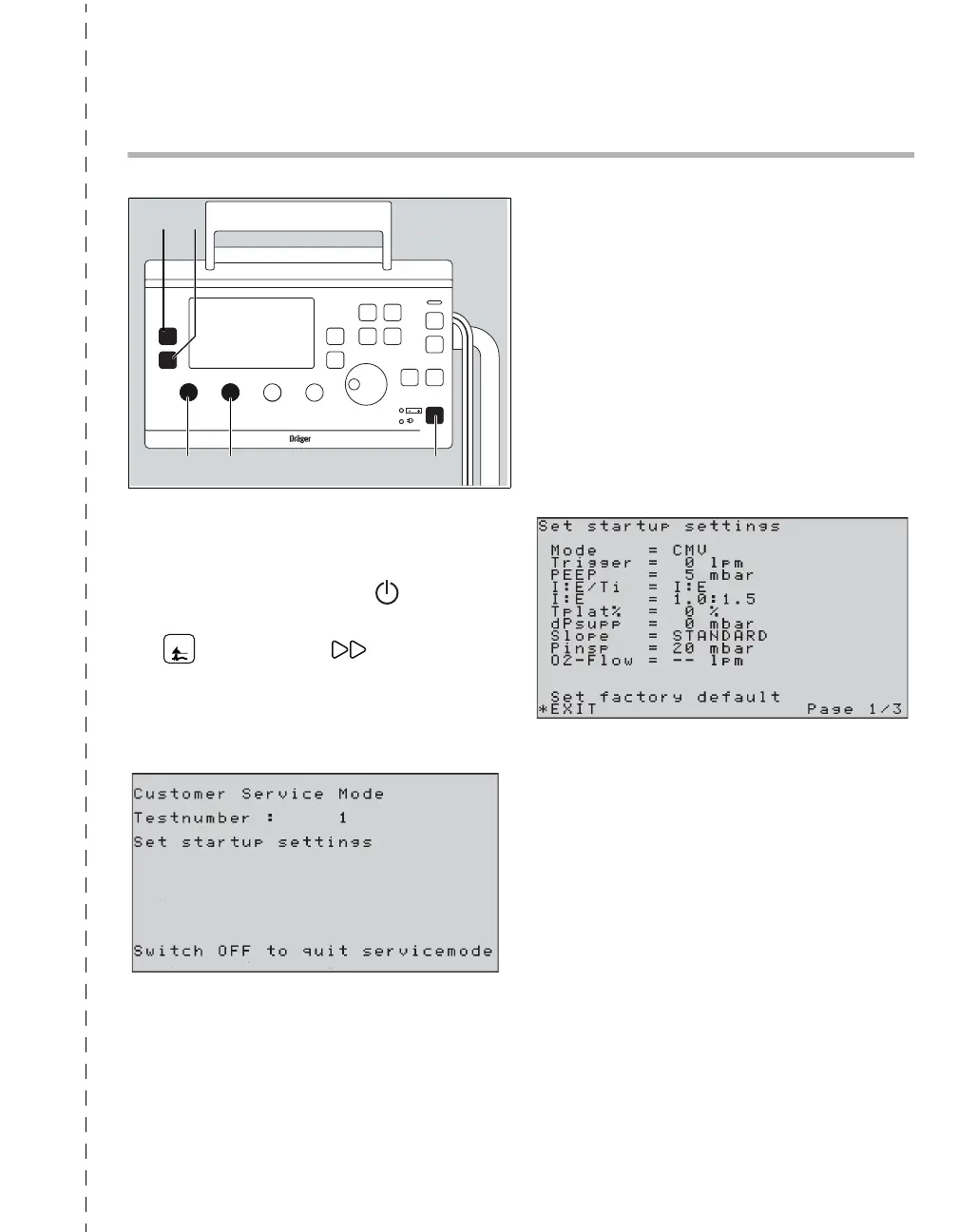Instructions for use Oxylog 3000 plus SW 1.n 171
Accessing Customer Service Mode
Accessing Customer Service Mode Oxylog 3000 plus SW 1.n
1 Ensure that ventilation is OFF.
2 Turn controls VT (A) and RR (B) all the way to
the right.
3 Press the Start/Standby key (C) to switch
the device on. Press and hold down the Curves
(D) and Values (E) keys
simultaneously until the main menu of the
Customer Service Mode is displayed.
4 In the main menu, set the number of the
required test with the rotary knob.
5 Press the rotary knob to activate the test.
Settings in Customer Service Mode
6 Select the required function with the cursor
(asterisk).
– To select the parameter: turn rotary knob.
– To activate the parameter: Press the rotary
knob.
– To set the value: turn rotary knob.
– To confirm the value: Press the rotary knob.
To exit the parameter settings menu
1 Select the line EXIT.
2 Press the rotary knob to confirm.
The set values are saved as default settings
and remain effective.
07737170screen 18
Curves
11837170
