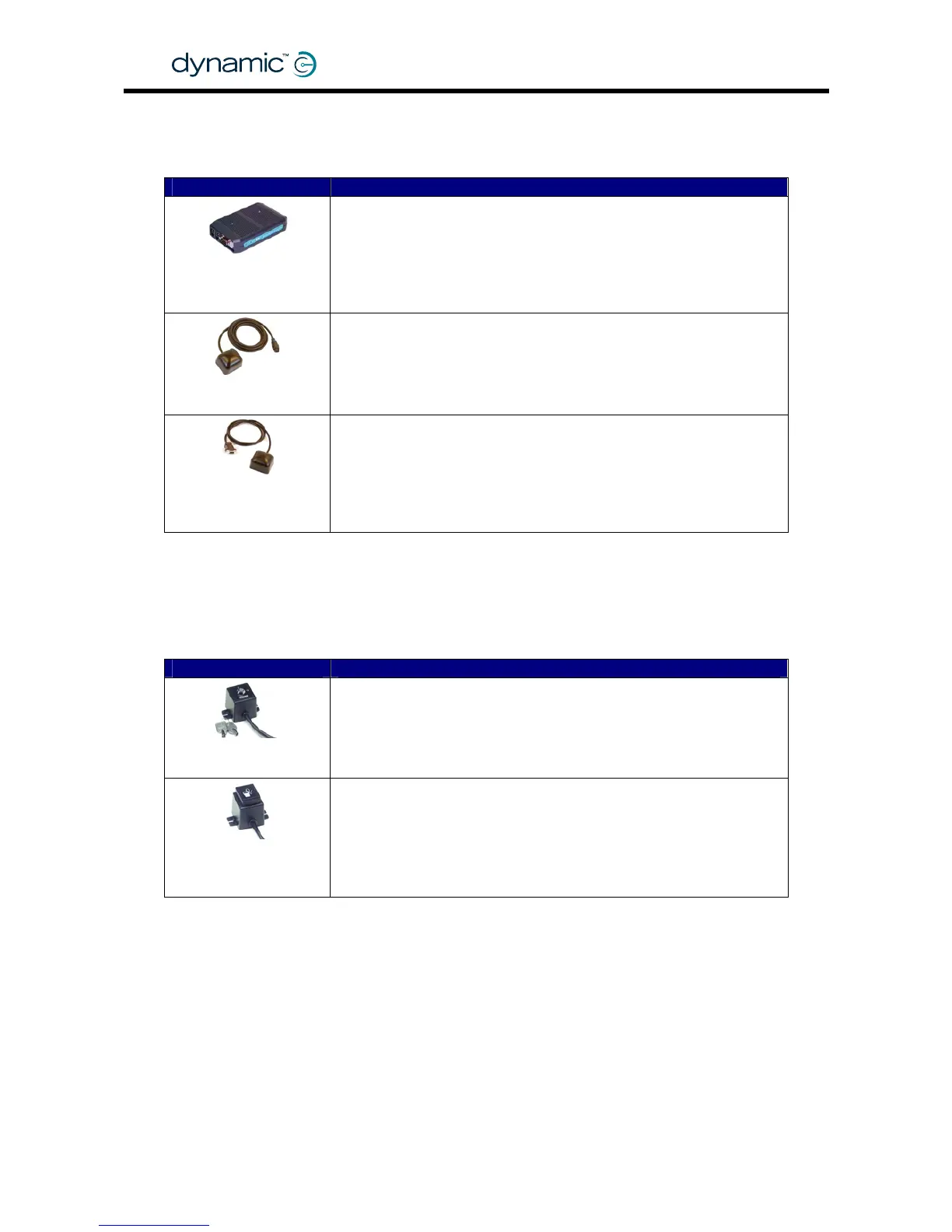6.4 DX Environmental Control Modules
GBK60348
: Issue 1 – October 2007
100
DX Module Function / Applications
Needs the DX-SCR, the G90 or the G91 Remotes to operate
Uses the Secondary driving Remote as input control
'8 Output mode' controls up to eight separate devices
DX-ECU
'Mouse mode' acts as a mouse mover, fifth switch acts as click
Environmental
Control Unit
Up to two DX-ECU modules in one DX System
All outputs are isolated relay contacts
Learning infra-red remote control
360° transmission
Supports GEWA devices
DX-IRIS2
Works together with the Specialty Controls Master Remote
Infra-Red Transmitter
Receives mouse move commands from the DX-IRIS2
Works alongside the computer's existing mouse
Serial port connection
DX-PCMR
USB-Serial converter: DX-USB-COM
Infra-Red Mouse
Receiver
6.5 DX Auxiliary Modules
DX Module Function / Applications
Powerchair lock
Makes sure that only authorised people can drive the chair
Lighting and actuator functions are still operational when the
powerchair is locked
DX-ACC2
Drive Stop Module
Small charger socket to mount in a convenient place
Use with remotes that do not have a charger socket
Use as an alternative to the Master Remote charger socket
DX-ACC3
Maximum 8 A charging current
Charger Socket
Module