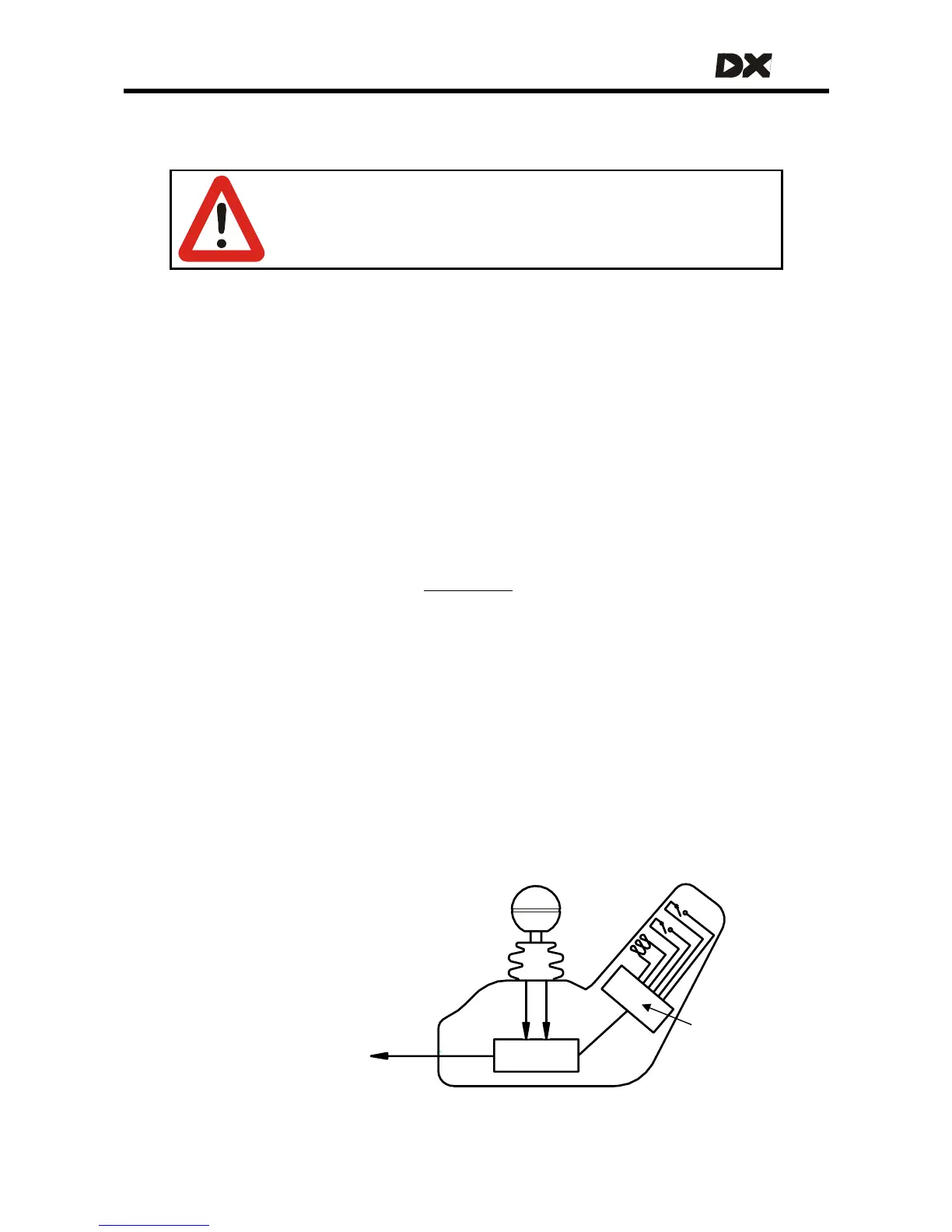MT
5 The DX Master Remote
Warning:
This manual describes a generic DX System and Master Remote use.
It must be read together with the installation manual of the actual
Master Remote that will be installed on the powerchair.
5.1 Introduction
The Master Remote is the central building block in a DX System. Every DX System must
have one, and only one Master Remote.
The DX Master Remote
• Acts as the primary user interface
o Has the system on/off switch
o Reads user commands (joystick movement, button pushes, switches)
o Communicates these commands to the applicable DX Modules
through the DX BUS
o Displays the system status to the user via the System Status LED
• Controls the status of the DX System
Drive Profiles
49
• Stores and controls up to six
(see section 5.3.2)
• Backs up all system parameters
• Restores system parameters if a module has been replaced (see section 7.3)
• Provides a DX System programming socket for the HHP or the Wizard.
A range of Master Remotes is available for different applications and end-user
requirements.
The Master Remote is fully programmable to suit a wide range of powerchair types
and user needs. Correct installation and programming are essential to ensure
optimum performance and safety.
A Master Remote consists of two major sub-components:
• the User Control Module (UCM)
• the Physical User Interface.
UCM
Display
controller
DX BUS
Switches
Display
Joystick
Direction
Speed