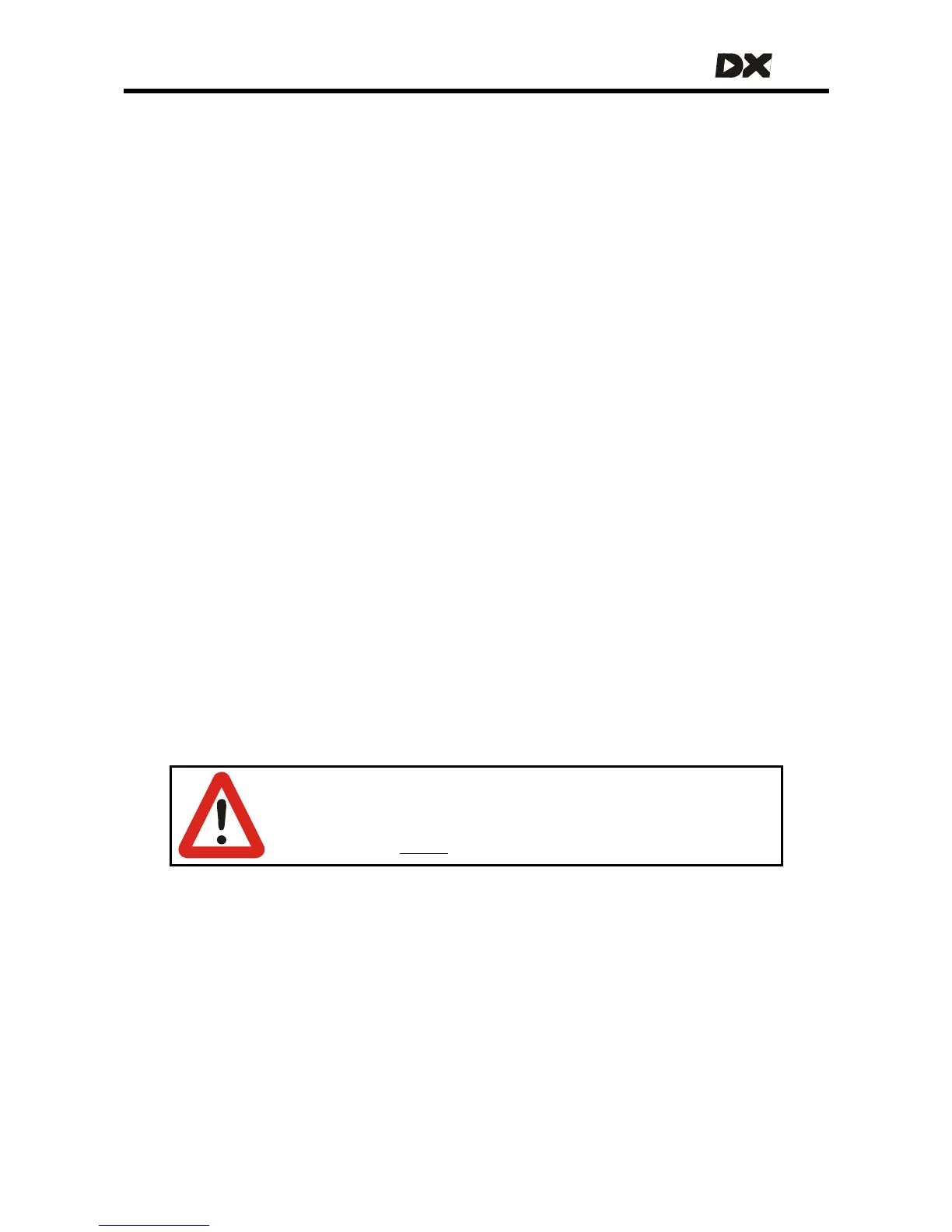MT
2.1 Installation procedure
To install the DX System safely:
• First read and understand the DX System manual and the manuals of all the
used DX components.
• Mount all the electrical parts of the powerchair setup (motors, parkbrakes,
batteries, DX Modules and remotes) on the powerchair. See the manuals of
the used DX Modules for the physical dimensions and mounting
recommendations.
• Do not connect any cables before all the parts of the DX System are
mounted.
• Connect the DX Power Module to the rest of the DX System with the DX BUS
cables (see section
2.1.1 for general wiring recommendations).
• Cover any unused DX BUS sockets with a GME64909 DX BUS Connector Cover.
• Connect the DX Power Module to the motors (see section
2.3.2) and the park
brakes (see section
2.4.2).
• Connect the DX Power Module to the batteries (see section
2.2.4.1).
Do not turn on the DX System yet.
• Lift the powerchair off the ground and check the installation thoroughly
(see section
8.1)
• Program the system to the requirements of a particular powerchair or user
(see chapter
7).
• Test the system for functionality and safety (see chapter
8).
Warning:
Do not connect the '+' terminal of the battery to the DX System until
the powerchair is completely wired and ready for testing as
described in the
Testing section (chapter 8).
11