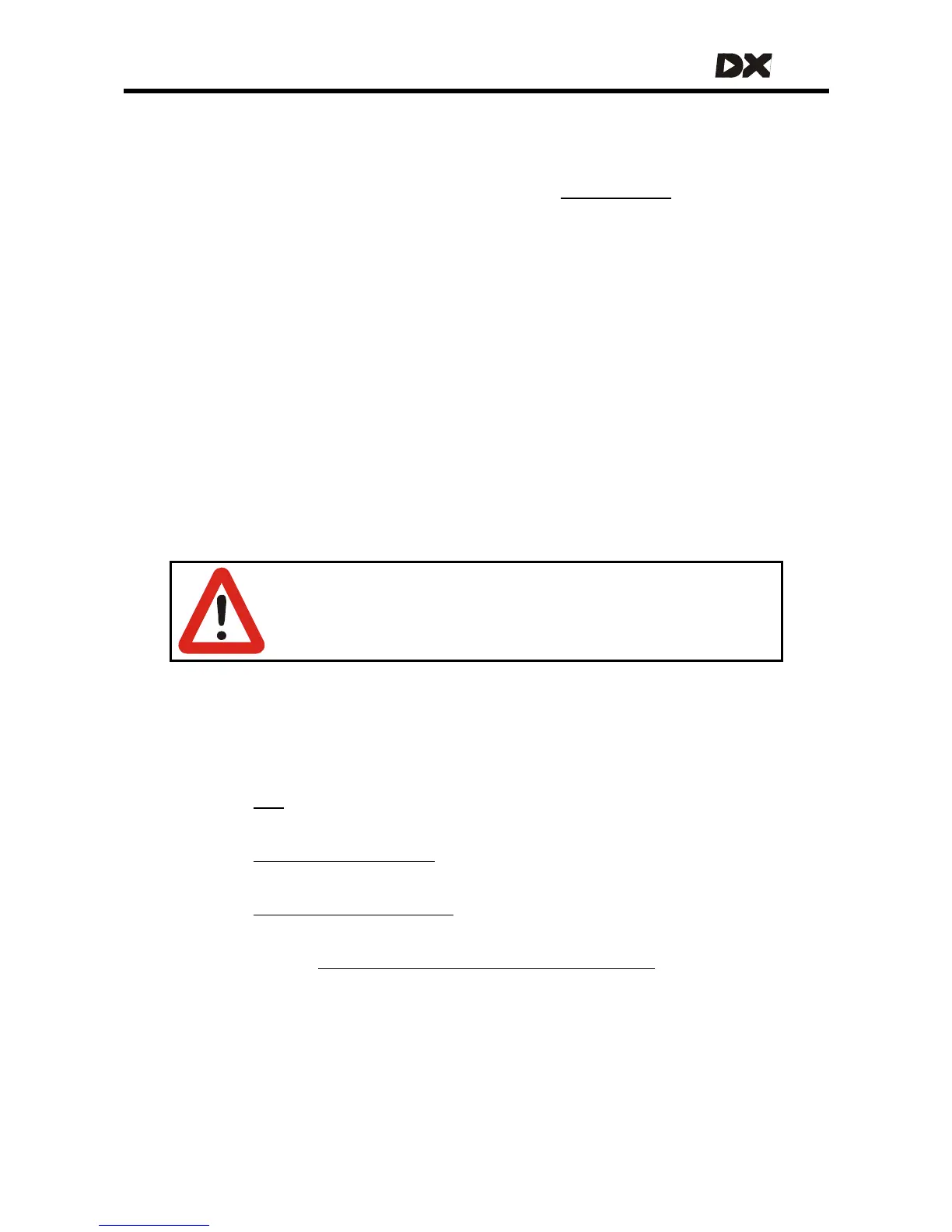MT
5.3.3 Two or more joysticks: choosing the joystick source
Every Drive Profile has its own external joystick setting.
Select the joystick to use for each Drive Profile with the
Joystick Source parameter
(see section
5.3.8.7).
This parameter can be adjusted with the HHP and the Wizard.
5.3.4 Reducing the movement to operate the joystick
Normally a DX powerchair will reach full speed only when the joystick is pushed as far
as it can mechanically go (for example when it hits the restrictor plate).
For some users it may be difficult or impossible to move the joystick to the end point.
In these cases the Short Throw Travel parameter (
5.3.7.14) can reduce the amount of
deflection (and therefore pressure) required to achieve full speed. The dealer or
therapist can adjust this parameter to suit the physical abilities of specific users.
For actuator operation, the Joystick Switch Threshold parameter (
5.3.10.16) can
reduce the amount of deflection that is needed before the switch function is
activated.
Warning:
When you adjust Short Throw Travel, use Short Throw Shape to make
sure that the user can not request full forward speed and full turn
speed at the same time. See section
5.3.7.14 for more details.
5.3.5 Chair stability
The DX System has several options to increase the stability of a powerchair.
61
• The
Grip parameter (see 5.3.7.15) defines the physical grip of the powerchair.
Set this parameter low for Drive Profiles that are used on slippery surfaces.
• The
Chair Stability Parameters (see 5.3.7.18) are useful to make sure that the
powerchair does not lose control when it tries to make a turn at high speed.
• The
Steering stability parameters (see 5.3.7.19) can help the user to steer
straight and to prevent steering delays when the chair is driving at full speed.
See also section
7.4: Programming and testing a DX chair for stability.
