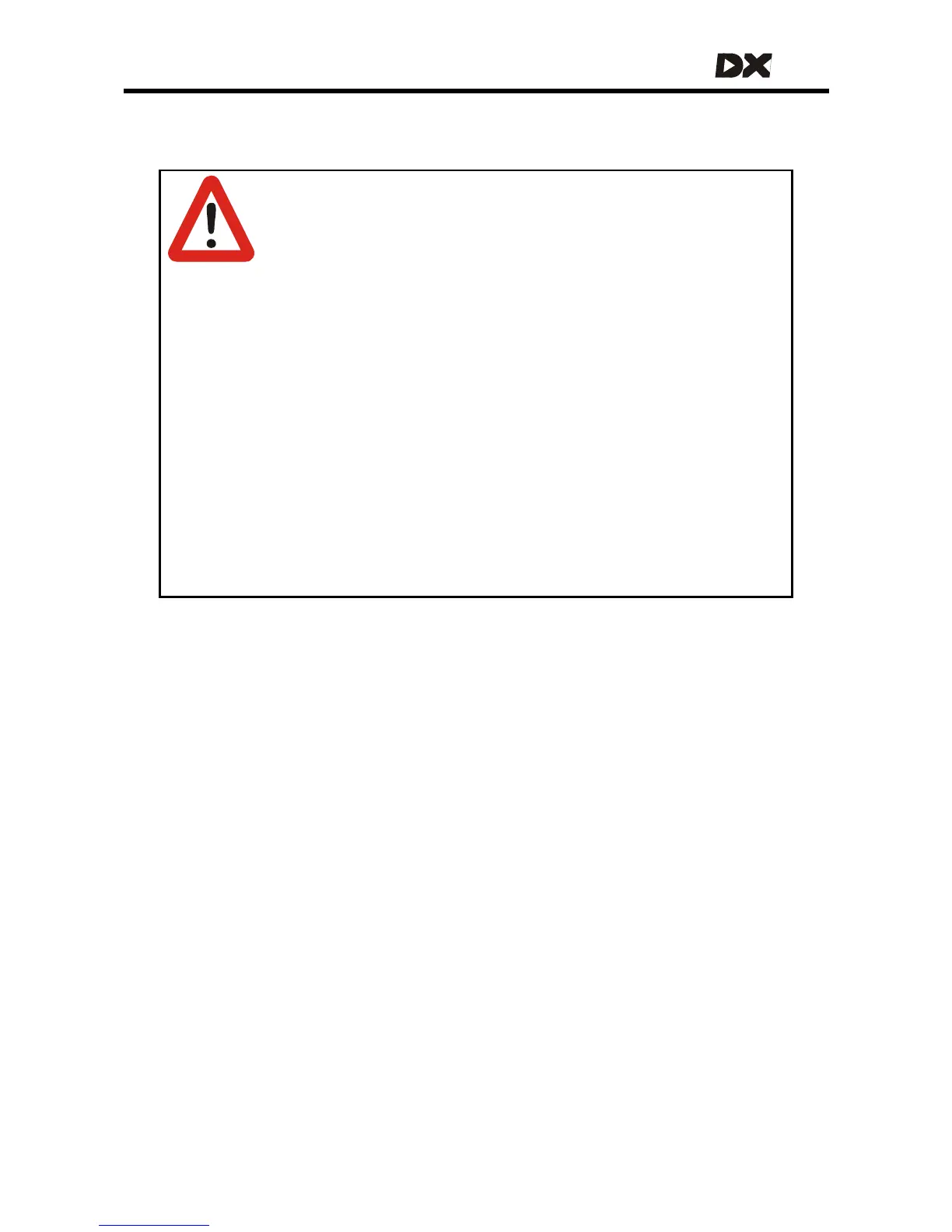MT
7 DX programming
Warning:
Performance adjustments should only be made by professionals in the
health care field or by persons fully conversant with the adjustment
process and the user’s capabilities.
Incorrect settings, or programming in an unsafe location, could cause
injury to the operator or bystanders, or damage to the vehicle or
surrounding property.
After the vehicle has been configured, check to make sure that the
vehicle performs to the specifications entered in the programming
procedure. If the vehicle does not perform to specifications, reprogram
it. Repeat this procedure until the vehicle performs to specifications. If
the intended operation cannot be achieved, contact your service
agent.
Ensure that deceleration parameters are always higher than
acceleration parameters for a safe response.
It is the health care professionals responsibility to make sure that the user
is capable both of cognitively understanding and physically operating
the programmed features and functions.
With inappropriate programming settings, certain features and options
may not be accessible or perform as expected.
DX is a fully programmable system that can be optimised for particular chair types
and to suit the driving environment and preferences of individual users.
DX can be programmed at 3 points:
During manufacturing by Dynamic – Default Programs
Prior to shipping, each module is loaded with appropriate default settings.
By the Powerchair Manufacturer (OEM)
OEMs use the PC-based “Wizard” programming tool (see section
7.1.2) to develop
programs optimised for particular powerchair models. Each program defines the
technical attributes necessary to match the controller to the chair (current limits etc),
as well as a drive performance that suits the typical user. The resulting programs may
be copied into each DX System as part of the chair production process.
In the field by the Dealer or Therapist
Either a Hand Held Programmer (HHP, see section
7.1.1) or the Wizard can be used to
tune the typical driving performance to a drive performance optimised for the
individual chair user, including selection of the input device.
113