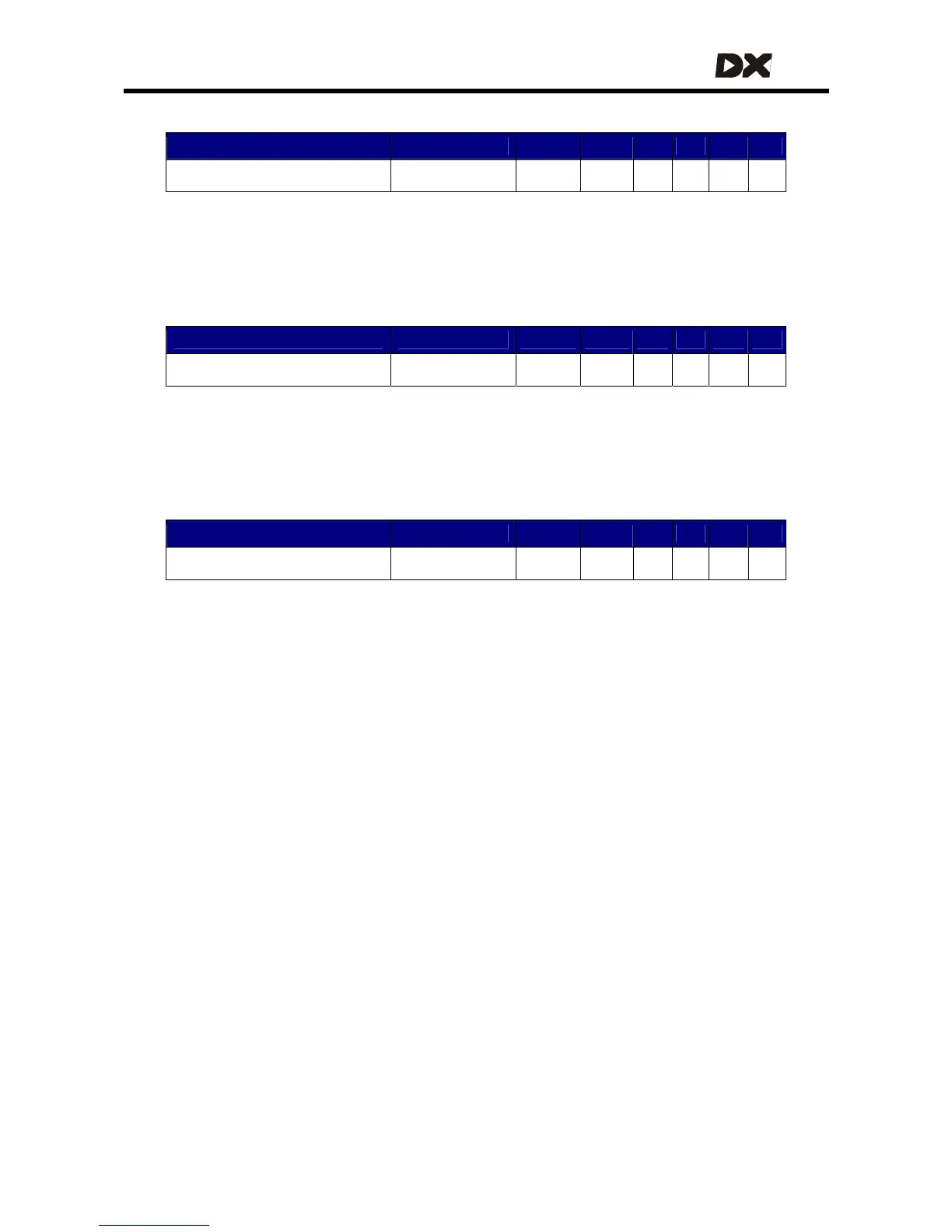MT
107
6.6.2.1 CLAM Lighting Enable
Parameter Possible Values Default Rev HHP Lite Std Adv
CLAM Lighting Enable No / Yes Yes A,C -
If a DX-CLAMB is fitted and it controls the powerchair lights, set CLAM Lighting Enable
to 'Yes'. Set to 'No' in all other cases.
6.6.2.2 Lighting Module Enable
Parameter Possible Values Default Rev HHP Lite Std Adv
Lighting Module Enable No / Yes No -,A,C -
If a Lighting Module (DX-LM-Z or DX-LM-TUV) is fitted and it controls the powerchair
lights, set Lighting Module Enable to 'Yes'. Set to 'No' in all other cases.
6.6.2.3 Lighting Module is Critical
Parameter Possible Values Default Rev HHP Lite Std Adv
Lighting Module is Critical No / Yes Yes C -
Yes – The DX System does not allow the powerchair to drive and generates a
Module Fault (flash code 1) if
• the DX System can not detect a Lighting Module in the system, or
• the communication with the Lighting Module is lost
No – The DX System considers the Lighting Module as optional and allows the
powerchair to drive normally, independent of the presence of a Lighting
Module in the system.
