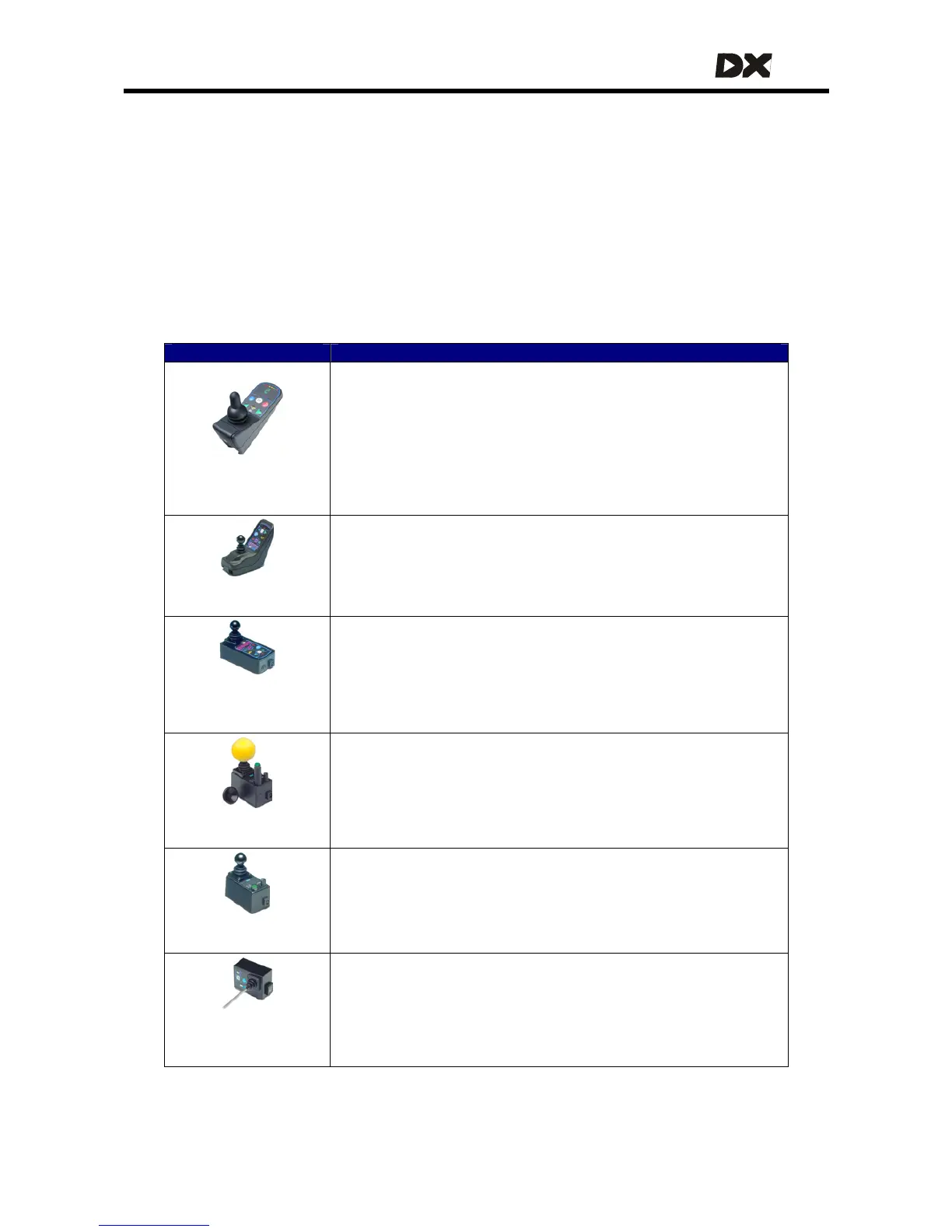MT
Most Master Remotes have their own display with battery gauge and system status
information. Some Master Remotes however, such as the chin remote and the tray
remote, do not have their own display, they only have a System Status LED.
5.2 Available Master Remotes
5.2.1 Master Remotes with joystick
51
Master Remote Application
Advanced driving
Advanced seating
Highly customisable
Switched control available
Joystick only menu control available
DX-REMG90A
Environmental control
DX-REMG90T
G90A : two sockets to connect external switches
G90T : two toggle switches
Advanced Driving
Seating and lighting
All actuators directly accessible from keypad
DX-REM34
Dolphin Remote
Advanced Driving
Seating and lighting
DX-REM41
All actuators directly accessible from keypad
DX-REM41S
Dolphin Tray Remote
Chin control
Drive only: Joystick, on/off switch, Speedpot
No display
DX-REM32
No battery charger socket, only a programming socket
Chin Remote
Drive only: Joystick, on/off switch, Speedpot
No display
No battery charger socket, only a programming socket
DX-REM35
Tray Remote
Master Remote joystick for attendant use.
Switch to take control / release control
DX-ACU3
Can control chair, charging and actuators.
Attendant Control
Unit
Optionally use Secondary Remote for user control.