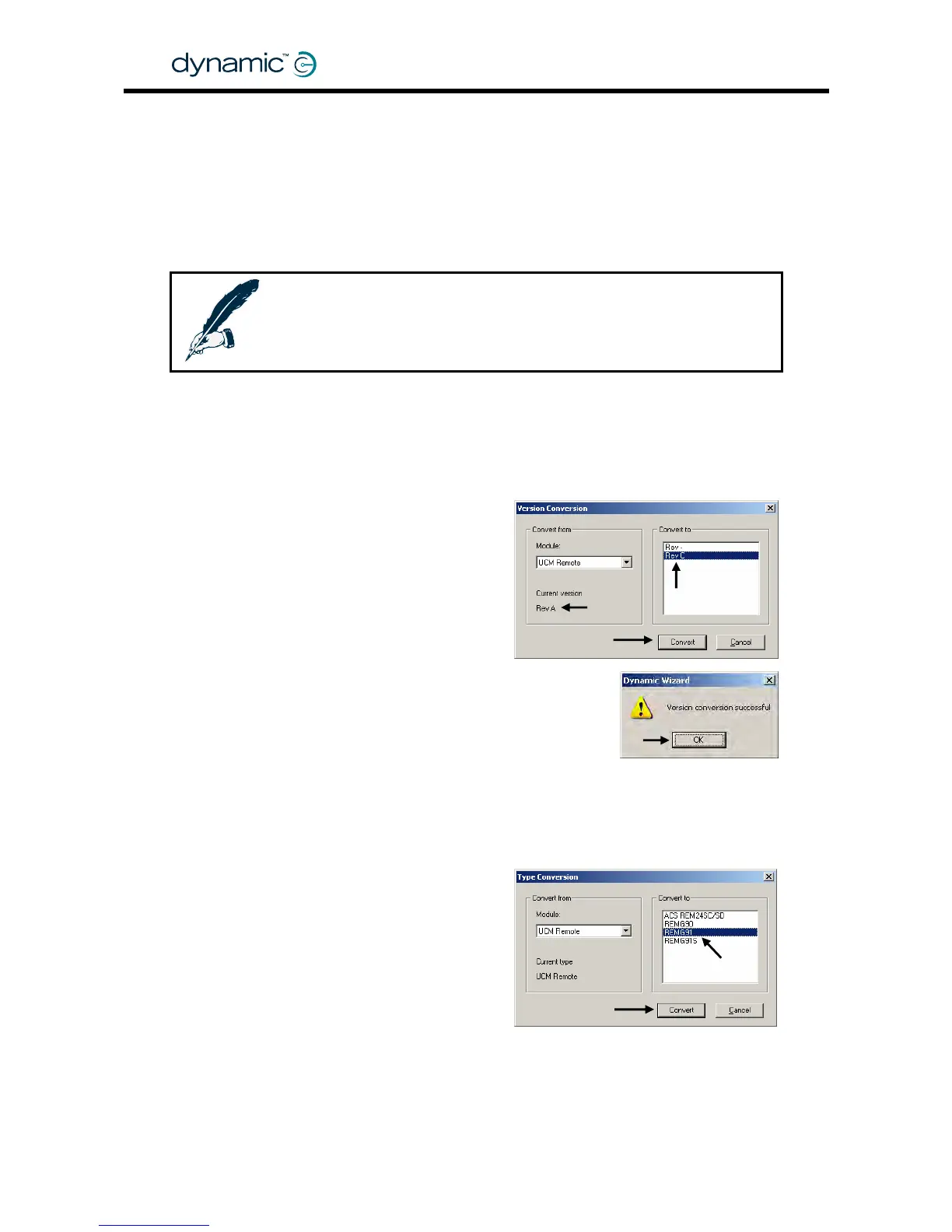7.5.2 Replacement with another type Master Remote
If the Master Remote is replaced by another type Master Remote with different
features (for example: a REMG80 is replaced by a REMG91), the parameter set that is
backed up by the Wizard must be converted to the new Remote version and type
before it can be written back.
Note:
You need an Enhanced Dealer level or an OEM level dongle to
convert the version or the type of a parameter set.
1. Follow step 1a – 5g of the previous section (7.3.1)
2. Convert the software version of the old parameter set to
the software version of the new Master Remote
a. Tools Change Module Version
You can see the software version
of the UCM (
2b
2c
2a
5.1.1) of the old Master
Remote below 'Current version'
b. Select the software revision of the
UCM of the new Master Remote.
For all recent Master Remotes
(G90, G91) this must be Rev C
GBK60348
: Issue 1 – October 2007
128
c. Click 'Convert'
d. Click 'OK'
2d
3. Convert the module type of the old parameter set to
the module type of the new Master Remote
a. Tools Change Module Type
3c
3b
b. Select the Type of the new Master
Remote. For this example
(REMG80 REMG91), select REMG91
c. Click 'Convert'