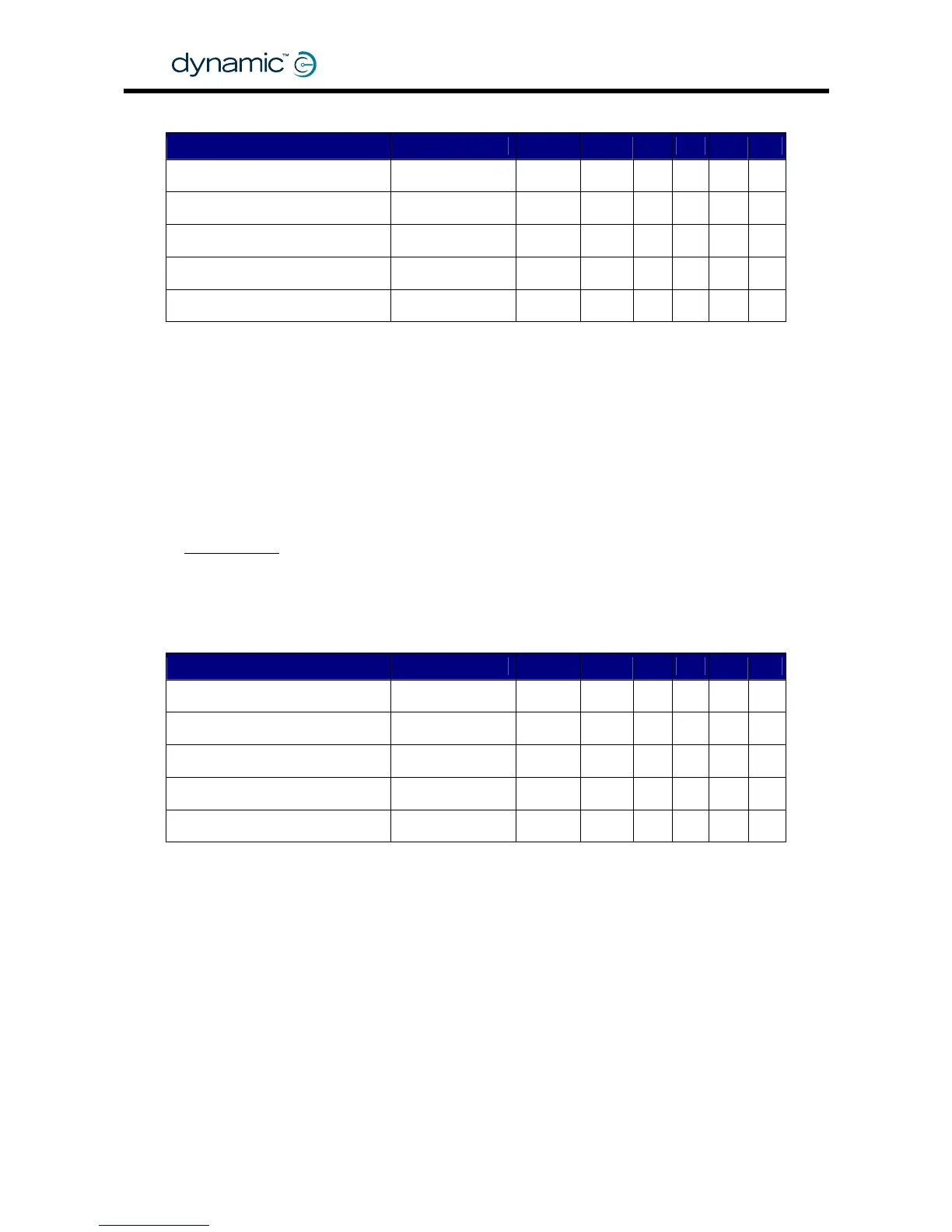GBK60348
: Issue 1 – October 2007
104
6.6.1.4 Actuator 1 - 5 Enable
Parameter Possible Values Default Rev HHP Lite Std Adv
Actuator 1 Enable No / Yes Yes -,A,C -
Actuator 2 Enable No / Yes Yes -,A,C -
Actuator 3 Enable No / Yes Yes -,A,C -
Actuator 4 Enable No / Yes Yes -,A,C -
Actuator 5 Enable No / Yes Yes -,A,C -
Setting the value of these parameters to 'Yes' enables the corresponding actuator. If
an actuator is not enabled, its actuator select buttons are ignored and the actuator
will not be present in the actuator menu (if the used DX Master Remote has an
actuator menu).
The DX-TAM has only two actuator channels, A and B. Channel A responds to the
controls for actuator 1, 3 and 5, and channel B responds to the controls for actuator 2
and 4. This makes it flexible to assign the two actuators to the correct channel when
the control buttons have predefined icons. To avoid confusion, do not enable more
than two channels when using the TAM.
If
CLAM Enable (6.6.1.1) has the value 'No', the value of all Actuator Enable
parameters is ignored.
6.6.1.5 Actuator 1 - 5 Current Limit
Parameter Possible Values Default Rev HHP Lite Std Adv
Actuator 1 Current Limit 2.1 - 14 A 6.1 A -,A,C -
Actuator 2 Current Limit 2.1 - 14 A 6.1 A -,A,C -
Actuator 3 Current Limit 2.1 - 14 A 6.1 A -,A,C -
Actuator 4 Current Limit 2.1 - 14 A 6.1 A -,A,C -
Actuator 5 Current Limit 2.1 - 14 A 6.1 A -,A,C -
If the current that flows through the actuator exceeds the value of Actuator Current
Limit, the actuator will be turned off automatically.
Actuator Current Limit has two functions:
• It protects the actuator against high currents
• It can be used as an end-of-travel detection when the actuator does not
have an end-of-travel switch itself.