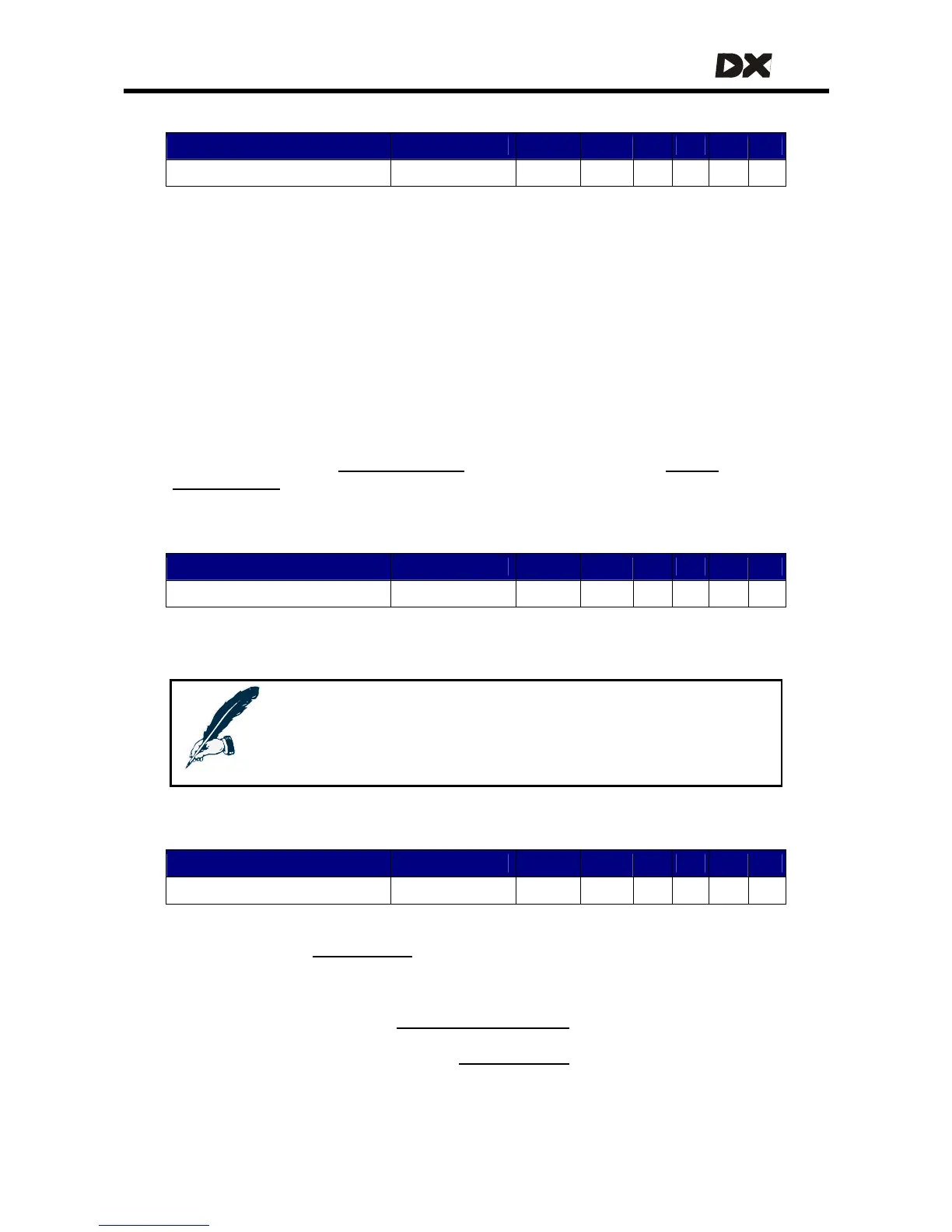MT
5.3.9.6 Drive Delay After Power-up
Parameter Possible Values Default Rev HHP Lite Std Adv
Drive Delay After Power-up 0-10 0 s C -
After the DX System is switched on, the powerchair
• does not drive
• ignores all joystick deflections
• does not generate an OONAPU fault
during the time set with Drive Delay After Power-up.
A higher value of Drive Delay After Power-up gives the user more time to release the
joystick after power-up, before the powerchair starts driving or an OONAPU fault
occurs. This can be useful if the user has difficulty in releasing the joystick to the
centre, after switching on the DX System.
Users who have difficulty in releasing the joystick to the centre can also benefit from
increasing the value of
Neutral Maximum
87
(see 5.3.9.3), or from setting Disable
OONAPU Faults
(see 5.3.9.4) to 'Yes'.
5.3.9.7 Lock Enable
Parameter Possible Values Default Rev HHP Lite Std Adv
Lock Enable No / Yes No -,A,C -
If the Master Remote has a physical lock (for example a magnetic key) set this
parameter to 'Yes'.
Note:
On some Master Remotes (for example the REM41) the physical lock
is always enabled and the value of Lock Enable is ignored. Refer to
the manual of the Master Remote for more details.
5.3.9.8 Sleep Mode Enable
Parameter Possible Values Default Rev HHP Lite Std Adv
Sleep Mode Enable No / Yes No -,A,C -
If Sleep Mode is enabled, the DX System goes to sleep after the number of minutes of
inactivity set by the
Sleep Timeout parameter (see 5.3.8.5).
During the sleep mode the DX System is switched off. To switch the system back on
• move the joystick (if the
Enable Joystick Wakeup parameter is set to 'Yes')
• press any switch on the Master Remote
• press any switch on the selected
Joystick Source of the active Drive Profile.
Sleep Mode is particularly useful for joystick-only operation. In other situations it is
better to switch the system off completely, because the DX System consumes slightly
more power in Sleep Mode.