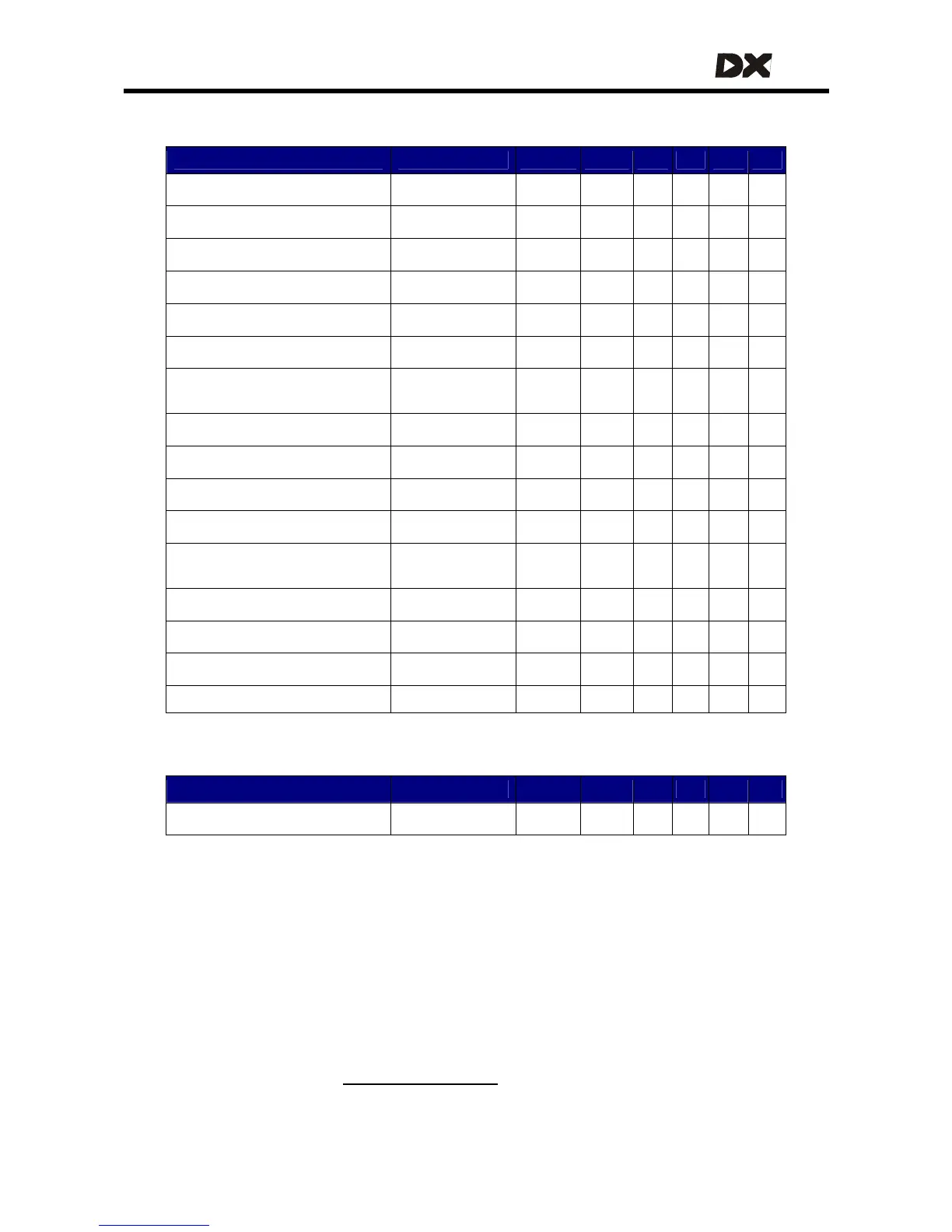MT
89
5.3.10 System Settings parameters
Parameter Possible Values Default Rev HHP Lite Std Adv
CLAM Slowdown 0 – 100 % 20 %
-,A,C
-
Neutral to PB Delay 20 – 5000 ms 100 ms
-,A,C
-
Chair Speed Enable No / Yes No
C
-
Single Profile Mode No / Yes No
C
CANH Power Switch No / Yes Yes
C
-
CAN Terminator No / Yes Yes
C
-
UCM Joystick Swap
Left/Right
No / Yes No
-,A,C
-
Rotate UCM Joystick No / Yes No
C
-
ACU Enable No / Yes Yes
-,A,C
-
ACU Joystick Swap Left/Right No / Yes No
-,A,C
-
ACU has Momentary Switch No / Yes No
C
-
ACU Momentary Switch
Timeout
No / Yes Yes
C
-
RJM Enable No / Yes Yes
-,A,C
-
RJM Joystick Swap Left/Right No / Yes No
-,A,C
-
RJM has Analog Joystick No / Yes Yes
C
-
Joystick Switch Threshold 20 – 80 % 50 % C -
5.3.10.1 CLAM Slowdown
Parameter Possible Values Default Rev HHP Lite Std Adv
CLAM Slowdown 0 – 100 % 20 %
-,A,C
-
Some actuators can place the powerchair in a physical unstable position when they
are extended (for example: seat raise actuators). For safety, the Actuator Module
can activate a system-wide 'Slow'-state when it receives a signal from an external
switch which indicates that the chair is in an unstable position (refer to the manual of
the Actuator Module for further details).
The 'Slow'-state reduces the maximum speed of the powerchair. Set the desired
maximum speed during this state with the CLAM Slowdown parameter. The value of
this parameter is a percentage of the Speed@Maximum parameter.
The CLAM Slowdown value is sent as an input to the global Speed Limit function.
See also section
5.3.1.2: Speed limiting options.