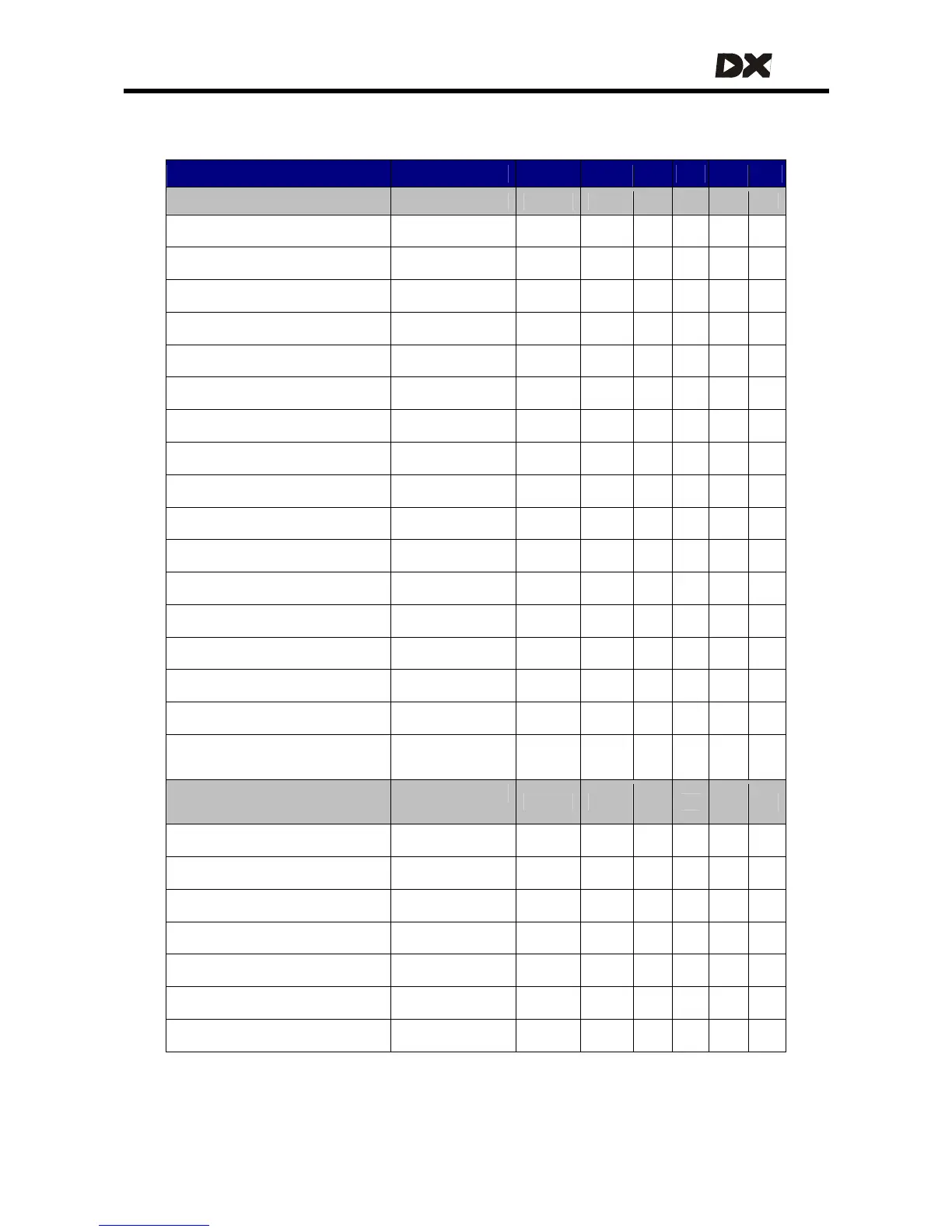MT
101
6.6 Programmable parameters
Parameter Possible Values Default Rev HHP Lite Std Adv
Actuator Settings (CLAM/TAM)
CLAM Enable No / Yes No -,A,C -
CLAM is Critical No / Yes No -,A,C -
Actuator While Driving No / Yes No -,A,C -
Actuator 1 Enable No / Yes Yes -,A,C -
Actuator 2 Enable No / Yes Yes -,A,C -
Actuator 3 Enable No / Yes Yes -,A,C -
Actuator 4 Enable No / Yes Yes -,A,C -
Actuator 5 Enable No / Yes Yes -,A,C -
Actuator 1 Current Limit 2.1 - 14 A 6.1 A -,A,C -
Actuator 2 Current Limit 2.1 - 14 A 6.1 A -,A,C -
Actuator 3 Current Limit 2.1 - 14 A 6.1 A -,A,C -
Actuator 4 Current Limit 2.1 - 14 A 6.1 A -,A,C -
Actuator 5 Current Limit 2.1 - 14 A 6.1 A -,A,C -
Actuator Timeout 1 – 120 s 30 s -,A,C -
Actuator Open Circuit Test No / Yes No -,A,C -
Joystick Actuators No / Yes No -,A,C -
Actuator buttons
are bi-directional
No / Yes No -,A -
Lighting Settings
(CLAM/LM/LMZ)
CLAM Lighting Enable No / Yes Yes A,C -
Lighting Module Enable No / Yes No -,A,C -
Lighting Module is Critical No / Yes Yes C -
Side Lights Enable No / Yes Yes -,A,C -
Indicators Enable No / Yes Yes -,A,C -
Hazard Lights Enable No / Yes Yes -,A,C -
Remember Hazard State No / Yes Yes C -