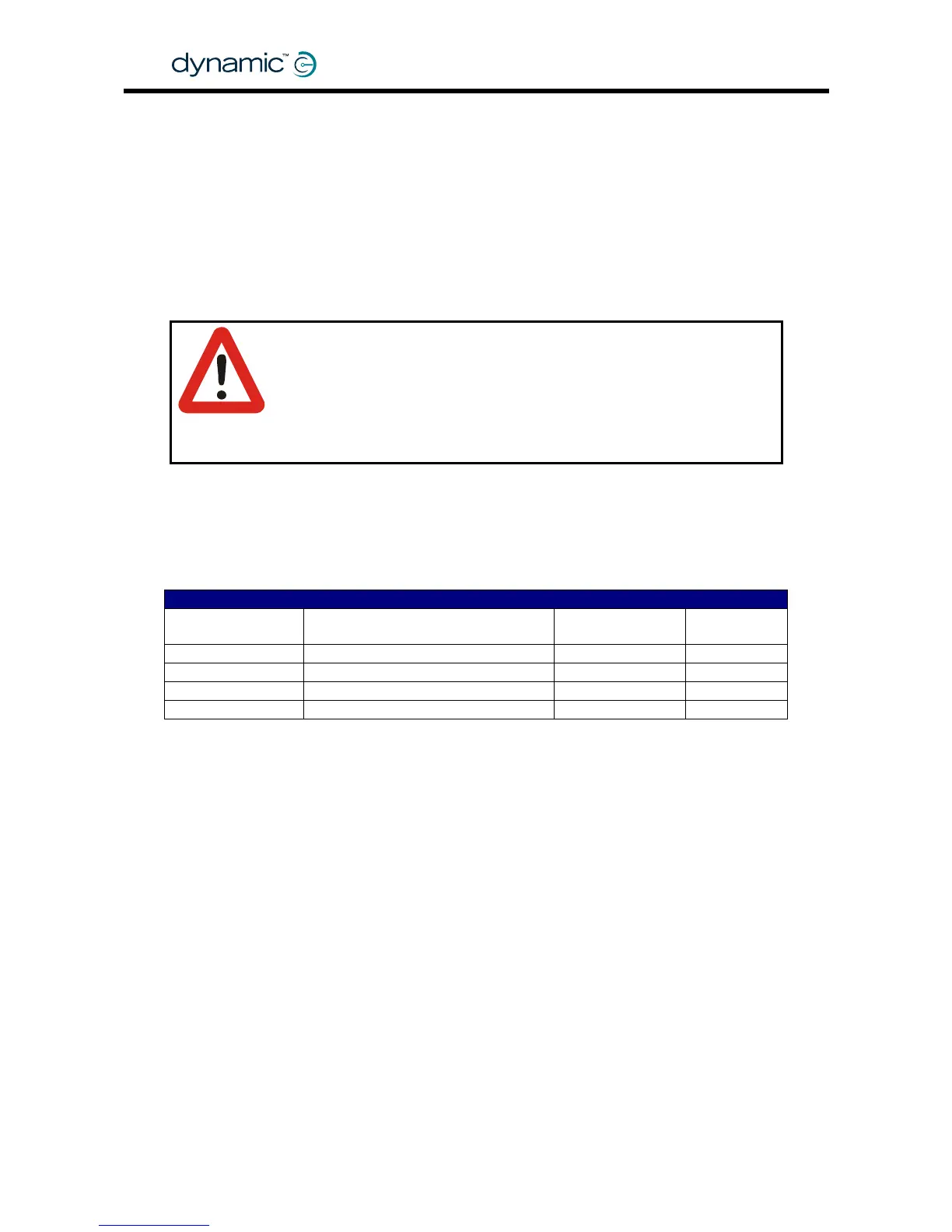• Electromagnetically compatible:
o low RF emissions
o high immunity to RF transmissions
• Built-in diagnostics with status LED and fault logging
• Watchdog, CPU, ROM and RAM testing at power up
• Compact, rugged enclosure with robust mounting points
• Environmentally compatible (sealed to IP54)
Warning:
This manual gives a description of a generic DX System and Power
Module use. It must be read together with the installation manual of
the actual Power Module that is installed on the powerchair.
Correct installation and programming are essential to ensure
optimum performance and safety.
4.2 Available Power Modules
DX
Power Module Current Motor type Lighting
DX-PMB 60A dual 24V DC no
DX-PMB2 80A dual 24V DC no
DX-PMB-S* 120A single (2x 60A parallel) 24V DC no
DX-GB
**
100A dual 24V AC no
* The PMB-S has its two motor and Park Brake channels driven in parallel, for a single
motor output with twice the current of each channel of a standard Power Module.
The PMB-S is used in DX Systems with only one drive motor, like many servo steered
powerchair systems.
** The DX-GB drives gearless brushless AC motors. The DX-GB is not covered in this
manual.
GBK60348
: Issue 1 – October 2007
30